Best cheap Apple Pencil alternatives
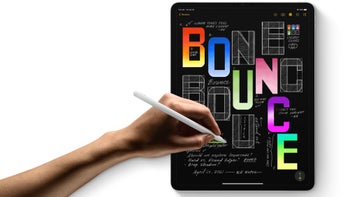
One would think that when Apple set out to make a pencil, it couldn't possibly think of a way to cram that Cupertino style into such a small gizmo. But with this being the Big A and all, the Apple Pencil has a ton of charming quirks.
But that doesn't mean that cheaper alternatives aren't available or worth it. So, who are they for? Well, for those of you that already own Apple-made products, such as an iPad or even an iPhone, who think that getting an Apple Pencil could be beneficial or just cool.
And better yet: some of these Apple Pencil alternatives even offer extra features on top! So what are they? I'm happy to see you eager to get your hands on an Apple Pencil replacement. We've done the digging, so you do the browsing for the best Apple Pencil alternatives, available in 2024.
Best iPad styluses and Apple Pencil alternatives:
- Adonit Neo Pro: The closest you can get to a non-Apple Apple pencil
- Logitech Crayon: Affordable. Suitable for kids. More rugged, with a unique form.
- Adonit Note+: Affordable. Very light. Pressure sensitive. 2 programmable shortcut buttons.
- Adonit Note 2: IP65 water and dust-resistant. Light and compact. Impressive battery life. Very affordable.
- Apple Pencil 1st Gen: Pressure sensitive. Questionable charging solution.
- Apple Pencil 2nd Gen: The best iPad stylus available. Great integration with creative apps. Magnetic charging for newer iPads.
Adonit Neo Pro

Compatibility: iPad Air (4th / 5th Generation), iPad Pro 11" (1st, 2nd, 3rd Generation), iPad Pro 12.9" (3rd, 4th, 5th Generation), iPad Mini (6th Generation)
Pressure sensitivity: Yes
Palm-rejection: Yes
Charging: Wireless Magnetic, via iPad
Weight: 12 g
Size: 167 mm x 9 mm
Pressure sensitivity: Yes
Palm-rejection: Yes
Charging: Wireless Magnetic, via iPad
Weight: 12 g
Size: 167 mm x 9 mm
This is as close as you can get to buying an Apple Pencil, without actually doing so. Firstly, the design... draws inspiration... from the Apple Pencil. The Adonit Neo Pro also attaches to your iPad and charges magnetically from it much like the real deal. Pairing is also a breeze. The stylus lasts 9 hours on a single charge and it takes only 2 hours for it to recharge.
At $44.99, this is a bargain. The Adonit Neo Pro is currently available for purchase from the company's website.
Logitech Crayon
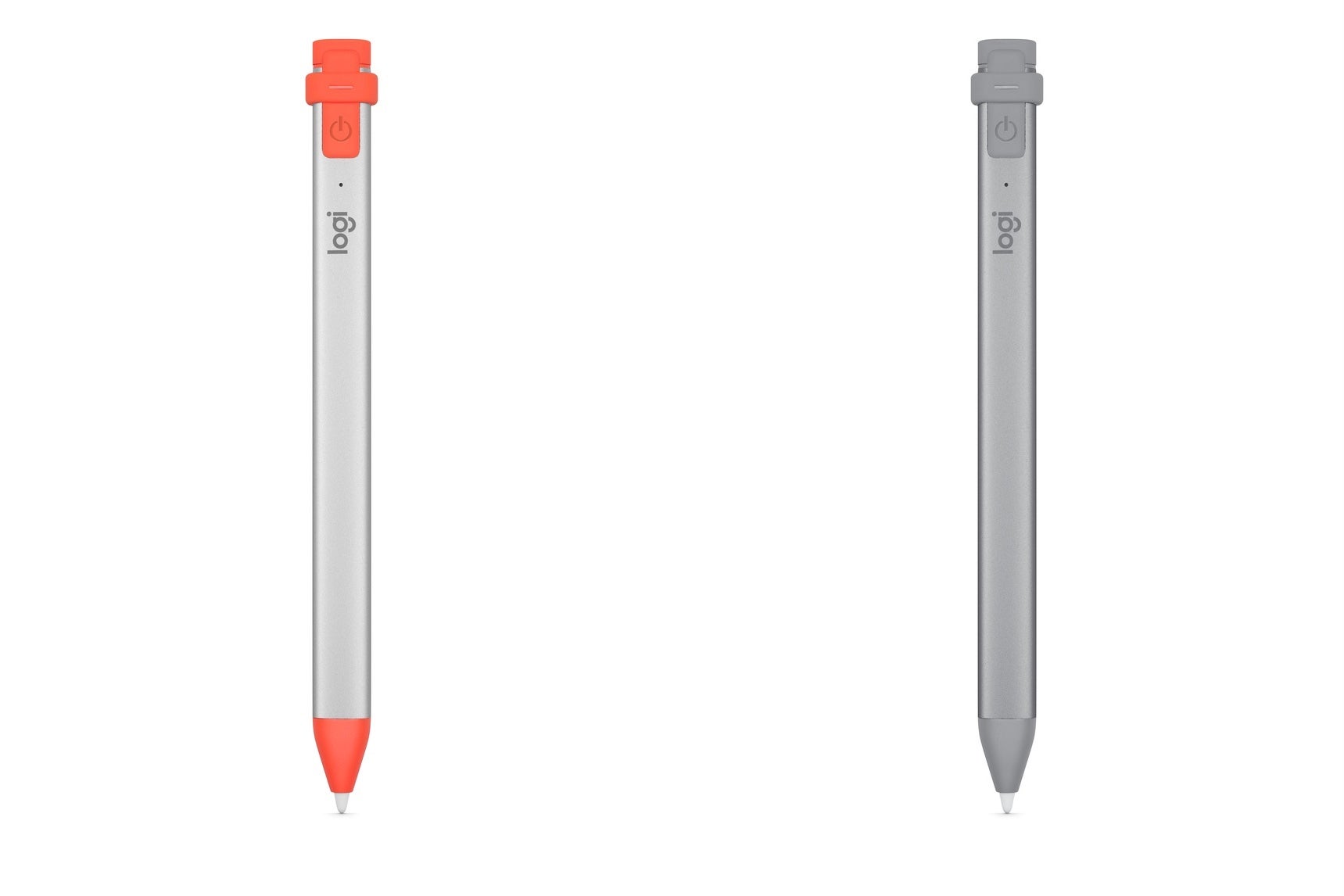
- Compatibility: iPad (6th / 7th / 8th / 9th Generation), iPad Air (3rd / 4th / 5th Generation), iPad Pro 11" (1st, 2nd, 3rd Generation), iPad Pro 12.9" (3rd, 4th, 5th Generation)
- iPad Mini (5th / 6th Generation)
- Pressure sensitivity: No
- Palm-rejection: Yes
- Charging: Lightning (cable not included)
- Weight: 0.70 oz / 20 grams
- Size: 0.3 x 0.4 x 6.4-inches / 7.6mm x 10.1mm x 162.5mm
The Logitech Crayon comes in at just about half the price of the Apple Pencil 2nd gen, and it is by far the alternative with the most solid reputation. In fact, it is fully endorsed by Apple! Yes, you can buy one directly from the Apple store.
It features palm rejection, a tip that adjusts line weight (thickness) automatically as you tilt the pencil, and it doesn’t require pairing. Unfortunately, pressure sensitivity is not present here.
The Crayon is advertised as a sturdier alternative to the Apple Pencil, which would be suitable for kids! It won’t roll around on a table, and it should be able to withstand drops of up to 4 feet (1.22 meters). It is bulkier, but 0.7 grams lighter than Apple’s offering.
On the other hand, when you take off the cap of the pencil, you get a port instead of a Lightning connector. That’s much more practical than the reversed solution on the original Apple Pencil.
However, what we didn’t like is the fact that you don’t get a cable inside the box. Again, given that the newer iPads come with a USB-C cable, and the latest iPhones are transitioning to MagSafe (with no chargers in the box), having to dig out or buy a separate cable for your stylus is just not practical.
Adonit Note +
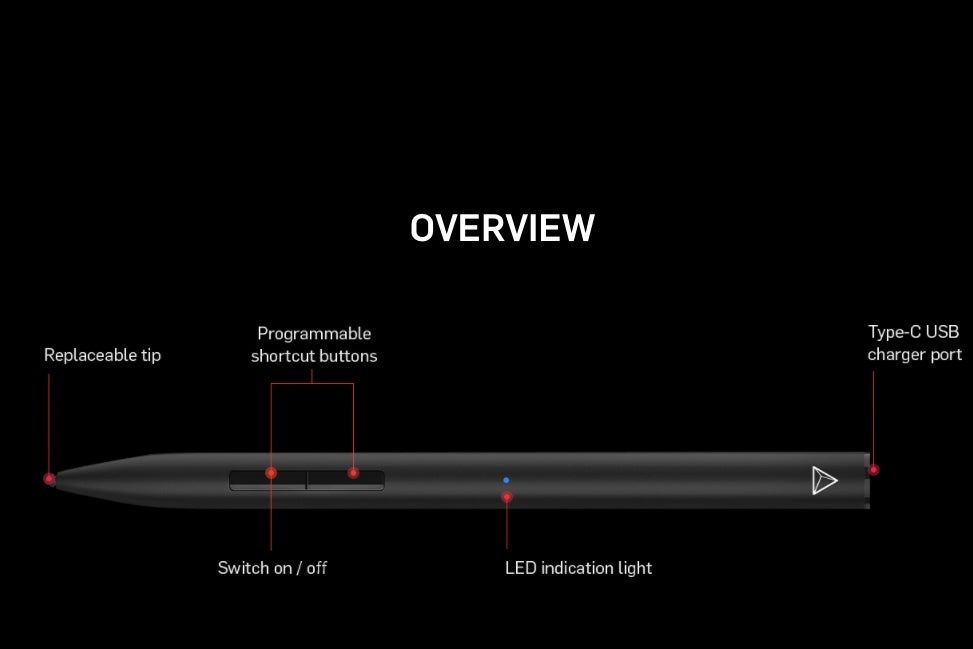
- Compatibility: iPad (6th / 7th / 8th Generation), iPad Air (3rd / 4th Generation), iPad Pro 11" (1st, 2nd, 3rd Generation), iPad Pro 12.9" (3rd, 4th, 5th Generation), iPad Mini (5th Generation)
- Pressure sensitivity: Yes
- Palm rejection: Yes
- Charging: USB-C (cable included)
- Weight: 0.50 oz / 15 grams
- Size: 6.02-inch x 0.39-inch / 153 mm x 9.2mm
Adonit is an 11-year-old company, which is best known for their styluses. Like the Logitech Crayon, the Adonit Note+ doesn’t require pairing. The stylus offers palm rejection, an on/off button, and 10 hours of battery life, including quick-charge.
The casing is made of metal, and the whole thing weights just 15 grams. It comes with a set of 3 replaceable tips in the box. There’s a clip-free version which, as the name suggests, doesn’t have a clip.
Adonit Note 2

- Compatibility: iPad (6th / 7th / 8th Generation), iPad Air (3rd / 4th Generation), iPad Pro 11" (1st, 2nd, 3rd Generation), iPad Pro 12.9" (3rd, 4th, 5th Generation), iPad Mini (5th Generation)
- Pressure sensitivity: No
- Palm rejection: Yes
- Charging: USB-C (cable included); 0-100% in 60 min (advertised)
- Weight: 0.53 oz / 15 grams
- Size: 6.16-inch x 0.36-inch / 156.5 mm x 9.2mm
The Adonit Note 2 is the successor of the Adonit Note (which is not on this list). You should go for the Adonit Note 2 if you want the convenience of USB-C (vs Micro USB on the original), 24h battery life (vs 12 on the Note), and IP65 rating for water and dust resistance! If you are clumsy or adventurous, this one's for you! It is only $15 more expensive than the Note, but that's well worth it.
Apple Pencil 1st Gen / Apple Pencil 2nd Gen

Apple Pencil 1st Gen
- Compatibility: iPad (6th / 7th / 8th / 9th Generation), iPad Air (3rd Generation), iPad Pro 12.9" (1st / 2nd Generation), iPad Pro 10.5", iPad Pro 9.7", iPad Mini (5th Generation)
- Pressure sensitivity: Yes
- Palm rejection: Yes
- Charging: Lightning (included)
- Weight: 0.73 oz / 20.7 grams
- Size: 6.9 x 0.35-inches / 175mm x 8.9mm
Apple Pencil 2nd Gen
Pressure sensitivity: Yes
Palm rejection: Yes
Charging: Wireless (magnetic)
Weight: 0.73 oz / 20.7 grams
Size: 6.5 x 0.35-inches / 166mm x 8.9mm
If you’ve decided that all of the above-mentioned options are not good enough for you, well… It is only fair to take a look at Apple’s offerings.
The original Apple Pencil looks bigger than a traditional pencil, and that’s thanks to the Lightning connector on top. The 2nd gen Apple Pencil solves that with magnets, which allow it to pair, charge, and just have a dedicated storage space.
The new model is lighter and simply smaller, which should make it easier to hold. This shouldn’t be overlooked if you’ll be using the stylus for longer periods of time.
Apple has given the 2nd gen pencil some additional functionality when it comes to software too. You can double tap to switch between modes and tools, if the app supports it.
So with that in mind, and the fact that the price difference between the two is only around $30, it is a no brainer - the 2nd generation feels like a 4th generation product, compared to the old one. That’s not really a coincidence. The first one was released in 2015, and the second one came out in 2018. If Apple was to refresh the pencil every year, this would have made the 2nd gen one exactly a 4th gen product.
However, bear in mind that the old Apple Pencil isn’t compatible with the new-design iPad Pro models or the latest iPad Air. Likewise, you can’t use the new one with older than the above-mentioned iPads.
Lastly, consider this:
There are many Apple Pencil alternatives, and we think it’ll be harder to choose the wrong one than to go for the right one. In other words, they are all pretty promising for the relatively affordable prices, compared to Apple’s offering. Before making a purchase, make sure you check the compatibility. Some are compatible with certain iPads, and even certain versions of iPadOS.
Furthermore, even if the stylus is compatible with both the old and new-style iPads, it doesn’t mean it is the best choice for both. Finally, there are coupons, deals, bundles, student discounts, and all kinds of other offers, which you might be able to take advantage of. Make sure you don’t skip past them!












Things that are NOT allowed: