Sony Xperia XA Review

Introduction
The Sony Xperia XA is a new and affordable 5-inch Android phone that aims to win your attention with its eye-catchy looks and futuristic, edge-to-edge display.
Powered by the Helio P10 system chip that is often used in even more affordable phones out of China, the Xperia XA is no performance beast, nor does it claim to have a ground-breaking camera or amaze with battery life. Apart from the wow-inducing edge-to-edge screen, this really is your run-of-the-mill Android phone that does not seem to stand out with anything else at first look.

In the box:
- Sony Xperia XA
- Wall charger
- MicroUSB to USB cable
- User manual
Design
The edge-to-edge screen looks impressive and cool, and a metal frame is nice to have.
The Sony Xperia XA is a fairly good-looking phone and its cool edge-to-edge screen is the one feature that makes it stand out among its rivals. The slightly tapered towards the edges screen makes it easier for your finger to glide along the glass surface, and this type of design also makes side bezel almost non-existent, so that the phone can be very narrow and more compact. We don’t think this is a game-changer in any way, but such an edge-to-edge screen is nonetheless a nice feature to have. It's great to look at, for sure.
The handset also comes in four fresh colors: white, black, lime gold and rose gold.
Тhe Xperia XA features a plastic frame and a plastic back cover, but we think it still feels nice and, unlike trendy glass surfaces, it is not a fingerprint magnet.
Disappointingly, there is no fingerprint scanner on the Xperia XA. Fingerprint security has become the de facto security standard for our phones, so it’s a real pity that Sony has decided not to equip its XA with a fingerprint reader.
Just in case you’re wondering, the handset also lacks any form of special water protection.
Display
The 5” 720p display on the Xperia XA is not the worst, but it has cold and oversaturated colors that are not well balanced.
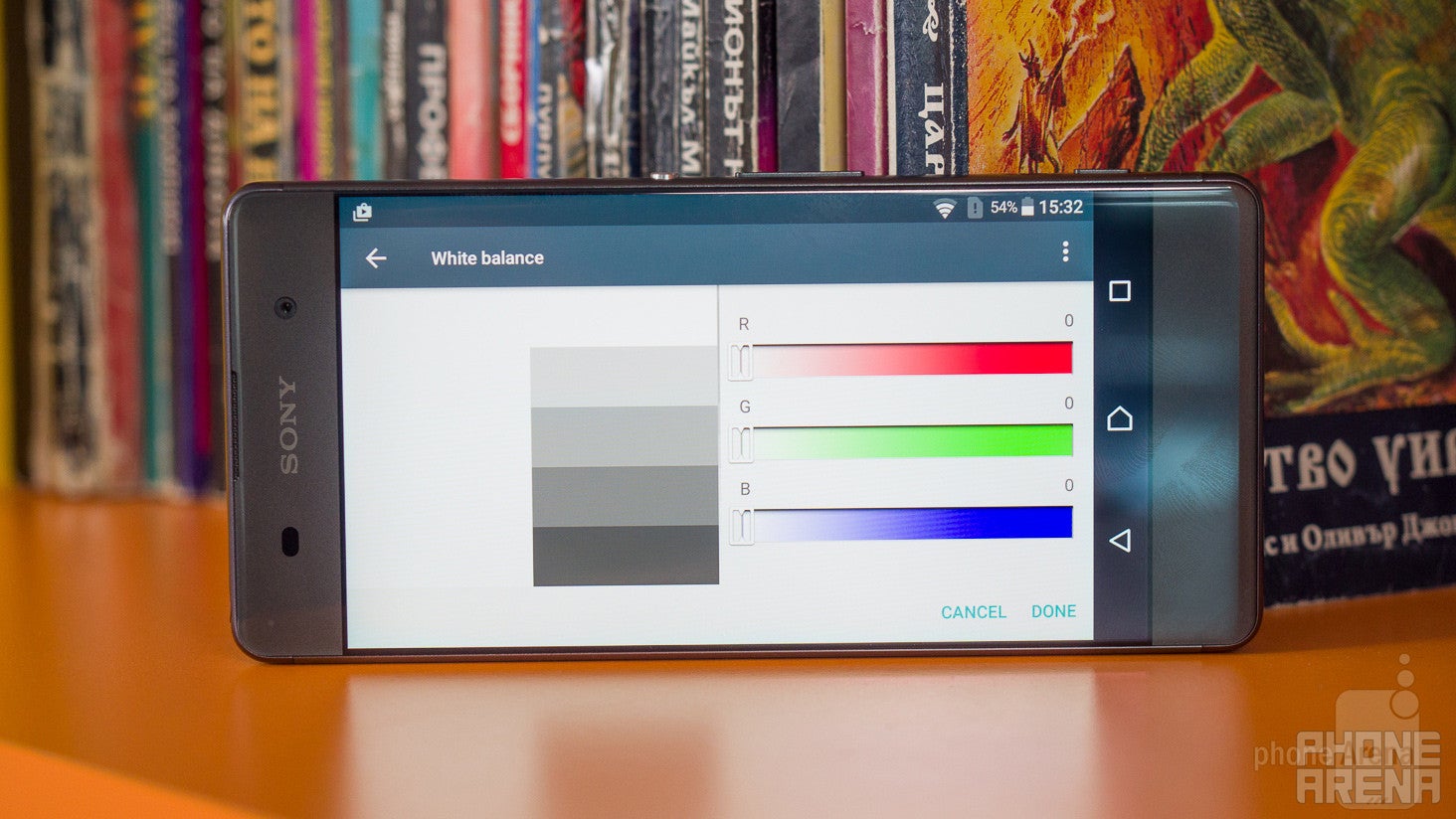
The Xperia XA features a 5” display with a resolution of 720 x 1280 pixels. At this resolution, you can see a bit of pixelization and the screen does not look perfectly sharp.
Colors are also far from perfect: whites appear annoyingly bluish, and colors on the whole are way overblown and not well balanced. Why is this important? Simple: it makes all the colors in images and video appear different from what their creators intended them to look like.
On a more positive note, the screen does get quite bright and is legible even under direct sunlight. Viewing angles are not bad, as well, as brightness is retained at different angles.
Interface and Functionality
Sony uses a simple skin with some peculiarities and a bad keyboard.
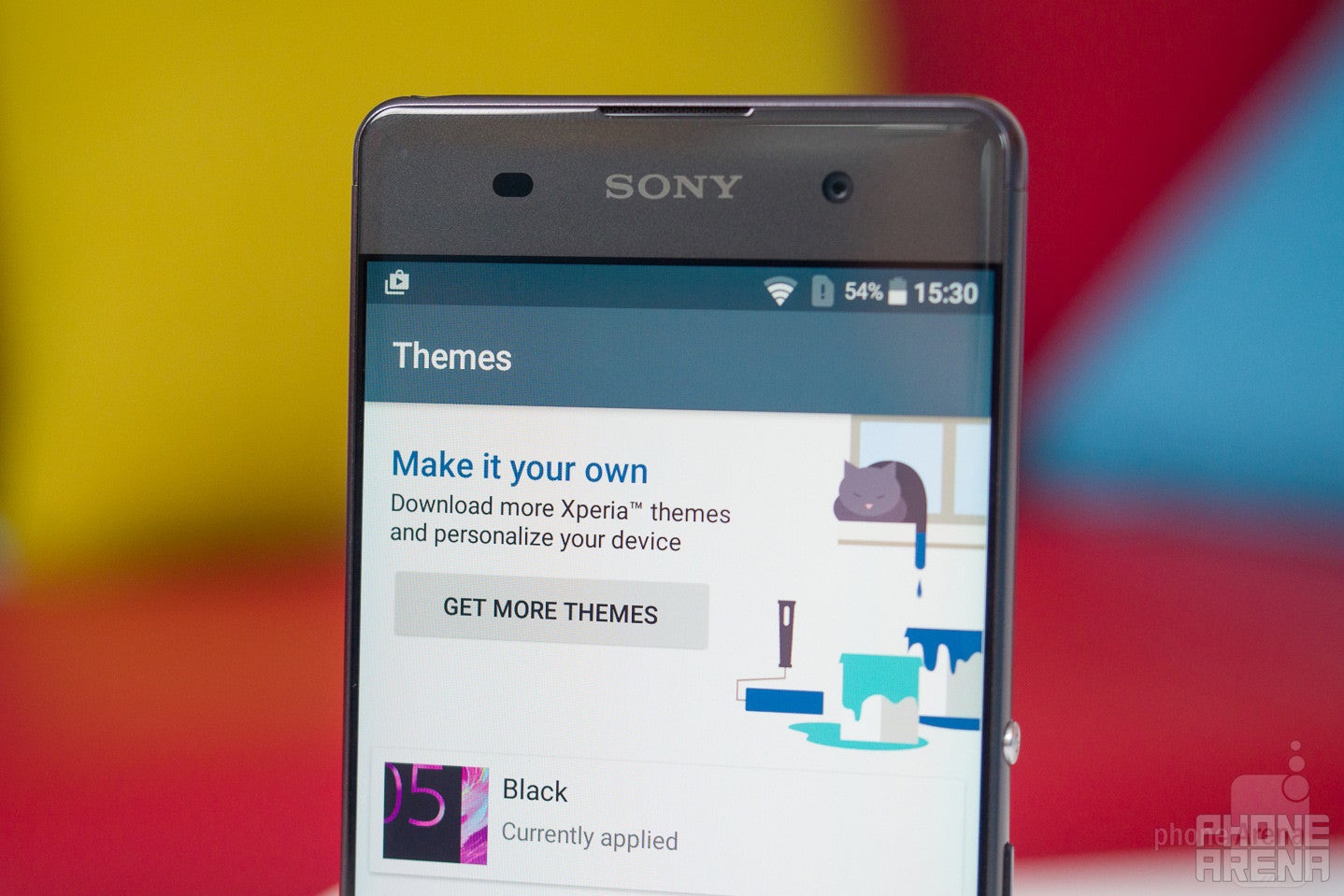
Like all Sony phones, the affordable Xperia XA features the light and generally non-intrusive Sony custom skin. On the XA, it runs on top of Android 6.0 Marshmallow, the current and up-to-date version of Google’s platform.
The interface runs mostly smoothly in daily tasks, but if you throw a new app at it, it can get stuttery and heavier apps and games will also pose a challenge.
There are a few puzzling peculiarities with Sony’s skin: unlocking the display happens with a swipe to the side or up, but if you swipe up, the actual animation shows the frame sliding to the side rather than up. Moving an app shortcut from the app drawer to the home panel is also more complicated than it has to be: you have to first slide the icon to a hard-to-see area on the top of the screen and only then place it on the home screen. Opening essential apps like the phone dialer and messages takes a while and you’re staring at a blank screen for a second or so every time. Little details like these go a long way in confusing users and compromising the experience.
Then, there are notifications and vibrations. The Xperia XA vibrates with a very strange and annoying pattern, its vibrations are intense and stress-inducing, even for the smallest of notifications.
We are also not big fans of the Sony on-screen keyboard: Sony uses SwiftKey and we just don’t find this keyboard on par with the fast and accurate typing experience on Apple and Samsung devices. We found ourselves typing slower than usual and making way too many typos.
On a positive note, you have nice customization options on the Xperia XA via Sony's “What's New” app. It features original skins built around a variety of themes, but you'll also find new styles tailored to Sony-produced video games and movies. Very few of these themes are available for free download, but those that are paid cost just a few bucks and are quite nice.
Processor, Performance and Memory
Mostly fast enough in daily use, but heavier tasks and larger documents make it stutter. Some apps like the dialer and messaging open with an annoying delay.
The Xperia XA is powered by the budget MediaTek Helio P10 system chip. This is an octa-core chip featuring 8 low-power Cortex A53 cores, 2GB of LPDDR3 RAM and built on the 28nm manufacturing process.
The chip delivers enough to have the phone running well for the most part, but there is a slight delay in launching essential apps like the dialer and we had the phone freeze with heavier apps like Google Docs.
Of course, you should not expect the Xperia XA to crush the benchmarks: it falls behind Snapdragon 808 phones like the Nexus 5X on most benchmarks, and its big weakness lies in single-core demanding tasks, where the weak A53 cores fall short.
Graphics are taken care of by the Mali T-860 MP2 GPU running at up to 700MHz. Again, this is not a perfect phone for games that are usually the most demanding type of content on a smartphone. Still, most simpler games ran fine on the Xperia XA, and you’d be able to run even the more graphically demanding ones at a slightly lower than ideal frame rate.
Internal storage comes in at 16GB on the XA, of which around 10GB are available to the end user. Luckily, you can also add a microSD card to expand that storage.
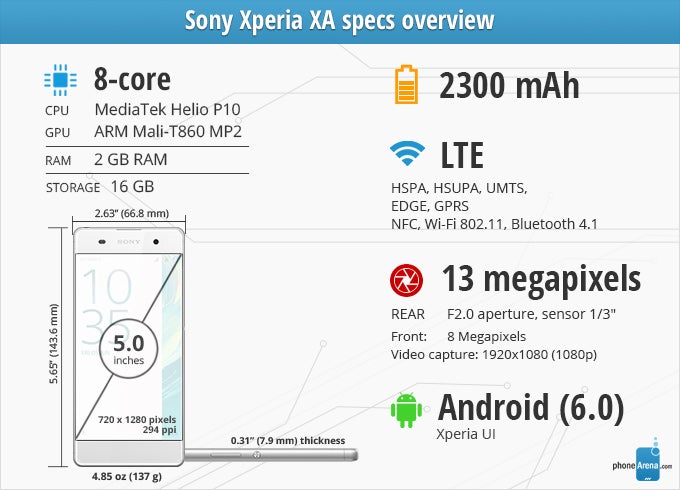
Internet and Connectivity
4G LTE connectivity and mobile Chrome as the pre-installed browser is a nice combo.
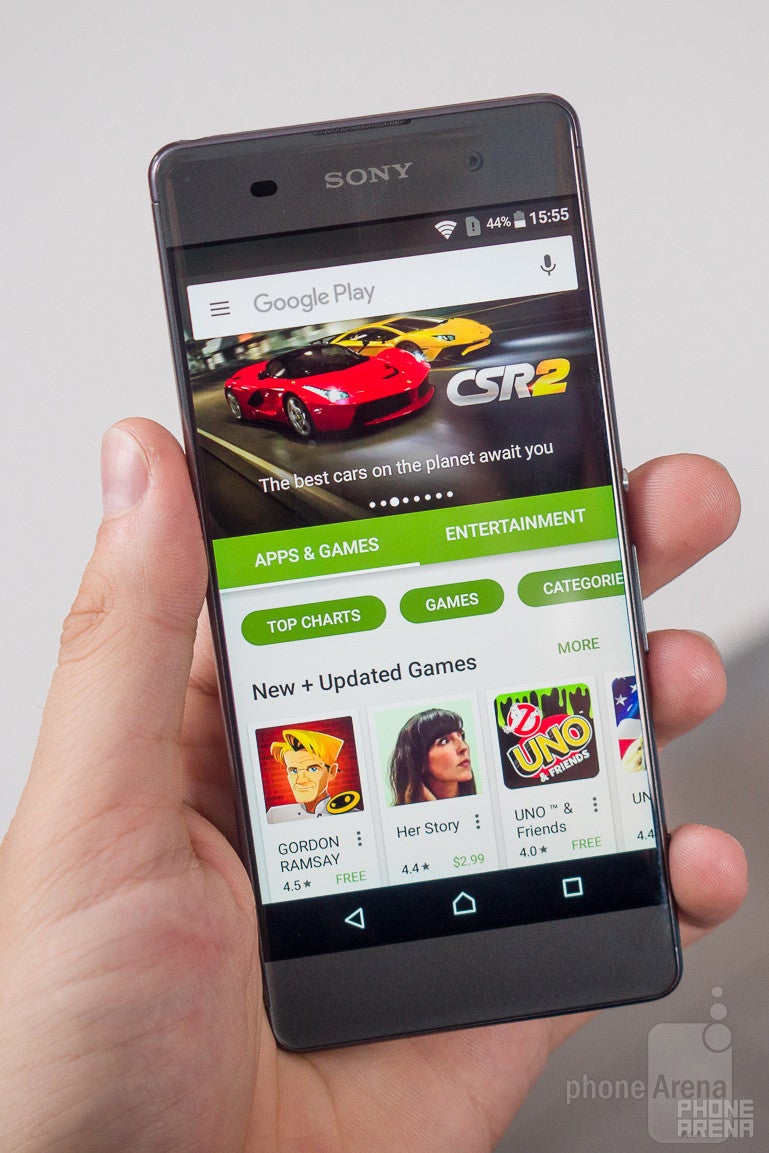
In terms of 4G LTE bands, they vary as the Xperia XA comes in different flavors for different markets. While it supports all major bands for Europe, it seems to be severely limited in its U.S. model.
In the United States, you can order the XA on Amazon and it comes with 4G LTE bands 1, 2, 3, 5, 7, 8, and 20. This means that the XA does not support band 4 and 17, and the latter is essential for good AT&T LTE connection. On T-Mobile, it lacks bands 4 and 12, which are both key to a good LTE connection. So chances are that you won’t get full 4G LTE support with the Xperia XA in the U.S.
In terms of other connectivity, you also have Wi-Fi b/g/n, Bluetooth 4.1 and NFC support.
Camera
The 13MP main camera is not very good: it struggles with dynamics and focus (especially for macros), and in low light images look plasticky and with vignetting. 1080p video is not very good either.

The Xperia XA comes with a 13-megapixel rear camera and an 8-megapixel front-facing shooter. It’s rear cam features an f/2.0 lens and uses a 1/3-inch sensor size, which is smaller than many popular phones in the $300 phone price range.
You have a physical, two-step shutter key on the bottom right. Holding it for a second or so starts the camera app, but it takes a few long seconds until the camera app actually starts and it definitely feels like a slow process.
The app itself has a separate auto photo (Superior Auto), manual photo, video, and apps/effects sections that you switch between by swiping up and down. It takes a second or so to switch between shooting modes, and we’d be happier if one could start recording a video straight from the auto mode, without having to first switch to video mode. Interestingly, essential settings like HDR are only available in manual mode.
Image Quality
It does not take an expert eye to see that the camera on the Xperia XA takes bad pictures.
Even in nearly-perfect conditions with plentiful light, images have big issues with their dynamics as they are not able to capture the shadows and highlights for a properly balanced image. It would be that either shadows are underexposed to get highlights properly, or highlights burned out, but never a proper balance. Detail is smudgy, not sharp at all. Needless to say, this all becomes even worse in low light where images often turn out blurry and detail is resolved poorly.
The built-in single LED flash introduces a cold, greenish cast to images and while it does illuminate your subject when it’s dark, the quality of the images with the flash is definitely not good.
You might point us to the fact that this is an affordable phone, but let us remind you that it’s in the same price bracket as the Nexus 5X, for instance, which captures excellent images, which are way out of the Xperia XA camera league.
Video quality
With all above, it’s not really a surprise that the Xperia XA does not record video in 4K. It can still record footage at 1080p at 30fps with a bitrate of around 17Mbps.
1080p video quality is not particularly great on the Xperia XA. Colors are captured mostly nicely, but focus is on the slow side, the videos lack dynamics and in low light they appear with bad vignetting. With no stabilization, video recordings also turn out very shaky.
Audio and speaker quality
The loudspeaker is way too quiet and audio lacks depth.
There is a single and small loudspeaker located on the bottom of the phone. Audio quality via that loudspeaker is way below average: everything sounds way too quiet even at the max volume, and the speaker lacks any depth whatsoever in the lows as well as clarity in the trebles.
Call Quality

Call quality is below average on the Xperia XA. Voices don’t sound very well through the earpiece with some distortion and the phone occasionally picks up side noises that also sound distorted. It’s not terrible and you’d still be able to understand your callers, but it’s not particularly clear either. On a positive note, it’s sufficiently loud.
On the other end of the line, we found the microphone output to be too low. Put simply, this means that other callers heard us a bit too quietly. Voice quality was not particularly clear, but not terrible either.
Battery life
It will last you a day with no heavy use, but put it under pressure and you’d need to recharge before the end of the day. No quick charging here.
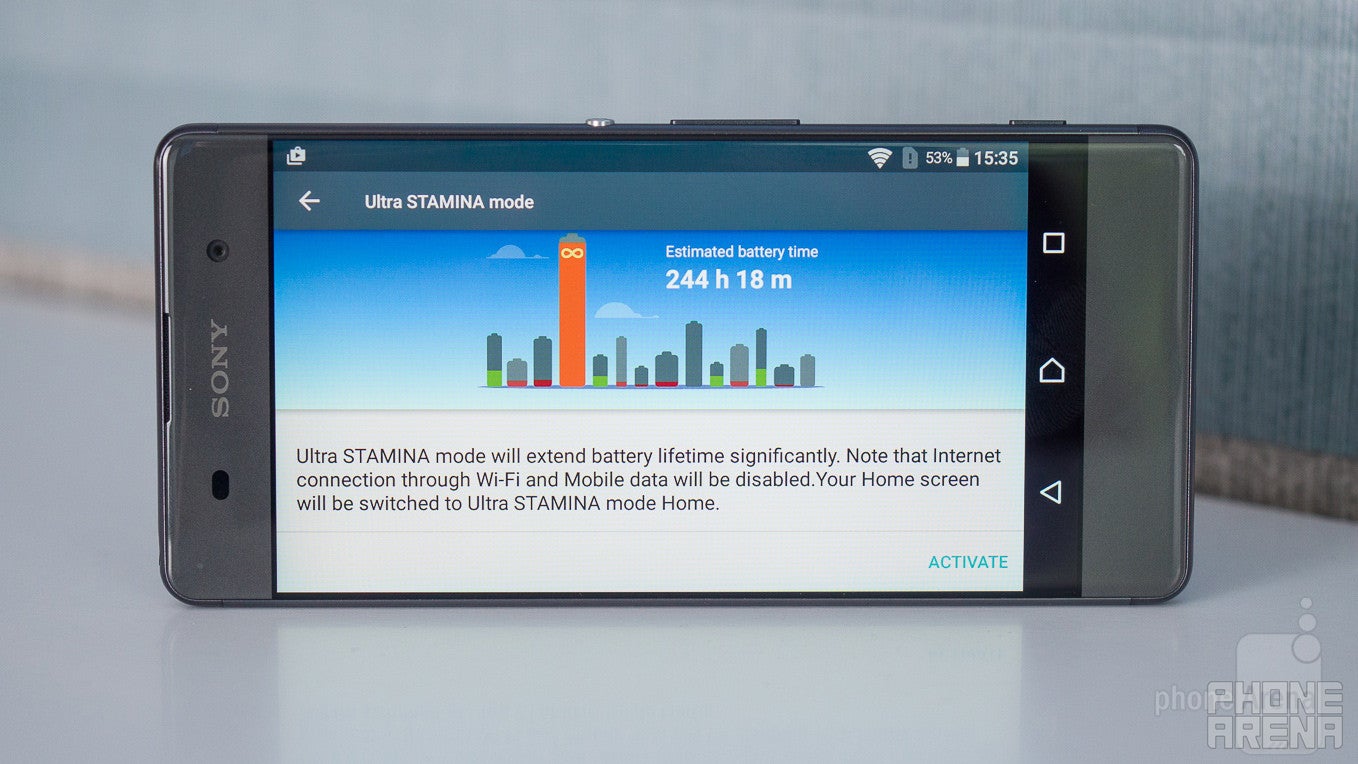
With a 2,300mAh battery, the Xperia XA is not a phone that you have high expectation from in terms of battery life.
While it does last a full day under average use, heavier use could drain your battery easily by the end of the day and with no quick charging solution in tow, that’s a significant limitation.
In our custom battery test where we put devices under typical use loads, with the screen always on and set to a brightness level of 200 nits, comfortable for general viewing, we found the Xperia XA at the bottom of the charts with 5 hours and 48 minutes. It took a whopping over two hours to fully recharge the XA’s battery from 0 to 100%.
Conclusion

Apart from its looks and decent performance for most daily tasks, it’s really all downhill: the display has bluish, oversaturated colors and is not sharp enough, heavier tasks make the phone stutter, camera quality is uninspiring and battery life is below average. Lack of proper 4G LTE bands for the United States is also a downer.
With a price of $280 (some €300 in Europe), the Xperia XA has plenty of strong competition. The 5.2” Google Nexus 5X can be found for even less and it is clearly the way better phone: with a faster chip and more fluid performance, vastly better-looking display, much more capable camera that has 4K video, and even better battery life.
If you don’t mind a bigger phone, the 5.5” LG G4 is also sold for around $300 these days. It features a vastly better camera, 4K video recording, double the storage and a nice design with that optional leather back cover.
Then, there is also the popular Motorola Moto G4 Plus and Moto G 4th Gen that are sold at around the same or even more affordable prices. The Moto G lineup comes with a clean and fast performing Android, and the Plus edition features a fingerprint scanner.
At the end of the day, it’s hard to recommend the Xperia XA. It comes across as overpriced, lacks in performance and falls short in battery life; it also does not have any particularly inspiring features. There are much better choices out there these days. Although, it looks cool, we'll give it that.






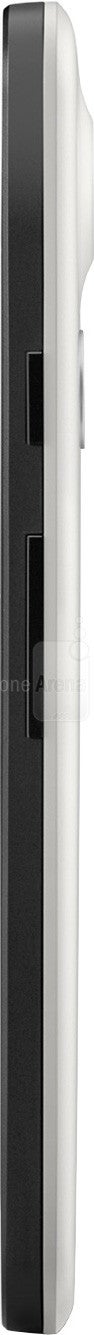
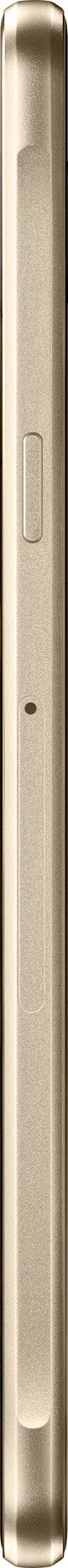

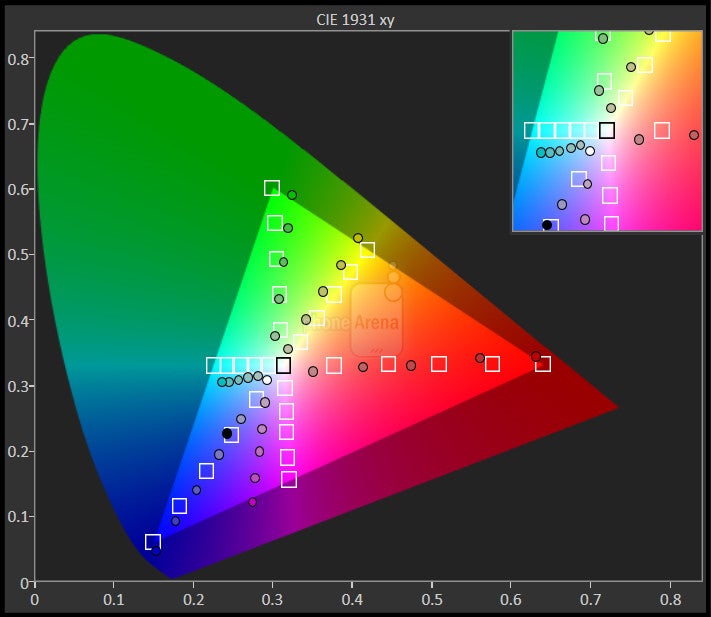
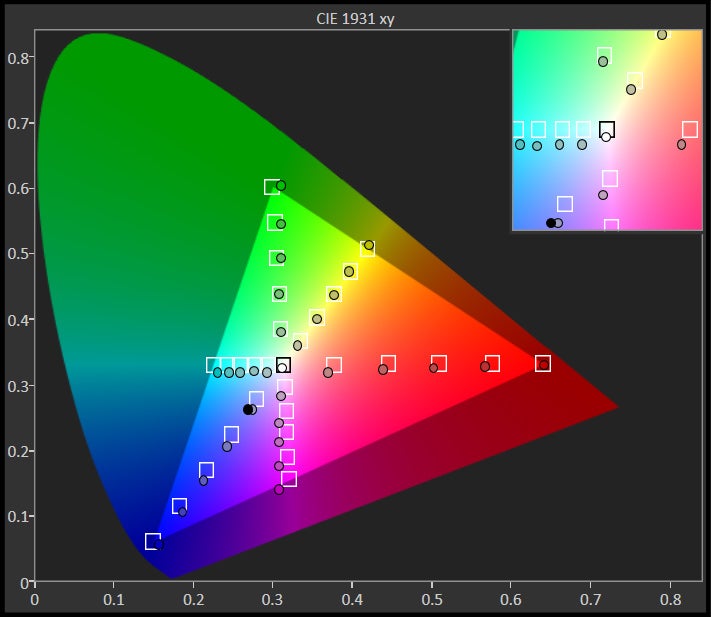
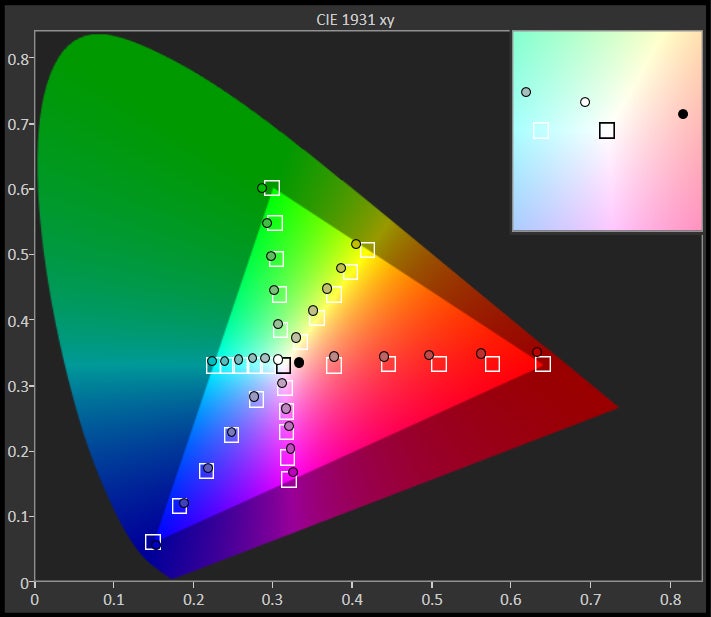
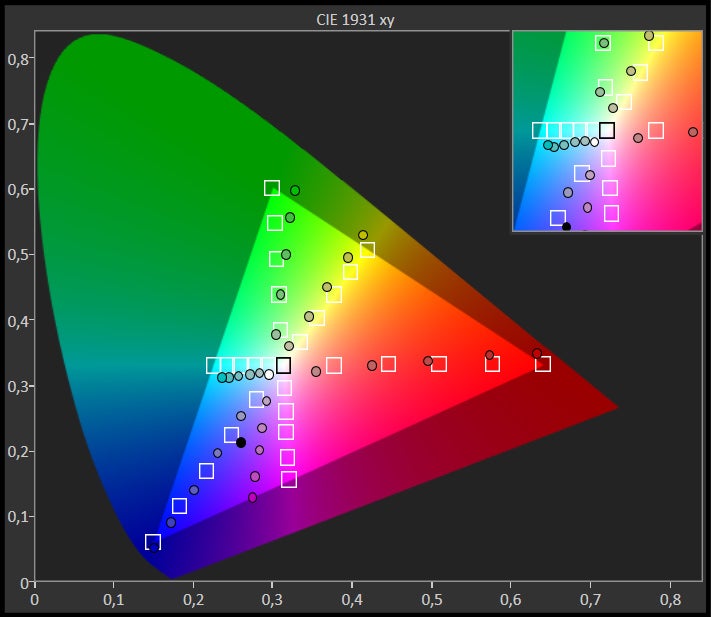

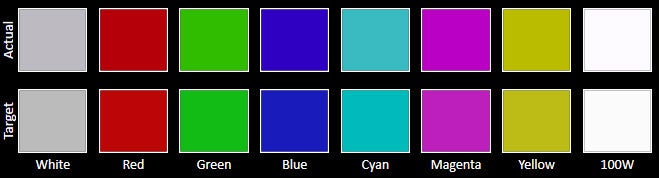
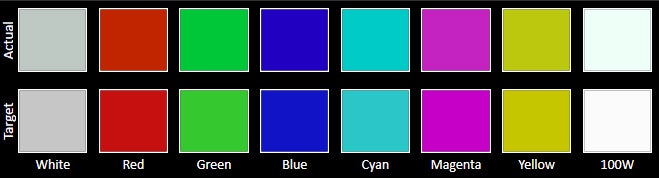

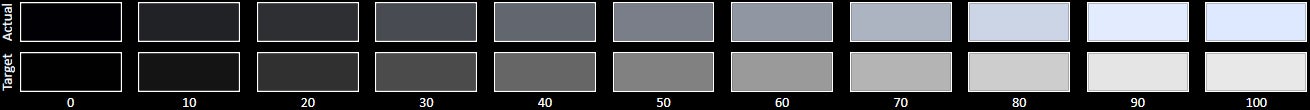
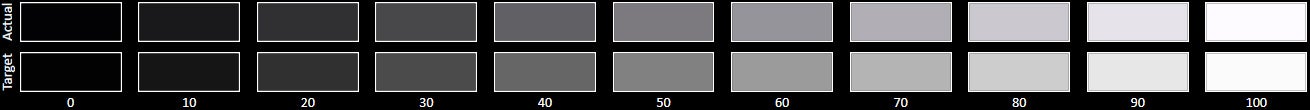
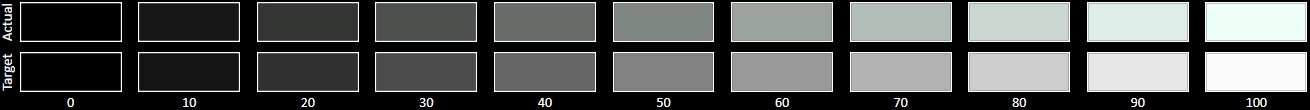
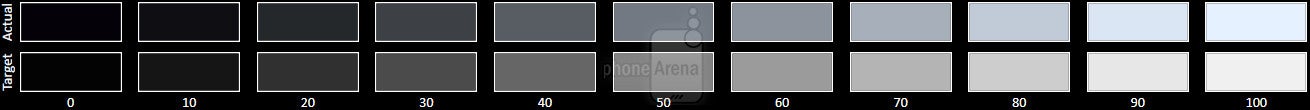











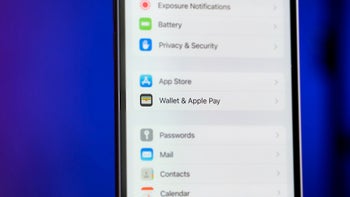
Things that are NOT allowed: