Last month we looked at the supreme Sony Ericsson K750i in comprehensive style and with full admiration of its capabilities. Well not wanting to rest on their laurels, Sony Ericsson have followed the K750i with the trade mark 'Walkman' phone, the W800i. It is an almost identical phone to the K750i in both looks and features and the similarities are therefore far greater than the differences.
What I'll be doing in this review is focusing on the differences between the above two models. As these differences are minimal, the full comprehensive list and description of features for the K750i applies to the W800i and these can be found on the predecessor's review which is on the following link: Full Review of Sony Ericsson K750
Right, so just as before let us look at the physical appearance of the handset.
The front of the handset is virtually identical to the K750i in terms of button layout although their functions are slightly different. Three buttons directly under the LCD, followed by two further buttons under the left and right side of the top three buttons with the further improved joystick in the middle. Directly underneath this is the keypad, which again is identical in layout to the K750i although the keys on the W800i are slightly bigger, feel better and are more responsive when pressed.
On the top (infrared port & on/off button), bottom (charger/handsfree port), left (play/pause button & memory slot) and right side (volume control and camera button) of the handset all the keys are in the exact same position as the K750i and virtually perform the same functions, with a couple of minor exceptions which I'll come to later. The back of the handset is slightly different. The camera lens cover has been replaced with a more conventional design type for a camera cover, using a shutter rather than the 'slide' effect used on the K750i. There is a little switch which you just push down or push up in order to open/close the shutter which in turn immediately activates/deactivates the camera mode respectively.
I personally prefer this camera lens cover design style (on the W800i) to the K750i's because I found that sometimes my K750i's lens cover when in my pocket would sometimes open accidentally and therefore drain the battery whilst on camera mode. I haven't found this as yet with the W800i as the switch is far more difficult to press accidentally and requires deliberate activation before it will open. The mirror for self portraits on the W800i is also outside the camera lens cover rather than hidden by it like on the K750i. A small advantage for those that like to check their appearance or fix their make up; you can now do so without opening the camera.The battery, back cover, sim card compartment etc are virtually the same (with the obvious colour difference) and can be interchanged on each phone as one of the pictures demonstrates.
The other noticeable physical difference would obviously be the colour. As to which colour between the two models is nicer, well this would have to be down to personal preference really. The K750i looks more corporate because of the black colour which makes it look professional. The W800i looks more sporty and bright with its white and metallic orange finish which still looks nice, but in a different way to the K750i. Plus being trade marked as a 'walkman' phone, it has the same primary colour which reminds people of another very popular MP3 orientated device made from Apple Mackintosh. Was this a deliberate choice of colour from Sony Ericsson's design production team to draw similarities to the record selling i-Pod? Let's just say designers never deal with coincidences!
The one thing I will say for the W800i's colour is that it can easily succumb to dirt as it is such a light colour. Greasy or sweaty hands are a big no-no when using this phone. My W800i still looks very new and clean, but it'll be interesting to see how long this remains the case. I'm sure my rigorous usage demands will sooner rather than later cause the phone to show more wear and tear than the K750i.On the positive side to dirt and dust affecting the phone, the W800i's improved joystick design does have a couple of benefits over the K750i. Firstly, the joystick is not as deeply embedded into the phone as the K750i's. This is an improvement because with the K750i, I use to find dust and dirt would accumulate in the gaps around the joystick which was very difficult to clean.
Over time, this potentially could cause particles to get into the phone which could cause it to stop working. The W800i's joystick is not as deep into the phone as it has a protective silver cover shielding the gaps around the joystick. This minimizes the likelihood of dust getting into the handset as well as allowing it to be easily cleaned and removed on the rare occasions that it (dust) does.
Secondly, the joystick on the W800i actually feels better and works just as well as it feels. Don't get me wrong, the K750i's joystick was an improvement from previous Sony Ericsson models and works very well. The W800i continues this evolution and is more responsive and feels sturdier than the K750i; an impressive design.
That is pretty much it in terms of physical differences so lets look at some of the features differences between the W800i from the K750i:
Memory
The W800i comes with a 512mb memory stick. This is 8 times larger in capacity than the included 64mb you get with the K750i. For a phone that is marketed around its music capabilities, 512mb is a more than adequate size for music, image & video storage. It equates to approximately 120 tracks on your phone, which is around 10 albums.
There are not many devices on the market today that come as standard with that memory size, so that in itself is a plus point. Of course you can expand the memory by buying a larger memory capacity card, but for your initial usage (and for many peoples needs) the included memory is sufficient.
Menu System
The menu system is almost identical to the K750i which only a couple of change that I have discovered.
The first difference you'll notice is right at the start when you turn on the phone. You immediately get a 'Start-Up' menu which gives you two options. The first one is the 'Start Phone' option, which virtually does just that and boots up the phone as normal. The second option is 'Music Only' which will start the MP3 player but keep the actual telephone switched off. This is a well thought out inclusion and a clear indication that SE sees this device as an MP3 player as much as a phone. Giving you the option to use the music player totally independent of the voice/data services that the mobile telephone provides is extremely useful. Obvious scenarios benefiting from this function would be when wanting to listen to music where mobile phones are prohibited i.e. on an aeroplane or in a hospital.
Taking into consideration the usefulness of this function, perhaps it is something all phone manufacturers should consider adding to phones which have decent MP3 players.
Once you actually turn the phone fully on, i.e. in the 'Start Phone' mode the first difference you'll note if testing out the different buttons' functions is that the middle button directly under the screen has now changed from 'shortcuts' on the K750i to a dedicated 'Walkman' (MP3) function on the W800i. Bearing in mind there was not a direct MP3 function button before; (unless you assigned one of your shortcuts to this function), this is quite a good improvement.Moving the joystick 'up' now accesses the shortcut menu, which like before can still be customised to your preference. The rest of the joystick's functions remains the same as on the K750i.
Secondly the 'New Events' menu has been removed on the W800i which to me is slightly surprising. I thought that this was a good function added to the K750i and although in truth it didn't really add anything extra to the phone, it was just another alternative (possibly quicker) way of accessing certain new alerts. I suppose taking the above into consideration in terms of it not adding anything extra to the phone, you can partially see why SE have decided to opt out from this function on the W800i.
One noticeable exclusion on the W800i is the shortcut menu for accessing internet links. This I personally use to find useful and had around 7-8 different WAP links I use to access regularly. Even using the customisable shortcut menu, you can't add I direct link to your favourite URL. This has to be accessed by going into the main menu and either going into the 'Internet Browser' and then 'Bookmarks' or alternatively going into 'File Manager' and accessing the 'Web Pages' option. This is not really a big deal, especially if you use the latter option and assign one of your shortcut joystick keys to 'File Manager' as you'll be able to access your internet links just as quick, but still I feel worth a mention.
Ok, so with the W800i being marketed as a music phone, this is where you would expect the major differences between it and the K750i. Well at a glance, you wouldn't really find any; The W800i plays the same formats of music as the K750i, Yes, the W800i comes with a much bigger memory stick, but nothing is stopping K750i owners from buying a 512mb duo pro card to equal that of the W800i. The battery life on both handsets is virtually the same as they use the same battery type and similar power consumption levels, so is there really a difference in the MP3 players on both devices?
Well I would say for the average music listener who just wants to use the W800i's MP3 player occasionally and perhaps has an i-pod which they use the majority of the time, the answer would be NO, no real major difference.
However, for those that will be using the W800i's music functions very heavily and as their primary source of portable music (i.e. they do not have an i-pod or similar type device) then the answer to the original question would be an emphatic YES.
First of all, the MP3 software used on the W800i is much more advanced than that of the K750i. On the W800i you have an option to separate all the music on your phone/card into different categories such as artist name or track name. This is especially useful if you pack your 512mb memory stick full with music and want to search for a particular song. Going through 120 tracks in 1 folder in no particular order could take a while if you are searching for a specific song.
Also, if you use the play/pause button at the side of the handset, this will immediately start the last selected music track or pause the music if it is currently playing. Although the K750i had this function, it would only work if the handsfree kit was plugged into the phone. This is quite silly as if you were listening to the MP3 player using your handset's loud speaker, this function would be totally pointless. Sony Ericsson obviously realised this and have now changed it on the W800i so that you can play or stop a song at anytime with just 1 press of a dedicated play/pause button.
Secondly, the actual sound quality of the MP3 player on the W800i is much better than the K750i. When you take into consideration that the latter mentioned model has an excellent MP3 player anyway, it gives you a strong indication of how good the W800i's one is. Music tracks sound very, very clean' and crisp' with an excellent amount of base and treble. Volume level again is very loud but tracks still remain clear even at high volume levels. If you use the manual equalizer, you can further enhance the sound to give a superb listening experience.
Thirdly, the supplied headphones that comes with the W800i has been designed to complement the phone's excellent sound level that the MP3 player produces by adding further sound quality and also giving users output options on where you play your music.The headphones are the in-ear buds' that are specially designed to drastically reduce background noise. They are comfortable, work extremely well and the length of the cord is just the right size; not too long, not too short.
For those not satisfied there, the hands free kit has been designed with the option of removing the supplied in ear earphones and replacing them with your favourite earphones. This has been made possible by designing a 3.5mm jack port on the handsfree kit which then allows you to plug in any 3.5mm audio output device. The beauty of this is you have so many options of how you listen to your music. You can use earphones, big over head headphones, or connect your phone to external speakers. You can even connect your phone to any auxiliary port (with the correct leads) and play the music on your W800i through a home hi-fi system or even in your car. As the sound quality is so good, you can't even tell it's coming from the phone and if you were not in the know, would assume it was just coming from the hi-fi or car stereo.
Apart from all of the above, the really good thing about the 3.5mm adapter, is that the answering button for calls and microphone is attached to it. This means no matter how you are listening to the music on your W800i, if you receive an incoming call, you will always be able to answer it and speak without having to change handsfree kits.
A combination of these enhancements in terms of sound quality that the W800i has creates a big overall positive difference to that of the K750i. Personally I feel that the quality of MP3's played on the W800i is better than the vast majority of individual MP3 players let alone other handsets with MP3 capabilities.Other Differences
In the applications folder on the W800i, you only have by default the word clock feature; the HP Print feature has been removed. Probably because not many people used this anyway but also because you can still send images via infrared or bluetooth to compatible portable printers without the use using this function.
There are two games in the games folder; Quadra Pop (a Tetris' style like game) & Puzzle Slider (previously seen on the K750i). Super Real Tennis & Aero Mission have been excluded; a bit of a surprise as they were both quite popular with some good game play features.Software and External Connectivity
As before with the K750i, the W800i comes with the Sony Ericsson PC suite and the option of using the W800i as removable hard disk for easy transfer of data between the phone and your PC. There is also a new piece of software called Disc2Phone' which enables you to convert any songs from CD to MP3 format using your selected byte rate and transfer it on to your phone. You can also transfer existing MP3s on your PC/laptop's hard drive and put them on to your phone in order of artist or album in separate folders.
To summarise, the W800i is very similar to the K750i in looks, performance and features. Considering the K750i is an excellent phone, the W800i maintains this characteristic and adds to it in certain areas. The phone differences are limited to only a few, most of which are relevant to the improvement of the W800i. The MP3 sound quality, memory capacity and features are where the biggest difference between the two models lie. If you want to listen to music on your mobile but doesn't want it to sound like it is coming from your mobile, look no further than this phone.
As always, if you are interested in becoming part of our review team, drop me an email at: kidoborg@phonearena.com
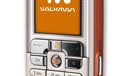
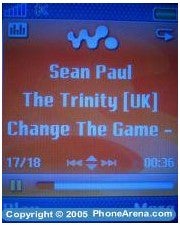

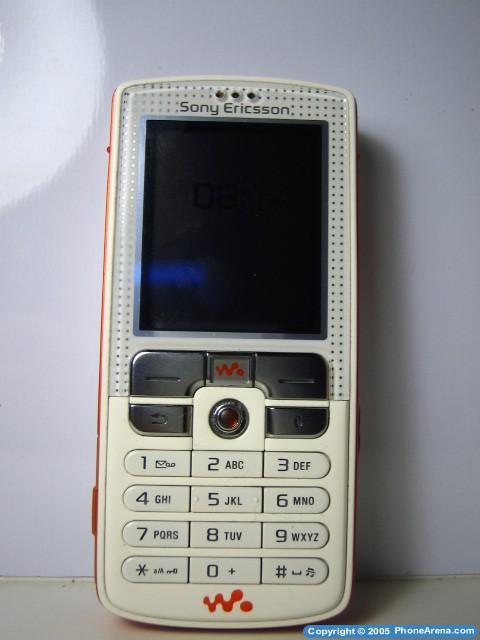







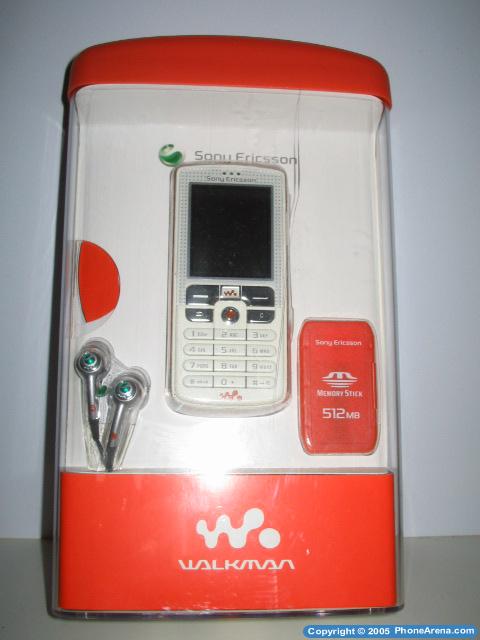
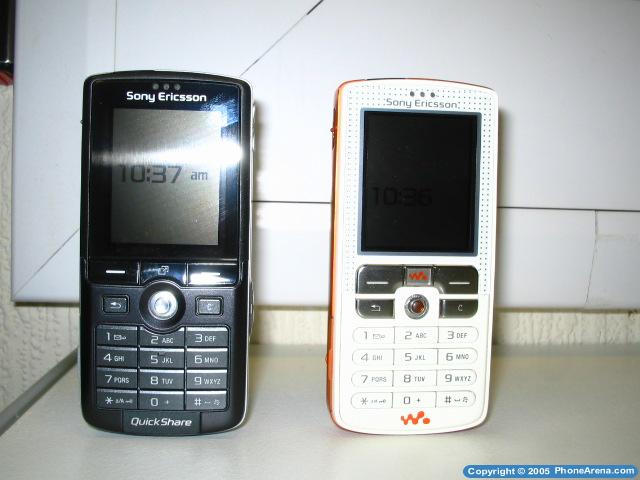


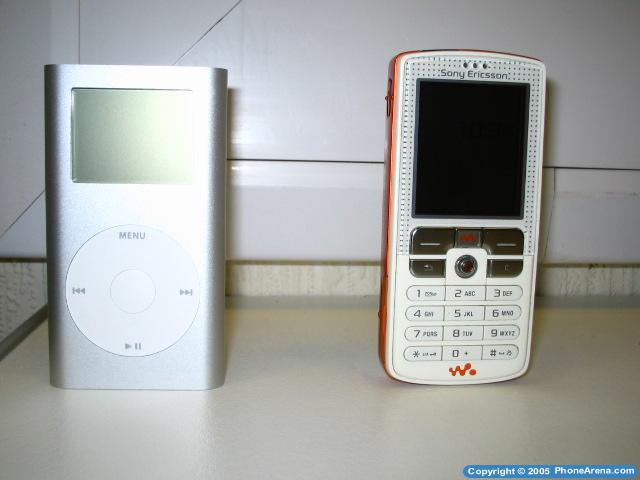



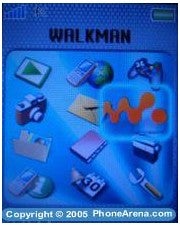

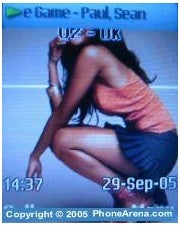

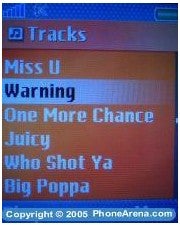




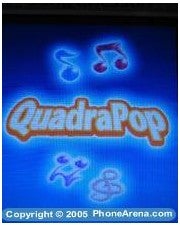
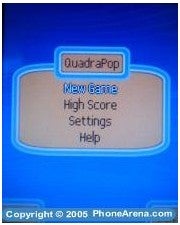













Things that are NOT allowed: