Samsung Galaxy Tab S2 8-inch Review

Introduction
Samsung has always been the one to offer diversity in its portfolio. Complementing its full-sized tablet offering, the Samsung Galaxy Tab S2 9.7-inch, the 8.0-inch model is naturally there for the taking if you prefer something that’s more compact in size. Steep competition is everywhere we look, including this space where 8-inch tablets can be fetched for under $300 at this point, so the $400 cost slapped to the 8.0-inch Galaxy Tab S2 might seem too high to some folks. Regardless, we’re certain a few won’t mind paying the extra premium just as long as Samsung's tablet proves to be a strong performer.
The package contains:
- Samsung Galaxy Tab S2 8-inch
- microUSB cable
- Wall charger
- Quick start guide
- Safety & warranty documents
Design
You’ll love its slim profile and lightweight feel.
Just like the 9.7-inch model, this 8-inch Galaxy Tab S2 takes its design cues from last year’s Galaxy Note 4 – exhibiting a slightly cleaner and more uniform design. Gone is the dimpled plastic chassis from last year’s Galaxy Tab S 8.4, replaced instead by a matte plastic – one that’s available in black, white, or gold. It looks good, and feels good too, especially when its svelte, 0.22-inch (5.6 mm) profile and 9.59 oz (272 g) weight ensure it’s comfortable to hold in the hand.
While many of the ports and buttons are positioned in the same locations as before, Samsung replaced the fingerprint sensor with the same one employed by its newer smartphones – so unlocking the tablet is easier and quicker than ever before. What’s unfortunate, though, is that they’ve removed the IR blaster. By now, we’re not too surprised by this, seeing that the Galaxy Note5 and Galaxy S6 edge+ don't have one either, but we’re nonetheless sad to see one less feature in this new model that was something accessible by its predecessor.
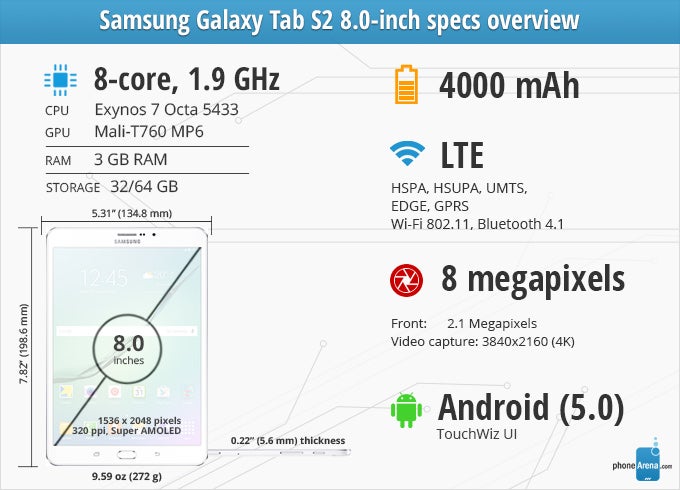
Display
Yes, its screen resolution is lower, but it still packs some favorable qualities.
In addition to seeing its screen size go from 8.4-inches to 8.0-icnhes, it’s also shockingly accompanied with a reduction to its resolution as well. Sammy impressed us when they slapped a pixel crunching 1600 x 2560 resolution with last year’s 8.4-inch model, but this time around, it’s now an 8.0-inch 1536 x 2048 Super AMOLED display. Even though it’s sporting a lower resolution than before, its 320 ppi pixel density is still more than effective enough to produce sharp-looking details that are pleasing to the eyes.
Despite the shortcomings with its lower screen resolution, they’ve managed to make some marked improvements to other aspects of panel itself,thus proving that it’s better in overall quality. In particular, its 6800K color temperature and 2.18 gamma value are improvements over its predecessor, but even better is the fact that the ‘basic’ display mode produces even more realistic, true-to-life colors than before. However, its maximum 337 nit luminance makes it challenging to view outdoors.
Love it or hate it, the display has all of the necessary qualities to make it favorable – like its good details, realistic color tones, and decent visibility. We just wish they kept up with the resolution, and for some people, we understand that it lessens its value.
Interface and Functionality
If productivity is what you crave, you’ll surely get plenty of it here with TouchWiz.
So, what can we say about its experience? Nothing really new, that’s for sure, seeing that it’s running the same updated TouchWiz UI used by many of Sammy’s smartphones – though, it’s on a grander scale to fit the larger size of its screen. Running on top of Android 5.1.1 Lollipop, we will note, however, that there’s support for multi-users, which makes it home-friendly to accommodate multiple users with their own settings and content. Besides that, there’s nothing new here that we haven’t seen before.Continuing to employ the same trimmed down TouchWiz we’ve been seeing since its introduction earlier this year with the Galaxy S6, the experience favors simplicity above everything else. Staple TouchWiz features are found here, such as Multi-Window for true side-by-side app multitasking, pop-up-view that shrinks certain apps to a more thumb-reaching friendly size, and the wealth of S-branded apps from Samsung.
Being a tablet, it sees some added features that we don’t get exposed to with a smartphone. Firstly, SideSync has been updated to offer auto-connection and file transferring to our connected smartphone. It works pretty well for the most part, but its main benefit is to allow us access to our Galaxy compatible smartphone through the Galaxy Tab S2. There’s also an improved reading mode that subdues the tone of the display, ensuring that our eyes don’t strain when reading in the dark. And solidifying its package, it comes preloaded out of the box with the entire Microsoft Office suite of apps – so that includes Word, PowerPoint, Excel, and OneNote.
Frankly, the only main differentiator in the experience here and with the 9.7-inch model is just the real estate we’re given. Sure, it’s not as much here, but it still commands a great set of tools and features to keep us productive on the same level. Of course, the addition of an S Pen would greatly benefit and deepen its package, but we suppose that might come later on in some other tablet from Samsung. For everyday use, we can’t argue its usefulness.
Processor and Memory
Trivial things aren’t a problem, but it kind of struggles in the graphics processing side.
Underneath the hood, it’s armed with the same firepower found in the Note 4 – an octa-core Exynos 5433 SoC accompanied with 3GB of RAM and the Mali-T760 GPU. Some people might be annoyed that it doesn’t use a newer Exynos chipset, such as the ones in the S6 or Note5, but there’s no reason to despair because it’s still quite formidable, especially when it handles side-by-side multi-tasking better than its predecessor. Over on the graphics processing side, however, it kind of struggles and produces choppier results than its 9.7-inch sibling in the GFXBench tests.
On top of the 32GB of internal storage it offers out of the box, there’s room for expansion with its microSD card slot.
Internet and Connectivity
What’s there not to like about the web surfing experience here, especially on a high-spec’d tablet? None honestly, mainly because it hits the high points in all the areas we care about most. In particular, we have speedy page loads, quick handling of page rendering on the fly, and we can’t forget about its oh-so smooth navigational controls.
Launching first as a Wi-Fi-only model, the Tab S2 8.0-inch will eventually come with LTE connectivity for a truly untethered experience. Rounding out its connectivity set, it features aGPS with GLONASS, Bluetooth 4.1, and dual-band 802.11 a/b/g/n Wi-Fi. Strangely absent is NFC, which is a disappointment on its own considering this is an otherwise, high-spec’d thing.
Camera
It takes some good shots for a tablet, but it’s definitely not as on-point and sharp like the S6 and Note5.
Over on the camera side, it doesn’t look like Sammy changed anything about the camera combination here with the Tab S2 8.0-inch – so that’s an 8-megapixel rear camera and a front-facing 2.1-megapixel one. However, the rear camera has been paired with a new, wider f/1.9 aperture lens, which should give it an advantage under low light over its predecessor. For a tablet, the cameras seem well within the threshold.
Peeking into its camera interface, it’s the same exact one we’re familiar using in Sammy’s other smartphones. Combining a solid set of shooting modes and a handy Pro one as well, the experience can be enhanced by downloading additional modes through the Galaxy Apps portal. With its Pro mode, however, we don’t have access to adjusting the focus or shutter speed, which is kind of strange and limits the control options.
Image Quality
For a tablet and whatnot, its quality is more than passable – probably skewed towards the above average range to tell you the truth. It’s good for a tablet, that’s certainly obvious, but it’s not to the level of what we expect out of smartphones, especially in direct comparison to things like the S6 or Note5. In the close-up shot of the leaf, the camera is able to command a strong presence of detail, but when we look at some landscape shots, it’s not as sharp-looking and seems to produce colors that look washed out. It’s not terrible, but it’s nowhere close to the meticulous, near-perfect results we get in Sammy’s smartphones.
Dynamic range is better handled by its HDR mode, which finds a balance to the image’s overall exposure – without applying too much artificial qualities in the process. In doing this, however, details are affected and appear significantly toned down, so they appear less-defined.
Of course, there’s a dip to its quality under low light scenes. While its f/1.9 aperture lens does nicely to brighten up our shots, also keeping digital noise to a minimum in the process, the compromise is found in its smudgy details capture. Again, we’ve seen worse results in other tablets, so this is still within that realm of acceptable quality.
Video Quality
Shooting video is a breeze for this one as well, especially when we’re given a total of four modes to choose from: QHD, FHD, HD, and VGA. Amongst the bunch, naturally, QHD capture ensures the most abundance of detail in the footage, but its FHD option is still pretty good on its own – more so when stabilization is offered with this mode. From the looks of it, however, the camera struggles with its focus adjustment with QHD recording. Despite that, its overall package is likeable thanks to its clear audio recording and smooth capture.
Multimedia
The dual speakers are on the lighter side with its quality, but it doesn’t take away much in the video watching experience.
The TouchWiz music player is, well, all expected with nothing different about its functionality and presentation, especially for a tablet. By in large, it’s looking a bit on the stale side in comparison to the other, spiffier looking music players out there. At least we’re given some manual controls to adjust the equalizer enhancements using SoundAlive, and that’s in addition to the preset ones we’re given.
There are actually two speakers here in the Tab S2 8.0-inch, with both of them placed along the bottom edge. Mustering up an output of 73.b dB, it’s at a reasonable level without sounding too under or over-powered. At the same time, there’s no hint of strain or crackling at the loudest setting. Definitely, the overall quality is on the light side.
Never the one to disappoint us in the video watching experience, its ‘adaptive’ screen mode provides the most suitable experience because the contrast and color saturation of the Super AMOLED display is adjusted accordingly to give videos a poppy look. You can even multi-task while watching a video too using its pop-up mode.
The tablet’s gallery app also follows in the same fashion as Sammy’s smartphones. Arranging photos and videos in either a timeline or album view, we’re given enough photo editing tools to appreciate doing some light editing on the road. Now, the love doesn’t end there because there’s also a native video editing feature as well!
Battery
Eh, it’s average. Super-fast recharge time, though.
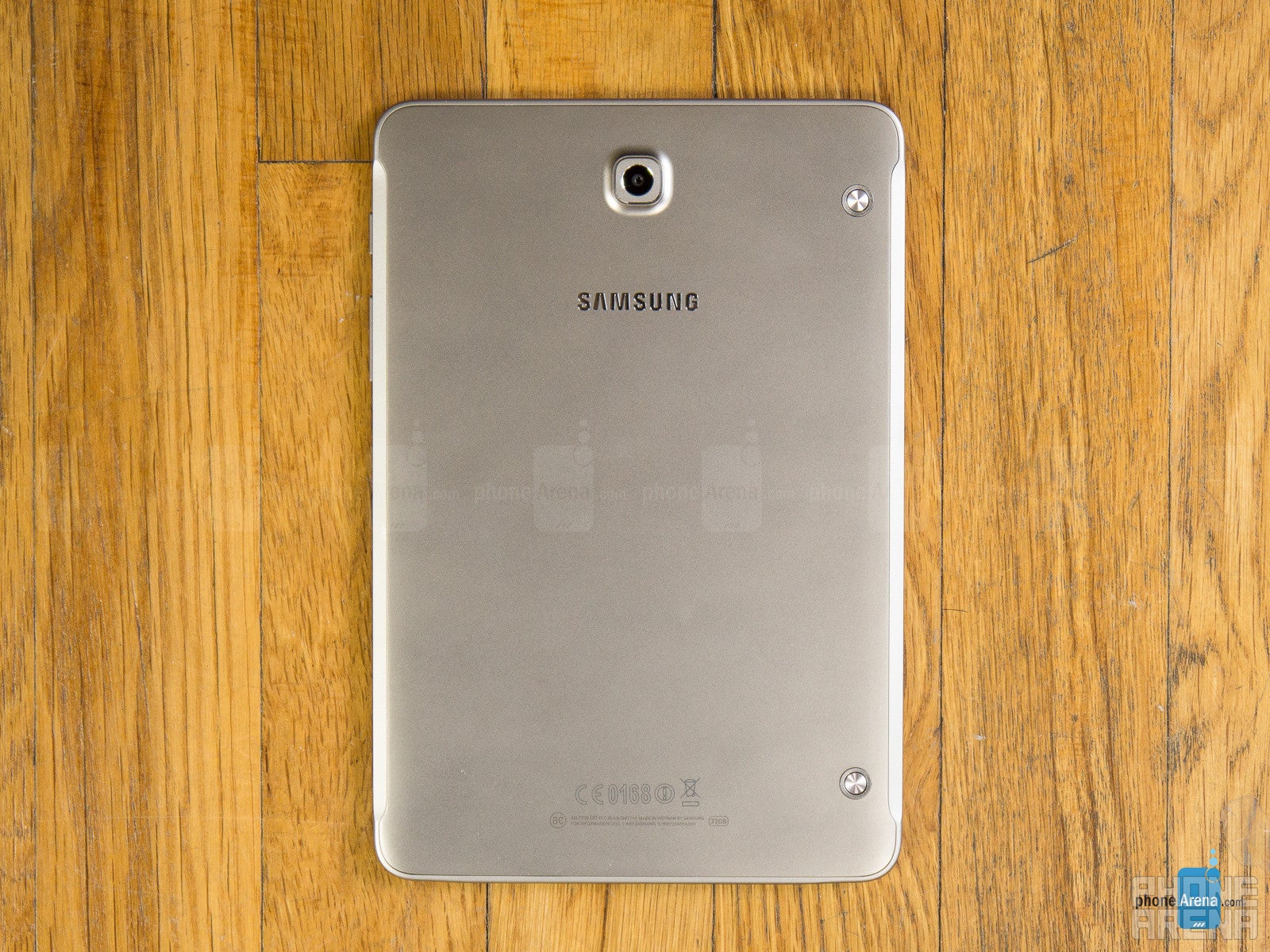
Incredibly, the Galaxy Tab S2 8.0-inch is one of the fastest charging tablets we’ve come across, requiring only 152 minutes to get back to 100% capacity. It’s able to do it in such a swift manner because it comes bundled with Sammy’s rapid charger.
Conclusion
There’s a lot to think about if you’re contemplating picking up the Samsung Galaxy Tab S2 8.0-inch. First and foremost, you’ll need to know it carries a $399.99 premium to pick up. While steep, it’s not all that surprising. For the price and all, you get an incredibly skinny and lightweight tablet filled with high-end specs and a better-than-average performance across the board.
What you’ll need to decide upon is whether or not the size is good enough for you, or whether forking over an additional $100 would be more beneficial to buy the 9.7-inch version instead. In addition, cost-conscious individuals might be turned off by its higher price point, seeing that there are other similar-sized new tablets at a fraction of the cost – like the $170 Lenovo Yoga TAB 3 8.0-inch. Also an alternative would be the $300 Asus ZenPad S 8.0, which like the Tab S2 8.0-inch, carries an impressive specs sheet.
The Galaxy Tab S2 8.0-inch is a good tablet, just as long as you don’t mind paying its higher price point.
Software version of the review unit:
Android Version: 5.1.1
Build Number: LMY47X.T710XXU1BOH7
Kernel Version: 3.10.9-5659114

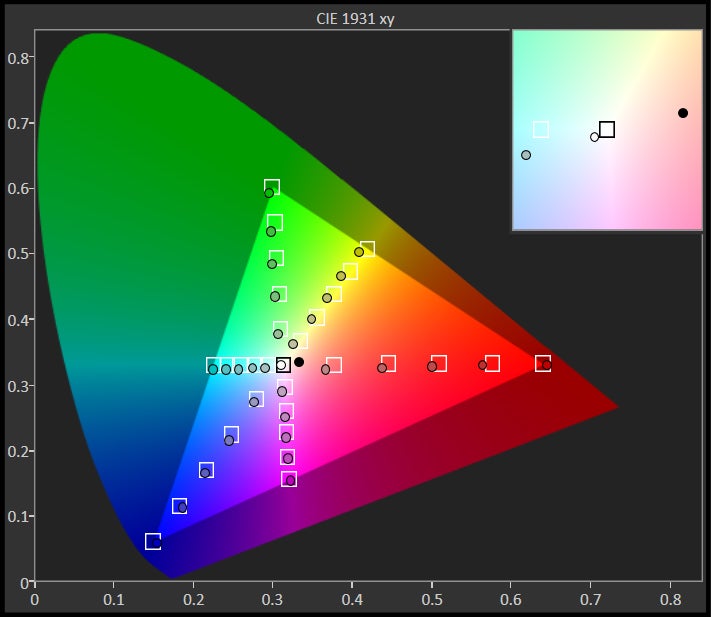
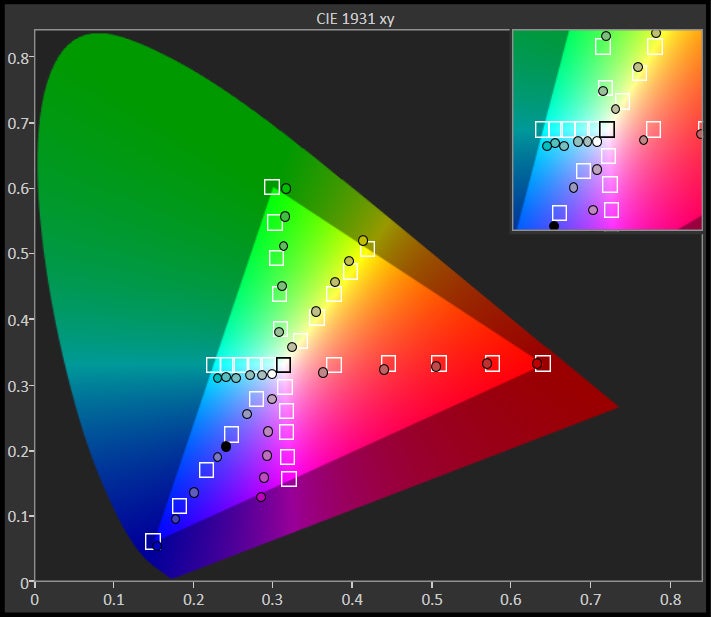
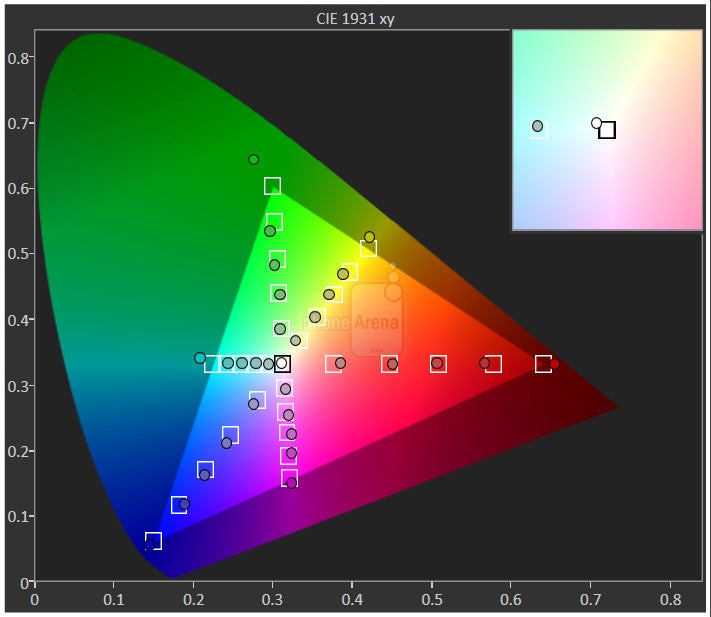

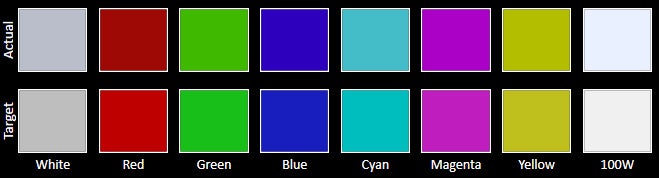
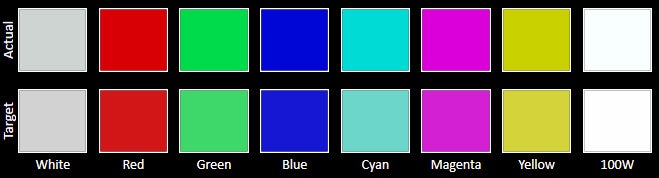
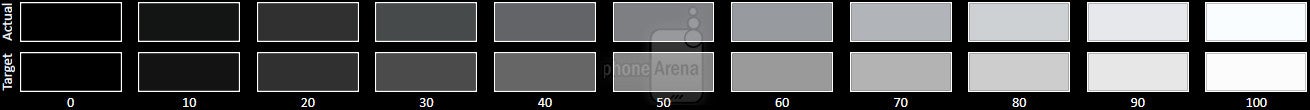
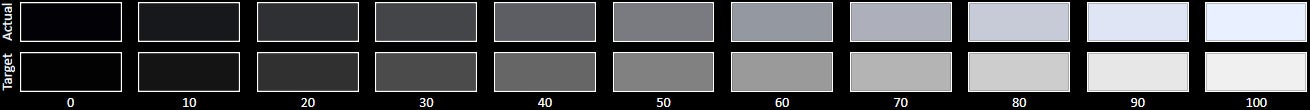
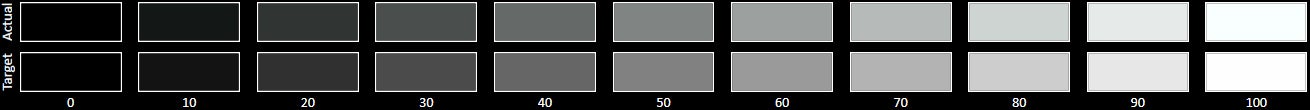











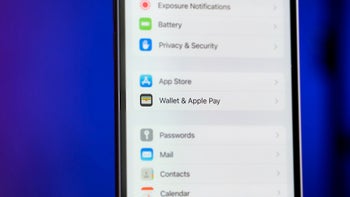
Things that are NOT allowed: