Samsung Galaxy S5 Review
Update: Read our Galaxy S6 review!
Introduction
For a few years now, Samsung has been the dominant player on the Android smartphone market. Ever since the Galaxy S II, the giant from South Korea has established itself as a relentless alpha that is in no way willing to share the prey with others. Instead, other companies have been left fighting over the leftovers, fighting for survival in this Samsung world.
Such is the market landscape in early 2014, but it seems like we're starting to see the first signs indicating that this unbalanced status quo may be coming to an end. Some of the major Android competitors, like Sony or HTC, for example, are beginning to gain momentum with consistently strong offerings such as the Xperia Z2 and the One (M8), while it feels like the announcement of Samsung's Galaxy S5 earlier this year couldn't really spark the massive media and consumer hysteria that usually accompanies Galaxy S phone launches. Could 2014 really be the beginning of the end for Samsung's Android hegemony? Has the company finally grown weary, to the point that it can no longer keep the comfortable lead it's been enjoying thus far?
Hardly. Enter the Galaxy S5 – Samsung's 'back-to-basics' flagship smartphone, designed to rethink the company's whole concept when it comes to the look, feel and features of its top offering. Sure, the phone's introduction didn't cause a tsunami of enthusiasm, but it seems like the Galaxy S5 is one of those products that actually has to be experienced in order to be rated correctly. Indeed, this time around, Samsung isn't trying to impress users with its traditional 'everything plus the kitchen sink' approach. Instead, the company has tried to pack fewer, but more meaningful goodies – features designed to actually benefit your experience with the phone, not complicate it.
Has the company succeeded in this heavy task? Is there enough to be loved in the Samsung Galaxy S5 for it to preserve its leading position? All of this shall be answered in the following lines!

Design
With its new Glam look, the Galaxy S5 tries to keep the warmth and approachability of Samsung's typical design language, while adding a touch of class.
To be honest, appearance has never been a strong characteristic of Samsung's Android-powered products. As if the company realizes that, the South Koreans have been tweaking and changing the exteriors of their top smartphones with almost every new generation. Last year, the Galaxy S4 launched with a glossy plastic design, but the Note 3 brought forth a different take on that style – a faux leather look for the plastic back cover. That new design language made its way to some of the other phones and tablets of the company, but thankfully, with the Galaxy S5, Samsung is once again looking for that new visual style that would give its flagship phone a much-needed boost in the design department.
Behold, the Glam look! Samsung's new design for the Galaxy S5 ditches the faux leather for a new rubbery plastic finish with a nice, dotted pattern. It's an inviting design with a warm and comfortable feel. Moreover, it's a design that actually looks quite good and eye-catchy, especially in the more expressive blue and gold color variants (besides those, the Galaxy S5 is also available in black and white). In terms of grip, the Samsung Galaxy S5 is pretty decent – it's by no means as slippery as some of its metal competitors (hello, HTC One (M8)).
Size-wise, the Samsung Galaxy S5 has grown quite a bit from the relatively compact footprint that its predecessor had. While the display has only grown by 0.1 inches, the dimensions have increased from 5.38 x 2.75 x 0.31 inches (136.6 x 69.8 x 7.9 mm) in the Galaxy S4 to 5.59 x 2.85 x 0.32 inches (142 x 72.5 x 8.1) in the GS5. All in all, the phone has become significantly bigger, but it's still comfortable to work with, as it sits nicely in the hand. In terms of weight, the Galaxy S5 tips the scales at 5.11 oz (145 g) – a bit heavier than the 4.59 oz (130 g) of the GS4, but oh well, we guess all the new goodies hiding under the hood are to blame for the bigger dimensions and added heft. Even then, however, the Galaxy S5 remains lighter than some of its top competitors, like the HTC One (M8) (5.64 oz (160 g)), and the Sony Xperia Z2 (5.75 oz (163 g)).
Besides the sizable 5.1" display, the front side of the Samsung Galaxy S5 houses the earpiece and Samsung's logo, positioned near the top edge. Below the screen, there are the physical Home key (doubling as a fingerprint scanner), and the touch-sensitive Multitasking and Back keys. In contrast to most other Android makers out there, Samsung is refraining from using on-screen navigation buttons, leaving the entire 5.1" display available to system and third-party. We actually tend to appreciate this, since we don't like it when there's a thick, black bar taking up precious screen space, as it is on the new Nexus, One and Xperia smartphones. Of course, this benefit will become less important in the future, when more and more applications begin to take advantage of Android 4.4 KitKat's Immersive Mode, but at the current time, having every pixel of your screen available to your content is definitely a good thing. But back to the physical keys and their execution – the home button, as well as the volume rocker and the power/lock key all function really well. They are easy to find by touch alone (the power key could be a bit better in this respect), while they also have that nice, clicky feel, making them pleasant to use.
The volume rocker of the Samsung Galaxy S5 is occupying its traditional place on the left hand side of the phone. The same goes for the power/lock key that's found on the right hand side. The top edge is where you'll find the 3.5 mm headphone jack, as well as the IR blaster, while the bottom side houses the securely covered microUSB 3.0 port.
So, the Galaxy S5 features a microUSB 3.0 port – that's all very cool, but why does it have to be so tightly closed? Well, that's because the Galaxy S5 is water- and dust-resistant! With its IP 67 certification, Samsung's new flagship is completely protected against dust particles, while immersing it in water of up to 1 meter deep, for up to about 30 minutes, shouldn't cause any damage to the phone's internals. The GS5's main rival in this area is the Sony Xperia Z2, which sports IP 58 certification. What this means is that Sony's phone is not as perfectly secure as the GS5 when it comes to dust (although it still has a considerable degree of protection), but it can go deeper than 1 meter of water, and for longer periods at that. Still, we here at PhoneArena want you to know that we are in no way suggesting that you give these features a try! Just enjoy the comfort of knowing that you can safely put your phone on the table, with no danger of it being rendered useless, should you accidentally spill a glass of water (or something else) over it...
The back side of the Samsung Galaxy S5 is where the new, 16 MP camera resides. Naturally, the slightly protruding camera is accompanied by an LED flash, as well as the Samsung logo and the loudspeaker, but there's also something else... Right next to the LED flash is where we find a brand new feature – a dedicated heartrate sensor! Whether it works well and if it's more beneficial than all those apps claiming to detect your heartrate accurately, though, you'll get to know in the software section of the review.
As a whole, we commend Samsung for coming up with the so-called Glam design of the Galaxy S5. It's both a practical and good-looking solution that retains the main virtues of the company's traditional design, while giving a nice boost to the appearance aspect as well. And, when we factor in the added benefit of water- and dust-resistance, the Samsung Galaxy S5 shapes up as a truly-compelling offering from a design standpoint.
Display
Super AMOLED screen technology gets better; remains just as flashy as before.
Ah, these Super AMOLED screens... so controversial, yet so well-received. Yes, they are off. Yes, they are relatively dim... but when it comes to their vibrant colors and perfect black levels, these attributes seem to be enticing enough to make consumers want to hop on Sammy's bandwagon and enjoy those flashy visuals.
Well, the good news is that it seems Samsung is perfectly aware of all the weaknesses of its display technology, as the company is continuing to evolve and enhance the Super AMOLED panels it puts on its high-end smartphones with each new proposition. Thankfully, we're once again witnessing a step in the right direction, as the Galaxy S5 sports the best AMOLED display on a mobile phone we've seen to date.
Further increasing its brightness, the GS5's Super AMOLED screen now enters LCD territory, with maximum brightness reaching about 440 nits, as long as you have the 'Auto adjust screen tone' option activated. That's still a bit dimmer than the best LCD screens out there, which successfully surpass 500 nits, but it's still a rather big improvement over the Galaxy S4. As a result, outdoor visibility is actually pretty decent with this phone. However, while most manufacturers are mainly focusing their efforts on getting as much brightness as possible out of their screens, Samsung has also thought about the opposite thing, which is how dim its display can get. With the iPhone being an exception, the screens of most contemporary smartphones can't really get super-dark, making them not-so-pleasant to view in the dark (while in bed, for example). Well, the Samsung Galaxy S5's Super AMOLED screen has been designed in such a way that its brightness can go to an extremely low level – as low as just 2 nits! This makes the GS5 more than comfortable to view in the dark, even for longer periods of time, so you can easily read a book or watch some video without irritating your eyes.
Luckily, the Samsung Galaxy S5's display also has improved color balance and accuracy compared to its predecessor. Sadly, it's still far from being a well-balanced display. Once again, there are different display modes that you can choose between, all of which being more or less off from the reference values specified in the sRGB colorspace. To start with, this is yet another bluish AMOLED display, with blue and green colors having substantially more presence compared to red. In Standard display mode, the color temperature reaches around 8000 K (kelvin), which suggests some rather cold visuals. Switching to the Professional Photo display mode, things get substantially better, with the average temperature dropping to 7200 K, which is a decent figure, but still not close enough to the reference value of 6500 K. Typically, Delta E is also quite high. Measured using a grayscale, Delta E is about 7 in Standard mode and 6.1 in Professional Photo. When it comes to Delta E (represents the average color error / inaccuracy), the lower, the better. Basically, figures of up to 2 are considered awesome, figures of up to 5 are considered acceptable, though close to the danger zone, and, as you can guess – figures that are north of 5 suggest a considerable inaccuracy. So, you can imagine what this means for the Galaxy S5's Delta E values – things aren't looking very good, or rather – very accurate. At the same time, gamma gravitates around 2.25 - 2.3 (reference is 2.2), meaning that most things will appear just a tad darker tan they should – there's no other way, having in mind that both the blue and green colors are close to their reference levels, while red is lacking. Activating the so-called Cinema display mode makes the measured numbers just a bit better, but the display starts to look lifeless with its unfortunate lack of red color.
As usual with Super AMOLED displays, viewing angles are superb. Yes, there's some visible color alteration happening as you start tilting the display, but brightness and contrast barely budge. This is especially convenient if you have a bunch of friends alongside you and you're all watching a video or something else on your phone. Of course, having good viewing angles is also helpful in a variety of other cases, such as reading.
Samsung Galaxy S5 360-Degrees View:
Interface
Vastly improved TouchWiz user interface ushers the Galaxy S5 to the modern, flat UI era.
We have to say, this is a totally new Samsung that we're seeing here in the Galaxy S5. The company's latest flagship smartphone introduces a new, vastly improved version of the TouchWiz user interface.
Powered by Android 4.4.2 KitKat (at the time of writing), the GS5's TouchWiz UI has gone through some serious visual simplification. Following recent trends, most design elements, such as icons or built-in widgets, now appear flat and more simplistic-looking, with less gradient effects and more solid colors. The transitions used when switching between homescreen pages have also been reworked, mostly for the better. All in all, the general UI aspects have gotten cleaner and simpler, but also more polished than before. For example, icons finally have tap effects (a visual effect that appears when the user taps on an icon), while response times have been brought to a minimum.
We definitely like the direction in which Samsung is taking things with this latest version of TouchWiz. It may not be as polished and perfected as HTC's Sense UI or Sony's Xperia UI yet, in terms of GUI, but it has mostly become very uniform and stylish.
Phonebook
Apart from some visual simplification and enhancement, the phone application in the Samsung Galaxy S5 has mostly kept the well-known color theme from previous Galaxy S phones. It has a mostly dark layout, with large and easy to press buttons. Making use of darker UI colors certainly makes sense for handsets with AMOLED displays (they consume less energy when showing darker colors), though it would have been nice to see some bigger innovations here. Anyway, at least the dialer is just as practical as always, as the numeric keys are more than spacious.
Other than that, the contacts list is pretty much the same as before, meaning that you'd better set photos for your contacts, or otherwise you're going to be staring at those big, colorful dummy person icons. Meanwhile, the favorites are displayed in a nice and simple grid menu, with large contact icons. Finally, the call log is just your typical affair, with recent calls being presented in chronological order.
Messaging
The messaging app of the Galaxy S5 has gone through a similar procedure as the phonebook – with flattened visuals and some small graphical tweaks, it has most retained its classic look. However, we have to give it to Samsung for packing a nice set of options here. For example, you can do nifty stuff like changing the font size, or schedule messages to be sent at specific times.
When it comes to the built-in QWERTY keyboard, we're definitely not in love with it, as its keys happen to be quite smallish. We appreciate it that we have numbers and some others keys visible at all times, but still, the letter keys of this keyboard are really tiny and not that comfortable to type with. And, although they get a little bit bigger in landscape mode, it's just mind-boggling why there's so much wasted screen space – space that could have been used to fit a bigger keyboard.
The stock email app is quite nice and works well. Synchronizing your email account is very easy, especially if you're using some of the popular services like Gmail (though you can also use the Gmail app for that). Browsing messages is fast and reliable, while navigating within them is executed nicely through the use of pinch-zoom gestures.
Organizer
Having to call your calendar “S Planner” sure doesn't feel right, the at least this is yet another app that has been tremendously streamlined. With a fresh new UI, managing your appointments is a much easier and more pleasant task than before. Of course, S Planner gives you the option to view your calendar by Year, Month, Month and agenda, Week, Day, or Agenda. As you can see, there are quite a lot of options here once again. You can have multiple calendars synced, as well as have the weather forecast displayed for the selected day, courtesy of AccuWeather.
The Clock app houses the Alarm, World clock, Stopwatch and Timer. Everything here works as advertised. Setting an alarm, for example, is a piece of cake – you can easily set the time, repetition scheme, volume, snooze options, and more. You can even choose to enable the smart alarm option, which would intentionally start your alarm at a lower volume, progressively increasing its strength. The Galaxy S5 also has very intuitive and well-designed Calculator, Memo and Voice Recorder apps – all of which having that new, fresh graphical style, and much more intuitive interface than before.
Fingerprint sensor:
Right below the 5.1” display, hiding just underneath the home button is the fingerprint sensor. Being of the swipe type, the Galaxy S5's scanner works differently from that of the Apple iPhone 5s, as you actually have to slide your finger down over the home button/sensor for it to read your fingerprint. Samsung's solution also doesn't work as seamlessly as that of Apple, because getting a correct reading with the Galaxy S5's sensor depends too much on the exact positioning of your finger. To be more specific, the chances of getting a correct reading are quite low if your finger isn't perfectly vertical, relative to the phone, which is rarely the case for your thumb when you're holding the device in your hand. This means that probably the most suitable way to use the fingerprint scanner is by registering the index finger (or some other one) of your other hand – the one that you're not holding the phone with. This way, the success rate when using the sensor is quite high, but you have to go through the discomfort of having to use two hands.
Users are allowed to register up to 3 fingerprints on a Galaxy S5, each of which can be used to unlock the phone, authorize PayPal payments, or authorize access to their Samsung accounts. So, having the ability to authorize PayPal purchases is quite big, but Samsung has also created an SDK for developers that allows them to make use of the fingerprint scanner in their apps. This means that in the future, there will be third-party applications that use this feature for access authorization or other purposes. Meanwhile, Apple isn't giving developers such options, and is keeping Touch ID as a way to unlock your iPhone, or authorize iTunes purchases only.
In short, we don't see the Galaxy S5's fingerprint sensor as a suitable method for phone unlocking, but it could be quite useful, if you're making purchases through PayPal often.
Heart rate monitor:
Another unusual feature the Samsung Galaxy S5 comes with is the heart rate monitor. This new sensor is integrated with the new S Health application, which is designed to track a variety of health-related parameters, a new one of which being your pulse. Checking your pulse is actually very easy, at least in theory – you just activate the feature, position your index finger on the sensor (located next to the LED flash), stand still without moving or talking for a few seconds, and voila – S Health will tell you what your heart rate is at the moment... provided it works fine, of course. Unfortunately, we found that the app has trouble reading our heart rate in a substantial part of the attempts we made. It probably works in more than 50% of the tries, but overall, the success rate isn't so high. Of course, you should have in mind that even if it does get a reading, it's possible for the measurements to not be spot on at times – after all, that's not professional medical equipment.
The idea of having a heart rate monitor in your phone is a cool one, but now that we've tested it against a popular pulse-detecting app from the Play Store, it appears that their readings are actually almost identical. This makes us wonder if it was really needed for Samsung to include a dedicated sensor for this task in the GS5...
Other than that, the latest S Health is a fitness app like any other – it'll track the number of steps you've made, the calories you've burned (or consumed), and it'll also attempt to give you hand when it comes to those elusive exercise routines.
Processor and Memory
Cutting-edge Snapdragon 801 silicon and optimized TouchWiz UI make the Samsung Galaxy S5 one of the fastest smartphones to date.
Sporting the most powerful variant of the Snapdragon 801 system chip (MSM8974-AC), you can imagine just how fast the Samsung Galaxy S5 is going to be. Indeed, the horsepower hiding under the hood of this spectacular smartphone is just mind-blowing. Let's take a look at the specificis!
The above-mentioned Snapdragon 801 chipset features a super-fast, quad-core Krait 400 CPU, with each core having a maximum clock frequency of 2.5 GHz. Alongside this, there's the Adreno 330 graphics processing unit, which might appear the same as the one on the slightly older, Snapdragon 800 processor, but it should actually be capable of performing even faster in some situations (up to 28% faster). RAM amount is set to 2 GB – more than enough for any high-end smartphone right now, even though the Sony Xperia Z2 has that number upped to 3 GB.
What we're really glad to report is that the Samsung Galaxy S5 actually treats us to some remarkably low response times with its interface. Hi-end Android smartphones have gotten very fast and powerful, but should you compare their response times directly to an iPhone, it gets obvious that Apple's product is much more instantaneous in its responds to the user's touches. Well, it looks like Samsung has tried to achieve a similar effect on the Galaxy S5, as this is probably the most instantaneous Android smartphone that we've used!
Meanwhile, we have absolutely no worries with regards to games, other heavy applications, or multitasking, since the cutting-edge silicon powering the Galaxy S5 is sure to deliver more than enough punch for it all to work seamlessly and fluidly.
On the storage space side of things, the GS5 comes with either 16 GB (10.7 GB accessible to the user), or 32 GB (26.7 GB accessible to the user) of internal memory, but for those who require more, there's always the option of installing a microSD memory card, and guess what – that card can have a capacity of up to 128 GB!
Internet and Connectivity
As with any other Android smartphone nowadays, the Google Chrome browser comes pre-installed on the Samsung Galaxy S5. However, it has been replaced by Samsung's own browser as the primary app for the purpose. To tell you the truth, both internet browsers have come a long way, and exactly which one you're going to side with for your internet-surfing needs depends purely on your subjective or stylistic preferences. Samsung's own browser app is impressively fast, while navigation around websites is extremely smooth and quick. Similarly to Chrome, Samsung's browser can also inflate the size of certain text on web pages, making articles, news posts, or other relatively long written content easier to view and read.
If you enjoy the benefits of a 4G LTE network, then you'd be happy to know that the Samsung Galaxy S5 has support for LTE Cat4, with theoretical downlink speeds of up to 150 Mbit/s, as well as uplink speeds of up to 50 Mbit/s. Still, you aren't that lucky to have access to an LTE network, you'd still be able to make use of the phone's HSPA+ connection, with theoretical download speeds reaching 42.2 Mbit/s, and a slightly more modest maximum upload speed of up to 5.76 Mbit/s.
All of this goodness is accompanied by a super-fast Wi-Fi technology with support for 802.11 a, b, g, n, and ac protocols. This would allow you to make the most out of the Wi-Fi hotspots you're going to connect to. Unsurprisingly, Bluetooth 4.0 is also on board, along with the low-power protocol for more optimized use of Bluetooth accessories (that happen to support this protocol).
On the GPS front, there's, naturally, A-GPS support for assisted positioning, while the rest of the list of connectivity features is completed by NFC, internet tethering capabilities, the built-in infrared port (can be used to control compatible home devices), and, behold – the brand new Download Booster feature! What it essentially does is to combine the speed of a local Wi-Fi hotspot with that of the cellular network, in order to achieve an even faster connection. With Download Booster, the process of downloading large files from the internet should get noticeably faster, as opposed to if you'd just rely on either the cellular, or the Wi-Fi network. The effect of Download Booster would be most noticeable when using public hotspots, where the connection speed is there, but it usually isn't very high. By combining it with whatever cellular coverage you have at the moment, users would be able to achieve a decent connection speed.
Camera
16 megapixels, large sensor, phase detection autofocus – it's a treasure trove for smartphone camera enthusiasts.
Samsung's phone cameras are usually among the very best ones available, and we have every reason to think that the one in the Galaxy S5 would further cement this position. Equipped with a new, 16 MP camera with a relatively large, 1 / 2.6” sensor (native aspect ratio is 16:9), and an aperture of F2.2, this already shapes up as a rather formidable camera module! The individual pixel size of the shooter is 1.12 micron, suggesting that digital noise should be kept at reasonable levels.
What's more, Samsung is throwing in some innovation here as well, by including phase detection autofocus – an autofocusing technique used in SLR cameras. Smartphone cameras, on the other hand, traditionally use the so-called 'contrast detection autofocus'. In this method, the camera determines the amount of contrast between nearby pixels, and it adjusts the focus according to this data. The main disadvantages of this system are that it doesn't work very well in low-light scenarios, plus it's not super-fast. Meanwhile, phase detection autofocus allows the camera to adjust the focus based on an analysis of the light that enters the sensor, rather than the contrast between pixels. This system has allowed Samsung to enable the Galaxy S5's camera to lock a focus in just about 0.3 seconds!
The Samsung Galaxy S5's camera application has, thankfully, been reworked, and is now much more streamlined than the one that came with the Galaxy S4. Most importantly, there's a nice grid options menu where users can easily see most of the camera settings at a glance. And, as you can expect from a Samsung camera, there's a plethora of different options and settings, including ISO, effects, metering, white balance, timer, HDR, stabilization, and more. The camera modes menu has been greatly simplified, with some modes being sent to the main options grid, while others being moved under the “Shot & more” shooting mode. The latter lets you take an image, and then apply a certain effect, such as Best face, Best photo, or Drama shot. A new shooting mode in the Samsung Galaxy S5 is Virtual tour, which allows you to create “virtual tour experiences”, similar to Street View in Google Maps. It's a rather cool feature, though, it naturally takes a bit of time to create a Virtual tour experience.
There's also an interesting new shooting mode, Selective Focus, which lets you change the in-focus object in a photo after taking it. Basically, in this mode, the handset takes a number of images with different focus, and then you get to choose which one you want to see – with the foreground object being in focus, or with the focus being on the background.
We can't help but commend Samsung for designing this camera so that it can focus object that are extremely close to the sensor. Well, it does, and this enables you to produce some truly breathtaking macro shots. As an added benefit, should you focus on something that's very close to the camera, everything that's in the background gets nicely blurred, achieving a nice depth-of-field effect that is almost as intense as that produced by the Duo camera of the HTC One (M8).
Recorded 1080p video looks pretty decent, though it doesn't blow us away. Details and colors are fine, but you can really feel the lack of optical stabilization, as the image is quite jerky. The GS5 also lets you record 4K video, which naturally has better resolution, but all in all there's nothing to write home about in this respect. It's just a fine camcorder.
Multimedia
One of the very best multimedia experiences you can get in a ~5” form-factor
The music player of the Galaxy S5 is fresh and inviting, just as most of the other apps on the device. It can filter your musical content in a variety of way, including folders, which is always welcome. In addition, you can use it to access content on other Samsung devices, using your Samsung account.
The GS5's player comes with the mandatory set of sound-enhancing tools, such as SoundAlive, audio effects, Adapt Sound, and Smart Volume. The sound coming through the speaker is very powerful and actually pretty deep (for a phone speaker). Literally the whole handset starts to vibrate when playing some more dynamic music! Sadly, the earphones that come in the retail box aren't as impressive, as they tend to deliver a mostly flat, lifeless sound.
Naturally, the Samsung Galaxy S5 is a true multimedia powerhouse – you can play each and every media file type that you can think of, and even if you do come across an unplayable file, you should be able to easily fix this by installing a compatible third-party app. As you can imagine, the 5.1” Super AMOLED display is perfect for enjoying video or games – the contrasty visuals, as well as the extremely vivid colors make content appear quite fancy and eye-pleasing. Add the great viewing angles to the mix, as well as the fact that there aren't any on-screen buttons to take up precious space (very important for gaming), and you actually have on of the very best, if not the best phone in the ~5” category when it comes to audio-visual entertainment.
Creative individuals will be able to take advantage of some built-in media-editing features in the Galaxy S5, in order to enhance their photos, or create fancy video highlights. The Galaxy S5 sports a full-fledged photo editor, as well as an option allowing you to compose a nice photo-collage.
Call quality
The Galaxy S5 is an OK performer in the call quality department. Loudness through the handset's earpiece is just enough, but it tends to sound a bit muffled – though, the experience is bound to vary depending on the networks and callers involved in the conversation. The opposite side is also going to enjoy more than decent tone strength, but instead of having a muffled taste, those tones gravitate towards the sharp side, with high frequencies being substantially boosted. All of this comes to show that the GS5 is an average performer when it comes to call quality.
As we said in the previous part, the speakerphone is very powerful, so hearing your callers even in busier environments shouldn't be that much of a problem.
Battery
A new 'Ultra Power Saving Mode' can get you up to 24 hours of stand-by time with just 10% battery level!
UPDATE (Jun 25, 2014): The battery life benchmark data has been updated with a new result, as the previous one was inaccurate due to a miscalculation on our side.
The Samsung Galaxy S5 packs a juicy, 2800 mAh battery. That's less than the Xperia Z2's 3200 mAh, but more than the One (M8)'s 2600 mAh. Of course, there are other important factors to consider when it comes to battery life, such as the screen, chipset, and software running on the phone, so making conclusions about battery life based on capacity alone would be unwise.
Actually, official statistics claim that the Galaxy S5 would be able to deliver the remarkable 21 hours of talk time and about 16.2 days of stand-by. Meanwhile, continuous web browsing is rated at 10 hours, and continuous video playback time is said to be about 12 hours.
The result from our battery life is fairly optimistic – the GS5 managed to last through it for the respectable 7 hours and 38 minutes, suggesting excellent longevity. In comparison, it promises to deliver more than the HTC One (M8) (7h 12 min), but less than the Sony Xperia Z2 (8h 10 min).
Even though we believe Samsung's handset should provide decent battery life, comparable to what you can get out of most top-shelf smartphones out there, Samsung has also added a compelling new set of features: Power Saving Mode and Ultra Power Saving Mode. The former is pretty straightforward – it limits the phone's performance in order to save battery energy. The Ultra Power Saving Mode is more intriguing - what it essentially does is to disable non-vital phone features and leave you with a phone that has just the basic set of functionality enabled. Oh, it's also going to switch to a grayscale mode for the display – yes, things may not look as pretty as when you have those jolly Super AMOLED colors displayed, but Ultra Power Saving Mode is said to increase battery life greatly: for example, with just 10% battery level and Ultra Power Saving Mode enabled, the Galaxy S5 should be able to remain powered-on for up to 24 hours in stand-by, and that's awesome!
Conclusion
Phew, now that we've gone through all the different aspects that make up this prominent handset, we guess the time has come for some closing words.
With the Galaxy S5, Samsung is staying true to its typical design language, however, the company has further enhanced the exterior of its product, making it look eye-catchy, all the while preserving the comfort that comes with a fine textured-plastic design. In short - it's not as premium or fancy as the all-metal construction of the HTC One (M8), or the metal-and-glass build of the iPhone 5s, but it's still good-looking, plus it's very comfortable to hold and operate with.
The Super AMOLED display has followed a similar path, as it presents us with a nice improvement over the panel that was available in the GS4, but it's still not going to appease display purists, due to the lacking red color and oversaturated visuals. Nevertheless, we know that most consumers out there probably won't mind the slightly unrealistic color tones, and would actually enjoy the vibrancy and contrast of Samsung's maturing screen technology.
The software is where a lot of the changes have really happened with the GS5. TouchWiz has become more streamlined, modern-looking and polished, and thankfully, there's less focus on the gimmicks, and more focus on real, life-enhancing features. Neither the fingerprint sensor, nor the heart rate monitor are groundbreaking or particularly well implemented, but they are still useful and can actively be utilized in a user's daily experience with a phone.
The camera? Oh boy, the camera on the Galaxy S5 is an exceptionally well-rounded performer that can easily take the lead in the mobile camera space. It'd definitely be very interesting to see exactly how it compares against the top players in the space, such as Sony's Xperia phones or Nokia's Lumias.
At the end of the day, Samsung is staying true to its winning formula with the Galaxy S5, but the company has made some welcome, much-needed refinements, mostly involving getting rid of redundancies and focusing on what really matters, and that is the quality of the user experience.
Of course, it's also worth checking out the HTC One (M8), Sony Xperia Z2, LG G2, or Apple iPhone 5s, since these are all options that can successfully compete with the Galaxy S5, but the fact remains that Samsung once again has a smash-hit with its latest flagship smartphone, and there's much, much more to it than just a strong marketing campaign.















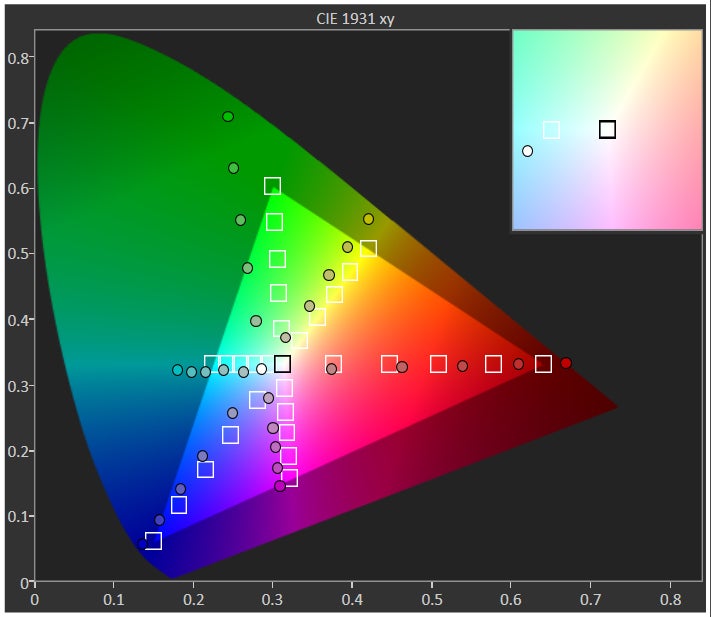
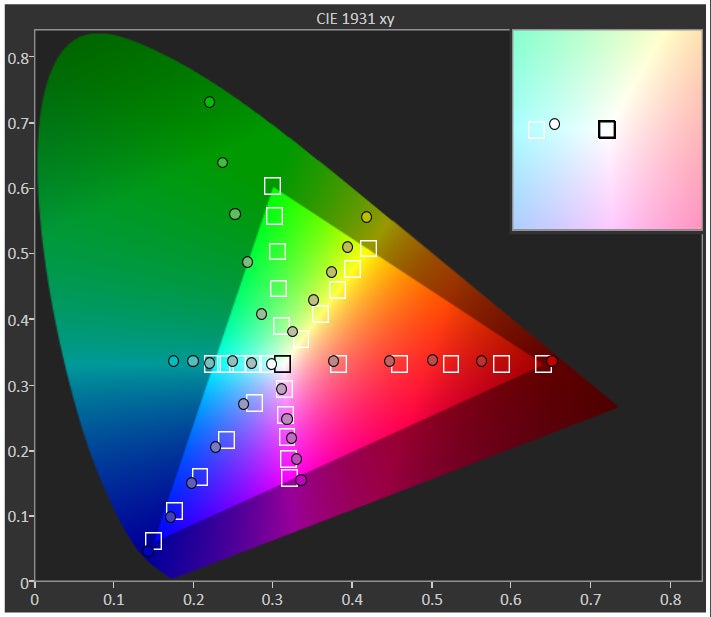
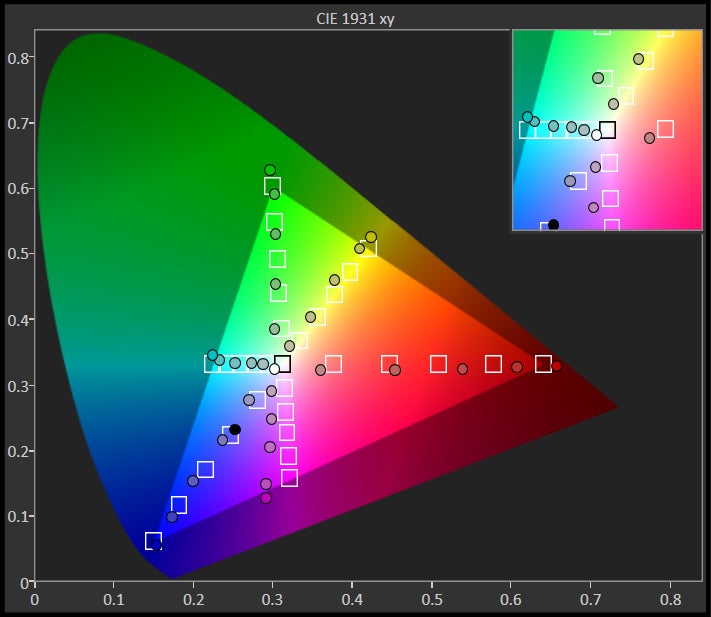
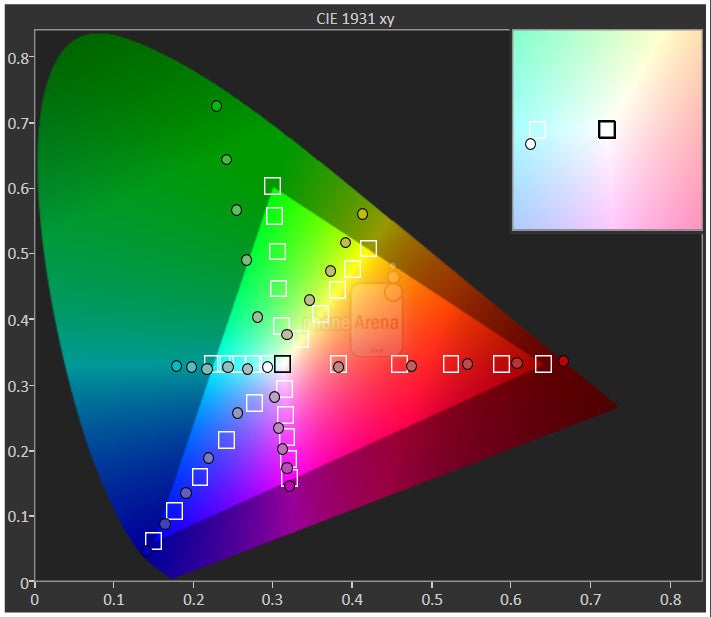
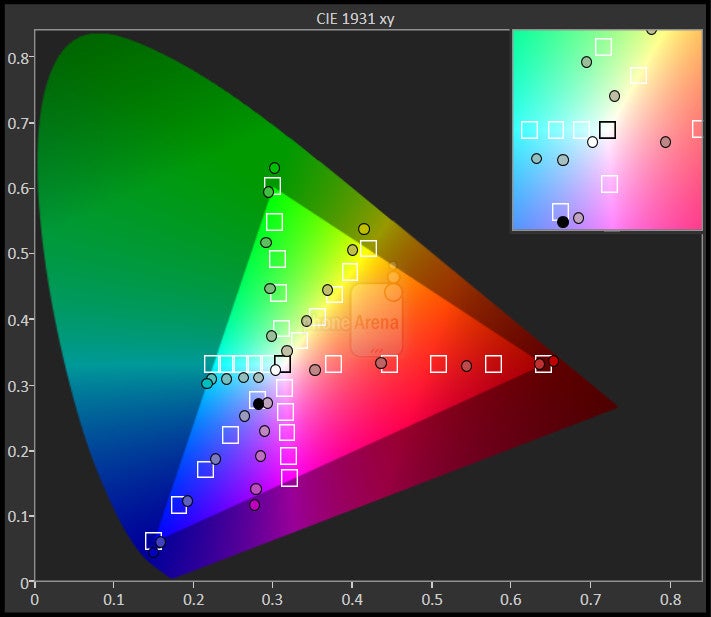
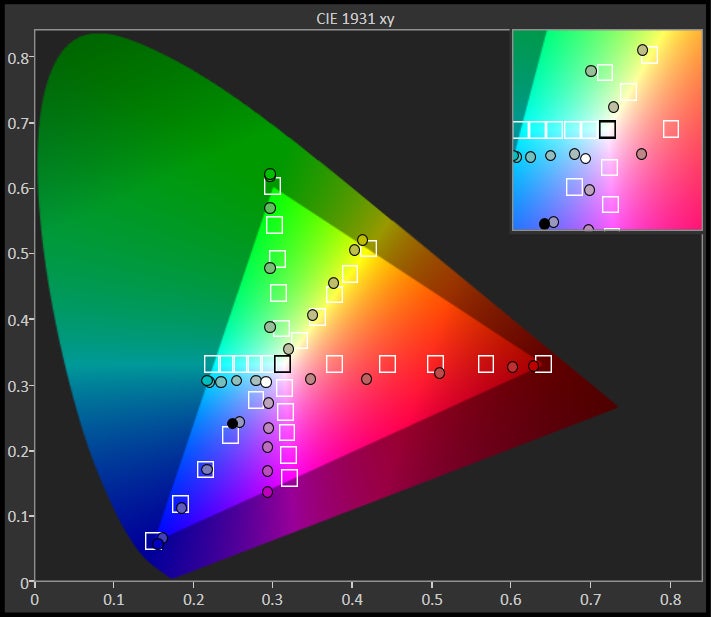
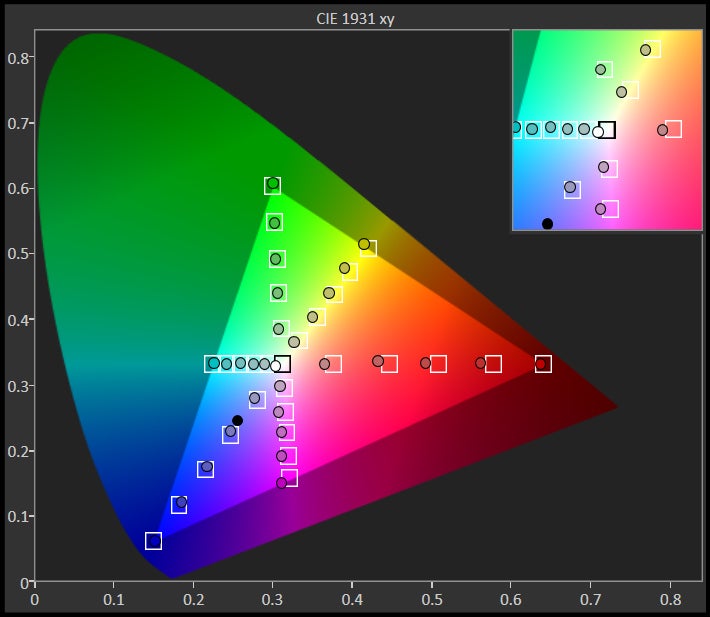
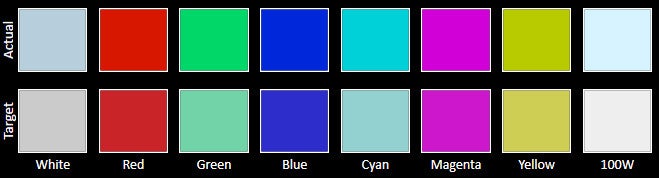
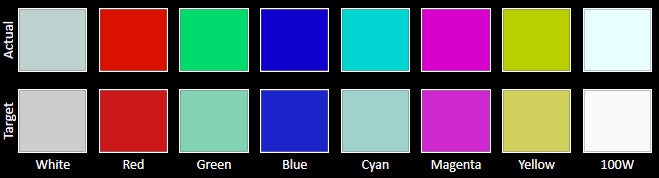



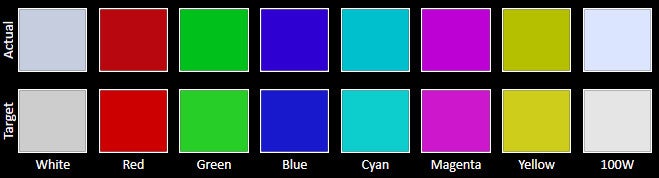
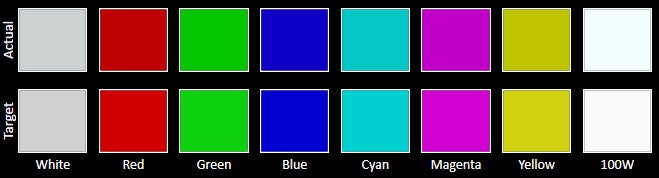
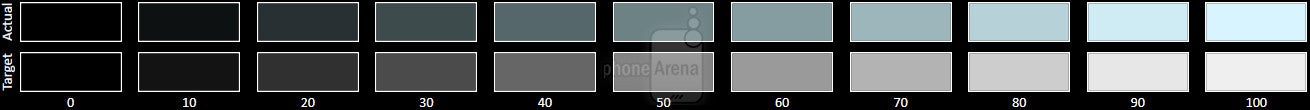
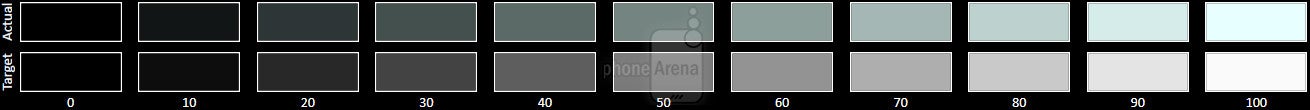
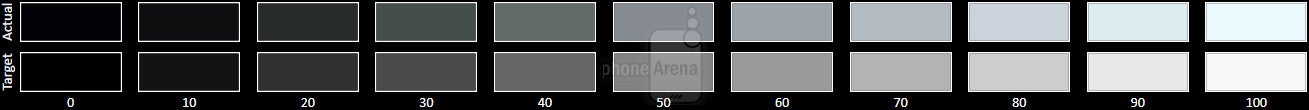

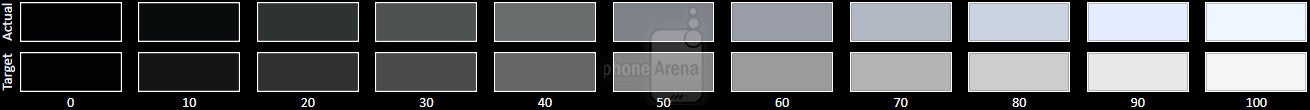
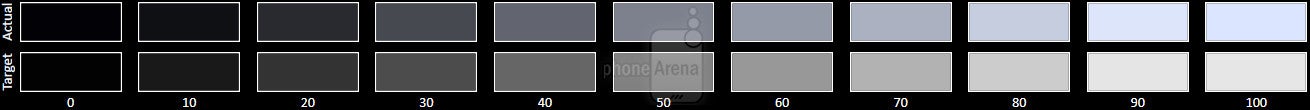
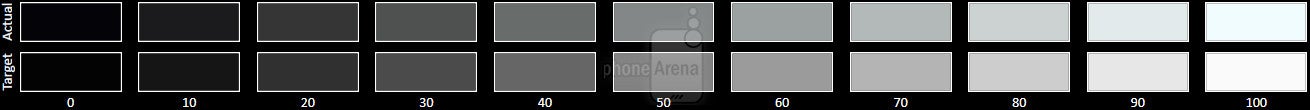











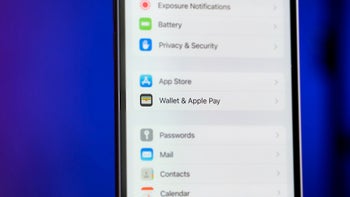






Things that are NOT allowed: