Samsung Galaxy K zoom Preview

Introduction
Last year, Samsung decided to create another new market niche, outing the first handset equipped with a 10x optical zoom – the aptly named Galaxy S4 Zoom. It had a 16 MP sensor, protruding lens, and a bulky body, making it more of a camera with phone functions you'd take on vacation, rather than something suitable for the everyday grind.
This year Samsung doubled down on the new market niche it created, by introducing the Galaxy K zoom, whose naming scheme breaks away from riding on the flagship's coattails this time. The second edition is better equipped in the specs department, both on the phone, and on the camera side, as it now sports a 20 MP sensor. Does the K zoom stand a better chance of becoming something else than a niche device for camera enthusiasts? Let's share some initial impressions, based on a preliminary version of the handset...
Design
The 10x optical zoom lens makes for a comparatively bulky and hefty phone, but is still more comfortable to use and carry than a 6” phablet.
At 5.41 x 2.79 x 0.65 ” (137.5 x 70.8 x 16.6 mm), against the 4.94 x 2.50 x 0.61” (125.5 x 63.5 x 15.4 mm) of the Galaxy S4 Zoom, the K zoom is one taller, wider and slightly thicker handset, making it less suitable to operate with one hand than its predecessor. The huge lens area on the back sticks out a bit, to 20.2mm, and gets in the way while operating the phone, but one can quickly get used to that. Due to the protruding lens part, the phone also looks funky when placed on a table, with the upper part propped by the camera, and the phone rocking left or right when you tap on the screen.
At 7.05 oz (200 g) of weight, you'll always notice that the K zoom is in your pocket or your hand, but still the heft and dimensions are manageable, considering that you can carry a 10x optical zoom device with you at all times. The thing weighs as much as some of those 6-inchers that are flooding the market, so if you are willing to put up with that lack of comfort, you won't have trouble gobbling up the K zoom, too.
Samsung has outfitted the cameraphone with its signature physical home key below the display, while the volume rocker, lock key, and camera shutter on the right hand side. The left is occupied solely by the microSD slot, which lets you extend the internal storage with up to 64 GB cards.
Samsung has opted for the perforated look that first appeared with the Galaxy S5, but this one here is simply dimples made in hard plastic. The dimpled battery cover is easily removable, revealing a replaceable unit underneath it. This might come in handy for those photogs that the K zoom is aimed at, since they can carry a spare juicer or two with them at all times when shooting in the boondocks.
Display
Typical oversaturated AMOLED screen.
Samsung opted for a larger display diagonal, compared to the 4.3” S4 Zoom. The K zoom sports a 4.8” 720x1280 pixels Super AMOLED display with the very good 306ppi pixel density. That's perfectly fine for most scenarios, including reading smaller text. Super AMOLEDs usually sport tacky, oversaturated colors, and the K zoom is not an exception.We'll leave our opinion and measurements for our review of a retail unit.
Interface and functionality
The new, flatter TouchWiz from the Galaxy S5 is making its way onto the K zoom
There aren't any surprises in Samsung's latest TouchWiz interface layered on top of Android 4.4 KitKat in the K zoom. It shapes up to be the same you'd find on the Galaxy S5, for instance, as we find the typical Samsung apps set, and stock widgets, like the new Toolbox floating apps set, the Ultra Power Saving mode, or the Magazine news aggregator. Following the recent trends, most design elements, such as the icons or the built-in widgets, now appear flat and more simplistic-looking, with less gradient effects, and more solid colors. The traditionally rich TouchWiz functionality is here as well – you can easily access notifications, connectivity switches, and a brightness slider from the pull-down status bar.
There are a few new apps that Samsung seems to have graced the K zoom with, too. Pro Suggest is full of downloadable camera extensions like shooting modes, color effects, and artwork examples. Samsung has also partnered with Vine for a special app edition of its short video maker that has zoom buttons directly on the screen, for instance. In addition, the S Studio application lets you edit and trim images and video, then put them together as a slideshow, or a lively collage of sorts. Still, more of those might make it to the retail version, or some might be removed.
Processor and memory
With benchmark scores close to Snapdragon 800 handsets, the Exynos 5 Hexa proves a capable processor that should run everything on the Galaxy K zoom with ease.
Powered by Samsung's new midrange Exynos 5 Hexa processor, the Galaxy K zoom interface seems very fluid, even in our preproduction unit. This chip sports two 1.7 GHz Cortex-A15 cores, and four 1.3 GHz low-power Cortex-A7s for the mundane tasks, paired with an ARM Mali-T624 GPU. The processor and graphics kit might not beat down the newest Snapdragons in a benchmarking fight, but we'd have to say they make the K zoom household run smooth, and without quarrels.
Samsung placed the adequate 2 GB of RAM in the handset, which means you won't find the handset struggling for memory when many apps are running at once. There are 8 GB on internal memory in the K zoom (5 GB user-available), and a microSD slot on the left side for up to 64 GB storage expansions, covered by a protective flap.
Internet and connectivity
Very fluid browser navigation and plenty of connectivity options await you with the K zoom, including a 4G LTE modem.
We've got no complaints about Samsung's stock TouchWiz browser, as the K zoom renders the pages very quickly, and panning around, as well as zooming or scrolling are fast, and without major interruptions.
The K zoom can offer 4G LTE radio and 42 Mbps HSPA+ download speeds, depending on the region and the carrier it is offered at. The other wireless options are a standard set – Wi-Fi, Wi-Fi Direct, Bluetooth 4.0, A-GPS, DLNA, and an NFC capability thrown in for a good measure. Wired connectivity is offered through the MHL port at the bottom, so you can hook the K zoom directly to your TV with the respective MHL-HDMI cableto preview your photos and videos, instead of counting on the smallish AMOLED display.
Camera
With 20 MP camera, 10x optical zoom lens and OIS, the Galaxy K zoom is a promising candidate for the Android camera top.
The 20.7 megapixels camera in the Galaxy K zoom has powerful specs sheet to back it up. The sensor is pretty large at 1/2.3”, and it features 10x optical zoom (24-240 mm), Xenon flash, and image stabilization. Only the aperture is subpar – with no zoom it is f3.1 (compared to f2 to f2.4 in most phones) reaching f6.3 when zoomed in.
Zooming is done with the volume rocker or an on-screen slider, while the Instant Camera Mode lets you enter directly the camera app from a lock screen by pressing the shutter key and volume rocker at once.
There's a smorgasbord of shooting modes and color effects that goes way beyond the typical smartphone camera options, even on feature-rich ones. Apart from the dozen or so ones you can also find on the Galaxy S5, S4 or the Note 3, like Rich Tone (HDR), Panorama, Night, Virtual Tour, Sound&shot, Silhouette, Animated photo and so on, there are at least as many more on the Galaxy K zoom. Granted, a lot of those are for shooting in special conditions, like Dawn, or Landscape, which just overemphasize the typical for the scene colors, but still the choice is there. There are a few extra selfie regimes, too. One of those lets you snap a selfie with the rear camera, which can be fired up after it locks your face firmly. The other uses the rear camera for the background, and lets you choose the section where your humble self should appear, after the front camera takes your selfie. For tricky dynamic scenarios, the K zoom has a unique feature, allowing you to place the focus on the subject you want, but move the exposure measurement to be taken from another part of the scene.
Check out some of the sample pictures below, but bare in mind that this might not be what the K zoom is capable of with the finalized retail hardware and software.
The Galaxy K zoom doesn't record 4K video, which is a bummer, considering that a lot of flagship handsets now do, but not a dealbreaker. The phone, however, can record 1080p video with 60fps, in addition to the usual 30fps count. Having both a 10x optical zoom lens, and optical image stabilization, makes the K zoom one of the best phones for recording video on theory, as you can steadily zoom into crazy detail from afar, without sacrificing quality. There's a silent zoom option, too, where the lens motor noise gets weeded out if you zoom in while recording.

Multimedia
The S Studio gallery alternative intros extra editing options for your pictures and videos, including the ability to concoct an artsy collage.
Apart from the regular TouchWiz gallery, which offers split-screen view, Samsung also offers the so-called S Studio, which adds extra editing options for your pictures and videos, including the ability to make artsy collages and slideshows on the phone itself. Samsung has also partnered with Vine for a tailored app that has the zoom buttons directly on the screen, for better utilization of the K zoom's features while making Vine video clips.
The music player interface with its blocky elements is familiar from the Galaxy S5. The UI might be unimpressive, but it offers all the basics, like song categorization, as well as an abundance of equalizer presets and sound modes to choose from.
We also get a stock video player that Samsung cites to run most popular formats, and up to 1080p resolution at that. Its interface and options leave something to be desired, yet you can always grab a better one from the Play Store.
Battery
With a 2430 mAh replaceable battery, we wouldn't expect some heroic wonders from the Galaxy K zoom. Still, Samsung cites 14 hours of talk time on a charge, 9 hours of Internet browsing, and 11 hours of video playback, which is a decent endurance.
Expectations
The main cause for concern with a phone that carries 10x optical zoom lens, is its bulky demeanor, and unfortunately the Galaxy K zoom is not an exception. With that caveat aside, knowing that you have 10x optical zoom in your pocket at all times is a very strong incentive for photo enthusiasts to get the handset, as no amount of “lossless zoom” can near the tricks you can do with Samsung's cameraphone.
If you have no need for the optical zoom, though, the difference in picture quality with the current Android flagships might not turn out to be as stark as needed to warrant the purchase of the K zoom. This fact, together with the phone's bulk makes it more of a niche device, suitable for photogs, or for a second phone you would use when on vacation, rather than a daily driver.



















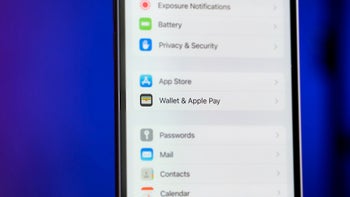

Things that are NOT allowed: