Motorola Z8 Preview

As we were using a prototype, we would not rate the phone and won't test its performance, so this should be considered a Preview.
During the 3GSM 2007 Expo in Barcelona, Spain, Motorola announced a slew of new phones from different classes. Among the typically stylish for the brand models, we saw budget phones, mid-tiers and advanced smartphones with extended functionality. One thing that made an impression on us was that at the same time, the manufacturer displayed phones using Windows Mobile and targeted as enterprise smartphones, some using Linux-JAVA based OS for their core and the innovation, RIZR Z8 that uses Symbian OS. This was the step, showing that Motorola will not limit its efforts to only one system, but will try them all to see which one best suits its needs or to be more precise to use the strong sides of each system for a separate range of devices. Windows Mobile in the “working horses” phones, Linux-Java or Synergy OS in most phones and Symbian in the multimedia devices.
The interesting about this Symbian is that it is UIQ 3.1, but on a phone without touch-sensitive display. All other UIQ phones on the market have such display which is used for the navigation, but the Z8 doesn’t and so uses optimized version of the UIQ that has some similar things but also has changes, but more on that later.
Putting Symbian UIQ in the RIZR Z8, Motorola are trying to place it as a multimedia device that handles equally well with music and videos. During the 3GSM show, every Motorola employee first showed us a video with 30fps when we asked about the Z8. We started wondering – will it be as good as they claim? We will find out soon …
Just one look at the Z8 RIZR by Motorola is enough to get the idea which the designers have used to develop the phone. It is designed in highly contrasting black and signal yellow-green, which will appeal to most of the young customers but will also limit its target group to almost only them. Most phones (and other modern gadgets) are trying to be as neutral as possible, which helps for wide target group. Excellent example is Motorola's own RAZR series which became hit and were used by people with any social status, male or female.
The Z8 has futuristic design that stands out of the lines of the manufacturer. If we examine different other models we will see common lines in the design of the different series (clamshells, candybars, sliders) but Z8 look like entirely different phone. We may consider the Z6 as the slider-version of the popular RAZRs, but the Z8 has more differences than similarities with its RIZR-siblings.
One of the key features, which Motorola uses to advertise the Z8 is the form-factor, which is called "kick-slide". It is similar to the standard slider but at the end of the opening the bottom slider curves to lift the part with the display up. This way, the whole phone curves and this helps to hold it more naturaly next to the face, during a call. This reminds of a clamshell which is also slightly bended when is in open position.
The MOTORIZR Z8 feels very well in the hand both during a call or while using it. The front side has glossy finish applied to it but otherwise the phone is made in mat black plastic, which has rubber-like feeling. This helps for the sporty-feeling of the phone,targeting the active people. Although we are using a prototype, the construction is very solid and the only concern we have is the cover of the Sim card slot. Unlike almost all other modern sliders, this one lacks any assisting mechanism and its movement is carried fully by the hand. To slide it more comfortably, a short line raises between the display and the d-pad. This is where your finger is supposed to push but we often did it over the keyboard or the display. In the beginning both opening and closing are slightly tough, but with the time one gets used to it and does it easily. Still, we would have preferred to see a spring assisted slider.
The display is 2.2 inches large unit with standard for the class QVGA resolution. Although it is capable of displaying up to 16 million color, we are not really impressed by it. The colors are not really saturated and the image is not very sharp, and if you put it directly next to some Samsung or Sony Ericsson W910 for example, the latter will look more alive. The display is bright unit and is usable in direct outdoor light, but the colors get slightly washed out.
Logically for a slider, the keyboard is located on the two parts. On the surface below the display are situated the navigation keys. Although they are absolutely flat, they are physical keys that must be pressed and not only touched. They are all very responsible and can be felt well thanks to the raised lines between them. We prefer such type of keys instead of the nowadays popular “touch-keys” like the one used in the Chocolate or Samsung U700 which completely lack tactile feedback and act slow.
The numeric keyboard can do the job for dialing a number but is not very comfortable for long typing. The keys are about the average in size but press rather hard, with the bottom rows being harder. Actually, the third and forth rows are at an angle, because of the kick slide design and probably this is the reason to press harder than the first row. All keys are illuminated in signal green, which fits well with the design and doesn't remind of the old phones with monochrome displays and such backlight.
The left side has two volume keys and a video-call key tightly fit next to each other with no space between. On the right are the media and the camera shortcuts. All 5 side keys are flat which means you have to know exactly where they are to press them.
The back is also very futuristic looking, with rectangular glossy surface taking the middle. It houses the small camera lens, LED flash, the Motorola logo and the bottom part of it is the cover for the SIM card slot. This is the first phone we see with hot-swappable SIM card, which can be removed while the phone is working but putting it back in the place will require a reboot to get the phone functions working again. The SIM card can be removed without switching the phone off also because it is not below the battery, as in most other phones. The battery is located in the upper part of the back similar to the RAZR, while most other phones have it in the lower part.
The Z8 has futuristic design that stands out of the lines of the manufacturer. If we examine different other models we will see common lines in the design of the different series (clamshells, candybars, sliders) but Z8 look like entirely different phone. We may consider the Z6 as the slider-version of the popular RAZRs, but the Z8 has more differences than similarities with its RIZR-siblings.
One of the key features, which Motorola uses to advertise the Z8 is the form-factor, which is called "kick-slide". It is similar to the standard slider but at the end of the opening the bottom slider curves to lift the part with the display up. This way, the whole phone curves and this helps to hold it more naturaly next to the face, during a call. This reminds of a clamshell which is also slightly bended when is in open position.
The MOTORIZR Z8 feels very well in the hand both during a call or while using it. The front side has glossy finish applied to it but otherwise the phone is made in mat black plastic, which has rubber-like feeling. This helps for the sporty-feeling of the phone,targeting the active people. Although we are using a prototype, the construction is very solid and the only concern we have is the cover of the Sim card slot. Unlike almost all other modern sliders, this one lacks any assisting mechanism and its movement is carried fully by the hand. To slide it more comfortably, a short line raises between the display and the d-pad. This is where your finger is supposed to push but we often did it over the keyboard or the display. In the beginning both opening and closing are slightly tough, but with the time one gets used to it and does it easily. Still, we would have preferred to see a spring assisted slider.
The display is 2.2 inches large unit with standard for the class QVGA resolution. Although it is capable of displaying up to 16 million color, we are not really impressed by it. The colors are not really saturated and the image is not very sharp, and if you put it directly next to some Samsung or Sony Ericsson W910 for example, the latter will look more alive. The display is bright unit and is usable in direct outdoor light, but the colors get slightly washed out.
Logically for a slider, the keyboard is located on the two parts. On the surface below the display are situated the navigation keys. Although they are absolutely flat, they are physical keys that must be pressed and not only touched. They are all very responsible and can be felt well thanks to the raised lines between them. We prefer such type of keys instead of the nowadays popular “touch-keys” like the one used in the Chocolate or Samsung U700 which completely lack tactile feedback and act slow.
The numeric keyboard can do the job for dialing a number but is not very comfortable for long typing. The keys are about the average in size but press rather hard, with the bottom rows being harder. Actually, the third and forth rows are at an angle, because of the kick slide design and probably this is the reason to press harder than the first row. All keys are illuminated in signal green, which fits well with the design and doesn't remind of the old phones with monochrome displays and such backlight.
The left side has two volume keys and a video-call key tightly fit next to each other with no space between. On the right are the media and the camera shortcuts. All 5 side keys are flat which means you have to know exactly where they are to press them.
The back is also very futuristic looking, with rectangular glossy surface taking the middle. It houses the small camera lens, LED flash, the Motorola logo and the bottom part of it is the cover for the SIM card slot. This is the first phone we see with hot-swappable SIM card, which can be removed while the phone is working but putting it back in the place will require a reboot to get the phone functions working again. The SIM card can be removed without switching the phone off also because it is not below the battery, as in most other phones. The battery is located in the upper part of the back similar to the RAZR, while most other phones have it in the lower part.
As we have mentioned in the beginning of this review, the RIZR Z8 is the first phone to run on UIQ 3.1 but also is the first device with UIQ without touch display. The OS is adapted for such phones and although different, still has common features with the touch-screen one, which you may see in the Sony Ericsson P1 Review.
The Home screen can be personalized to be "Active standby screen" and one can choose to see up to 5 out of 6 options including Calls, Messages, Emails, Calendar, Profiles and Music Player information. They appear as large shortcuts with information, directly on the display.
By default the main menu is visualised as a grid of 3 by 3 icons but can also be viewed as a list with 8 fields. In both cases, a scroll is present to indicate which page you are viewing, as the menu is shown in more than one, because of the large amount of objects. This reminds us more of the S60 interface, but the way you change the visualization from one type to another is showing you that the currently used Interface is UIQ.
A drawback compared to S60 and other phones with non-touch displays is that the numeric keys don’t act as shortcuts to the menu fields. This is because other UIQ phones are operated through the displays by tapping. As expected, themes can be changed to personalize the look with other colors and images.
The phonebook is coming directly from the UIQ siblings and almost no changes are made to it. The contacts are visualised as a vertical list and still we see the drawback that they can be searched by first name only, which is ridiculous. Adding a new one will sort the fields in three tabs very similar to the touch-version and the Sony Ericsson non-smart phones. A specific type of field can be added as much times as you wish.
The Calendar is also transmitted from the other version of the UIQ with all the pros and cons it has. The preview of a month is on only half the screen, using the other half to display the entries of the selected day. It can also be previewed for week (where the days are ordered in strange but rational way) or for specific day, with the latter marking the hours when an appointment is set with different color to easily manage the spare time. If two or more entries have conflict due to the selected time, this will be indicated with another color. Other features of the organizer include world clock with three alarms that can be programmed with separate times and alerts (just like other UIQ phones), Calculator, ToDo list, and Notes (Jotter).
The Messaging menu will also be familiar to user of other UIQ phones as it shares many with the version for touch-screen-featuring phones. Here also is the POP3/IMAP email client which allows you to add multiple mail boxes.
Motorola Z8 is quad-band GSM which allows it to work on anycontinent, which is a must for every modern phone in our opinion. Thesingle-band UMTS 2100MHz means high speed 3G data can be used only inEurope/Asia regions where such networks are present and not in America,where 850/1900 MHz bands are used for this.
Comparing the interface of the Motorola Z8 to the one of the Sony Ericsson P1 (another UIQ phone but with touch-display):
The Home screen can be personalized to be "Active standby screen" and one can choose to see up to 5 out of 6 options including Calls, Messages, Emails, Calendar, Profiles and Music Player information. They appear as large shortcuts with information, directly on the display.
By default the main menu is visualised as a grid of 3 by 3 icons but can also be viewed as a list with 8 fields. In both cases, a scroll is present to indicate which page you are viewing, as the menu is shown in more than one, because of the large amount of objects. This reminds us more of the S60 interface, but the way you change the visualization from one type to another is showing you that the currently used Interface is UIQ.
A drawback compared to S60 and other phones with non-touch displays is that the numeric keys don’t act as shortcuts to the menu fields. This is because other UIQ phones are operated through the displays by tapping. As expected, themes can be changed to personalize the look with other colors and images.
The phonebook is coming directly from the UIQ siblings and almost no changes are made to it. The contacts are visualised as a vertical list and still we see the drawback that they can be searched by first name only, which is ridiculous. Adding a new one will sort the fields in three tabs very similar to the touch-version and the Sony Ericsson non-smart phones. A specific type of field can be added as much times as you wish.
The Calendar is also transmitted from the other version of the UIQ with all the pros and cons it has. The preview of a month is on only half the screen, using the other half to display the entries of the selected day. It can also be previewed for week (where the days are ordered in strange but rational way) or for specific day, with the latter marking the hours when an appointment is set with different color to easily manage the spare time. If two or more entries have conflict due to the selected time, this will be indicated with another color. Other features of the organizer include world clock with three alarms that can be programmed with separate times and alerts (just like other UIQ phones), Calculator, ToDo list, and Notes (Jotter).
The Messaging menu will also be familiar to user of other UIQ phones as it shares many with the version for touch-screen-featuring phones. Here also is the POP3/IMAP email client which allows you to add multiple mail boxes.
Motorola Z8 is quad-band GSM which allows it to work on anycontinent, which is a must for every modern phone in our opinion. Thesingle-band UMTS 2100MHz means high speed 3G data can be used only inEurope/Asia regions where such networks are present and not in America,where 850/1900 MHz bands are used for this.
Comparing the interface of the Motorola Z8 to the one of the Sony Ericsson P1 (another UIQ phone but with touch-display):
The Camera interface reminds of old Motorola phones and the viewfinder takes about the half of the display. The options are shown in a text-based menu and include 3 sizes, 2 compressions, 7 modes, 5 color effects, 3 flash modes, sharpness levels, 6 white balance options and self-timer. The camcorder can take QVGA videos.
The Z8's is advertised for its multimedia capability. We are not sure it would do it as a multimedia-targeted phone but only time will show.
The first concern we have is that multimedia files must be put into a specific folder on the memory card in order to be found by the player. The folder is Media Files\ and then subfolders for Audio, Video or other types of files.
The files cannot be put into sub folders, because then they won’t be discoverable from the media player. All files must be directly in the default folders.
The music player will help you sort them by filtering them by artist or by album, or after putting them in Playlists. During a playback in addition to the information on the track, an Album Art cover is displayed but in very small size that it is almost useless. The sound played through the speaker of the phone is excellent but as only one speaker is built in, it is in mono and not stereo.
The volume is about the average, so you will not able to listen to it in noisy environment. To attach headphones, one must use the miniUSB port or use Bluetooth ones, through A2DP profile. Unfortunately, a WMA file which we got transferred from Windows Media Player on the computer didn’t played, as it is not supported format.
The Video Player is supposed to playback the high-quality video codec MPEG4 H.264 which the best on the market nowadays. Still, we are not sure what exactly are the limits of the phone, as we put two types of H.264 and none of them played. The first one was .MPG file with QVGA resolution, which we encoded on our own and the second one was .MOV file with 320x256 pixels resolution, downloaded from Apple site.
The standard H.263 video with QVGA resolution played with no problem and it looked pretty fine in fullscreen, although the limitations of this format.
As the phone we are using is a prototype, we won’t comment on its performance for signal reception, battery times and call quality. The Operating System is also supposed to be optimized in the future and it wasn’t a strange when our Z8 crashed or lagged.
The Z8's is advertised for its multimedia capability. We are not sure it would do it as a multimedia-targeted phone but only time will show.
The first concern we have is that multimedia files must be put into a specific folder on the memory card in order to be found by the player. The folder is Media Files\ and then subfolders for Audio, Video or other types of files.
The files cannot be put into sub folders, because then they won’t be discoverable from the media player. All files must be directly in the default folders.
The music player will help you sort them by filtering them by artist or by album, or after putting them in Playlists. During a playback in addition to the information on the track, an Album Art cover is displayed but in very small size that it is almost useless. The sound played through the speaker of the phone is excellent but as only one speaker is built in, it is in mono and not stereo.
The volume is about the average, so you will not able to listen to it in noisy environment. To attach headphones, one must use the miniUSB port or use Bluetooth ones, through A2DP profile. Unfortunately, a WMA file which we got transferred from Windows Media Player on the computer didn’t played, as it is not supported format.
The Video Player is supposed to playback the high-quality video codec MPEG4 H.264 which the best on the market nowadays. Still, we are not sure what exactly are the limits of the phone, as we put two types of H.264 and none of them played. The first one was .MPG file with QVGA resolution, which we encoded on our own and the second one was .MOV file with 320x256 pixels resolution, downloaded from Apple site.
The standard H.263 video with QVGA resolution played with no problem and it looked pretty fine in fullscreen, although the limitations of this format.
Being a smartphone, it will be able to use applications written for the non-touch version of the OS but still there are none available. Current apps written for touch-capable UIQ will have to be optimized to work on the non-touch version of the OS but as the Z8 is currently the only phone of this type, it is controversial how many apps will be optimized. If Motorola, Sony Ericsson or other manufacturer introduce other UIQ phones without touch-displays, this type of OS will probably become more popular and applications for it will be prepared, but otherwise the functionality will be limited to the default one plus separate apps.
As the phone we are using is a prototype, we won’t comment on its performance for signal reception, battery times and call quality. The Operating System is also supposed to be optimized in the future and it wasn’t a strange when our Z8 crashed or lagged.
Could the Motorola RIZR Z8 live in the crowded market of multimedia phones? – Only time could tell. It has its design as its key features but also as one of its drawbacks. It looks extravagant, different than most other phones and catches the eye, but won’t appeal to people looking for more-serious device. The Kick Slide looks cool although doesn’t have big influence over the usability. If the final version of the phone reduces the problems with the way the music must be saved over the memory and really play a variety of formats, including the high-quality H264 video, the Z8 may become a successful multimedia slider.
Expect our full review when final, commercial samples are released.
Expect our full review when final, commercial samples are released.











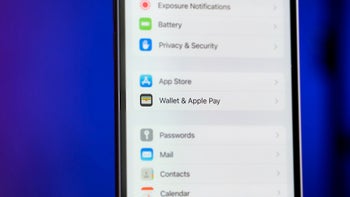
Things that are NOT allowed: