Asus PadFone X Review

Introduction
Wow, that certainly took an extensive amount of time, but Asus’ long withstanding PadFone line has finally arrived stateside courtesy of AT&T. Although it’s a smartphone at its core, the Asus PadFone X is unique for its ability to instantly transform into a versatile 9-inch tablet – giving it a useful dual-functionaly, which is undoubtedly its key selling point. Before its anticipated release date, many folks have been questioning the device’s potential due to its undeniably late arrival. First announced back during CES 2014, it’s just now that it’s coming to light, where it’s facing some seriously stiff competition.
The package contains:
- Wall charger
- microUSB cable
- Stereo headphones
- Get Started Guides
Design
It’s a smartphone that can transform into a tablet, but the design lacks any evolutionary elements.
This isn’t Asus’ first stab at the PadFone line, seeing that the original first-gen PadFone debuted back in 2011. Bearing that in mind, we’re a bit perturbed to see that nothing profound has been done to move forward the design of the Asus PadFone X. Instead, what we have here is your generic looking, minimalist styled smartphone that doesn’t scream anything tantalizing with its plastic construction. Despite that, it’s at least fairly comfortable to hold in the hand.
Around the sides of the phone, we find the usual assortment of ports of buttons – these include its power button, volume control, microphones, 3.5mm headset jack, and a microUSB port. In the rear, it packs along a sizable 13-megapixel “PixelMaster” camera that features an f2.0 aperture lens, LED flash, and 4K video recording. Meanwhile, the front-facing camera is a 2-megapixel snapper. Rounding things out, removing the back cover grants us access to its SIM and microSD slots.
The 9-inch tablet dock that accommodates the smartphone doesn’t try to hide its girth and size. Due to the immense bezels surrounding the 9-inch Full HD display, it makes the tablet look and feel more like a 10-incher – not to mention, it’s an eyesore as well. Luckily, the phone easily slides into place in the rear of the tablet dock, which also happens to charge the phone. Looking at the design of the tablet dock, it obviously mimics that of the smartphone, but hey, at least it’s not a complicated process getting the phone into place.
Are you looking to get even more flexibility from the Asus PadFone X? Well, Asus also sells an optional keyboard dock that gives the entire thing yet another convertible aspect to its design. Unfortunately for this one, it’s a step behind the other keyboard docks we’ve seen put out by the company. In particular, this Bluetooth enabled keyboard is extremely weighty – heavier than the tablet dock itself. Additionally, seeing that there are no docking connection ports on it, the tablet can easily be dislodged while it’s in position.
Display
One of the most color accurate displays in recent memory.
Specs wise, the Asus PadFone X’s 5-inch 1080 x 1920 IPS LCD doesn’t scream next-gen, but rather, it’s on the same level as its rivals. Details are naturally good, especially with its pixel density count of 441 ppi, so that fine text in the browser is sharp and distinct. However, with its brightness output of 366 nits, it proves to be challenging to view outdoors as we’re in direct view of the sun.
When it comes to quality and accuracy, the display here is arguably one of the most accurate. First and foremost, its color temperature of 6720 K gives the display a neutral look – where it’s neither on the cooler or warmer side. Most impressive is the color accuracy of the display, which is impeccable for being spot-on with nearly every color, including the various gradient levels. And lastly, this IPS LCD panel delivers viewing angles that don’t distort. It’s not a mighty display in the greater scheme of things, but hot damn, it’s without question one of the most accurate in recent memory when it comes to color reproduction.
Interface and Functionality
The new ZenUI emphasizes simplicity over having a large features set.
Finally, Asus has updated its customized Android experience! For a long time there, they’ve stuck with a mostly stock experience – garnished by a few Asus centric widgets. Checking out their latest endeavor, the new ZenUI running on top of Android 4.4.2 KitKat, they clean things up and emphasis on having an even more simplistic layout. Frankly, just peeking at some of the widgets on the homescreen, it looks as though it has taken elements from HTC Sense 6.0.
Asus has never been one to overpower us with software features, and that trend continues with this new ZenUI experience. Quite simply, it focuses its attention on basic features – so don’t expect any gestures, multi-tasking enhancements, or other secondary features in tow. Switching into the tablet ZenUI experience takes a few seconds after the phone is placed into the tablet dock, where we’re presented with core apps that are tablet optimized. However, depending on the app, we’re sometimes greeted with a message regarding dynamic display – where the app needs to be restarted in order for it to be displayed correctly in Pad mode.
At the end of the day, this dual-functionality is something appreciated and useful, since the transition between the two devices is straightforward. Visually, the updated looks are pleasant, but nothing really astounding. Nevertheless, it’s nice that we’re not bombarded with a whole lot of redundant software features.
Processor and Memory
Far from being a terrorizer with its particular chipset, it still proves to be versatile for most things.
A formidable chipset regardless, the quad-core 2.3GHz Qualcomm Snapdragon 800 SoC coupled with 2GB of RAM in the Asus PadFone X is still a beast in itself, but hardly the one to terrorize some of the flagships out there. No doubt, it provides the phone with an effective amount of responsiveness – while also proving to be versatile for more processor intensive things.
Advertised with having 16GB of storage, that figure actually equates to a usable 10.77GB of free space out of the box. Thankfully, there’s a microSD card slot ready in hand to supplement things for us.
Internet and Connectivity
Whether it’s the stock browser or Google Chrome we’re using to surf the web, we can’t complain about the experience because of its top-notch performance. To expand more upon it, pages load quickly, the screen is sharp & detailed, and navigational controls are buttery smooth.
Considering it’s exclusive to AT&T, the Asus PadFone X is meant to play nicely with the carrier’s 4G LTE network – albeit, global roaming shouldn’t be an issue with this one. Aboard for the ride as well, it features aGPS with Glonass, Bluetooth 4.0, 802.11 a/b/g/n Wi-Fi, NFC, and Power Matters Alliance (PMA) wireless charging.
Camera
The quality is good from its 13-megapixel camera, but the over sharpening effect tends to dull its results.
Launching the camera app, it accommodates both the still image and video functions into its interface. For the demanding shutterbugs, we’re pleased to find a healthy set of shooting modes and manual controls, but for the most part, it’s still heavy on utilizing a menu driven system – so there’s a lot of scrolling needed to access things.
Flaunting a 13-megapixel “PixelMaster” camera, one that features an f2.0 aperture lens, we have to admit our interest is piqued by its quality. First and foremost, it’s lightning fast to snap standard and HDR photos – where the difference in time between them is minimal. Next, it manages to produce good looking images that are properly exposed and filled with vivid colors. However, when it comes to details, it’s rather lacking in that particular front. In fact, it seems as though they’ve attempted to combat this by casting an over-sharpening effect. Under lower lighting situations, though, details become rather speckled looking.
The 1080p video recording is more than usable to share with friends and family. The only distractions we find include its choppy 24 FPS capture, lack of continuous auto-focus, and sensitive exposure adjustment. Interestingly enough, it also captures 4K videos at the resolution of 3840 x 2160. Comparing the two, the 4K sample is obviously sharper looking, but at the expense of having an even choppier capture rate of 18 FPS. For its sharper looks and all, it still fails to deliver the goods with details, which is evident when we use its digital zoom.
Multimedia
You can’t go wrong watching videos on this, but its audio quality is rather flat.
When it comes to music listening, the only option here is the Google Play Music app – so don’t expect anything new. Having a single speaker in the rear, it’s able to muster up a respectable 70.3 dB of audio power. Despite that, its flat sounding quality and minimal bass, doesn’t quite give it a commanding presence.
On the other hand, the phone (and tablet) is perfect for watching videos. Sure, it doesn’t have quite an extensive codec support out of the box, but nonetheless, its spot-on color reproduction, smooth playback, and detailed looks allows us to enjoy them in full fidelity.
Call Quality
Volume isn’t an issue, but voices have an unpleasant, sharp tone to them.
It’s not perfect, but it has its set of flaws in the calling quality department. Through the earpiece, though, voices tend to have a sharp, unpleasant tone to them – albeit, it’s volume output is strong. On the other end of the line, our callers have less on an issue because they’re greeted with a more neutral toned voice. And yes, you can even make phone calls through the tablet dock, but it’s only available via the speakerphone! Unfortunately, voices have a shrill and high-pitched tone to them.
Battery
By itself, the smartphone’s battery life is pretty average. Luckily, the tablet dock delivers additional juice.
Stuffed with a 2300 mAh battery, it’s able to pull in a time of a little over 5 hours on our battery benchmark test – placing it in the average category. It’s not bad considering that you get additional battery life through the tablet dock, which sports its own internal battery. Good thing it has that to supplement things, just because the phone itself takes well over 4 hours to completely recharge!
Conclusion
2-in-1 devices are undoubtedly useful, seeing that it eliminates the need to purchase two different things. As a phone, the Asus PadFone X can’t stack up against the sluggers in the space at the moment, it just can’t. Furthermore, this combinational device simply took way too long for it to arrive in buyable form – nearly 5 months after it was first announced. In that time, the competition delivered polarizing devices that makes the Asus PadFone X’s specs dated.
Yet, there’s one saving grace to this gadget – it pricing. Sporting an on-contract price of $200, it’s one heck of a deal considering you’re getting a pretty spec’d smartphone that comes included with the tablet dock. Normally, that price alone would only get people a smartphone, so it’s wonderful to know that it eliminates the need to shell out an additional cost for picking up a tablet. In the long run, pricing can go only so much to attract consumers to this unconventional combination. It’s a refreshing option here stateside, but we wouldn’t go as far to say that it’s a must-buy.
Software version of the review unit:
Android Version: 4.4.2
Kernel Version: 3.4.0-perf-g5024963-00001-g664a810
Build Number: ATT_11.10.7.31









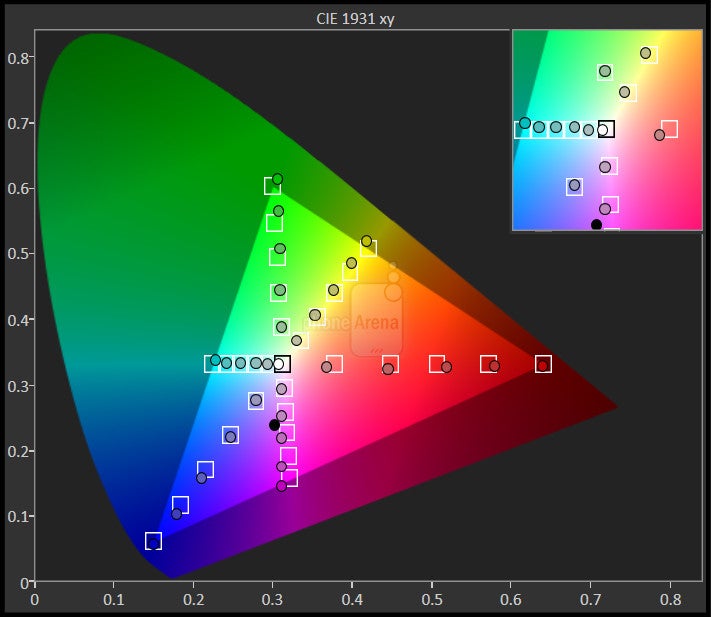
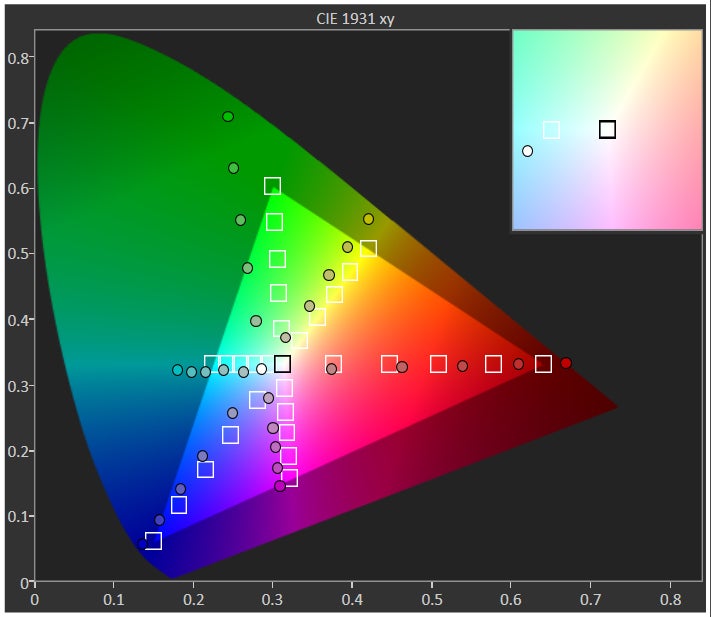
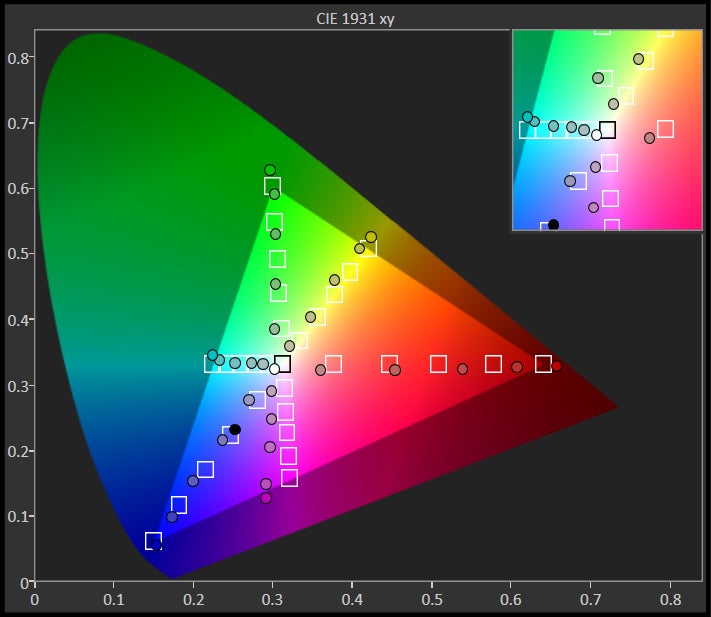
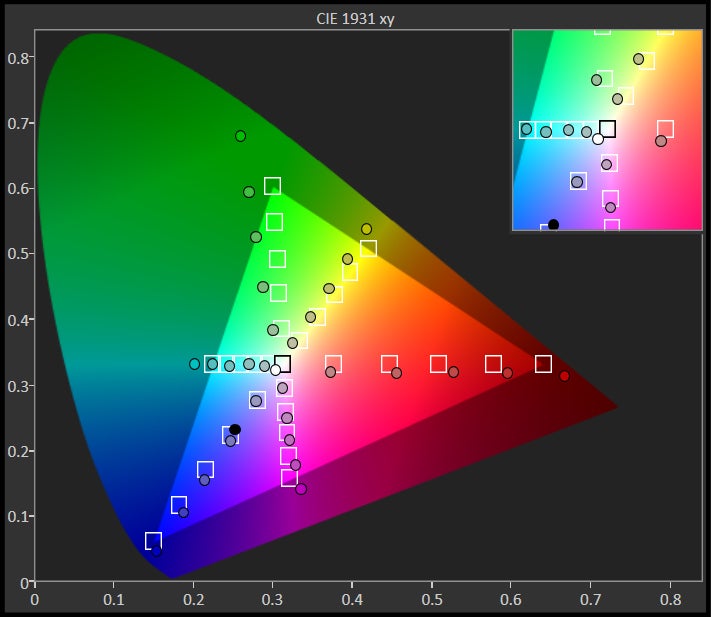

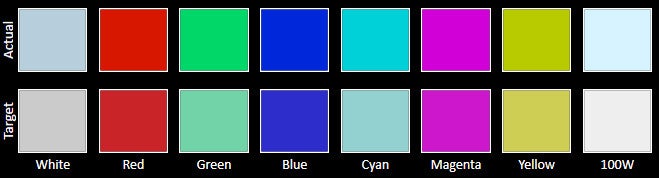

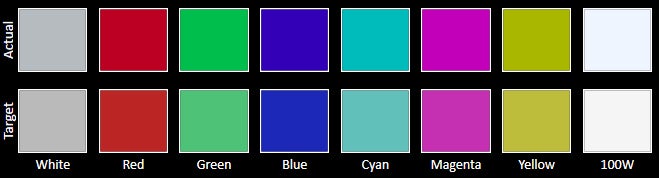
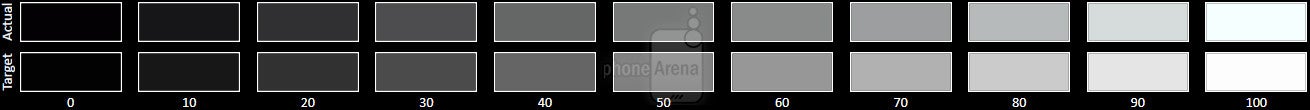
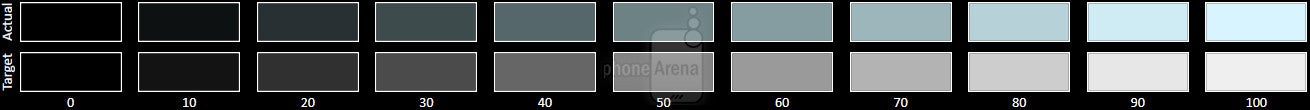
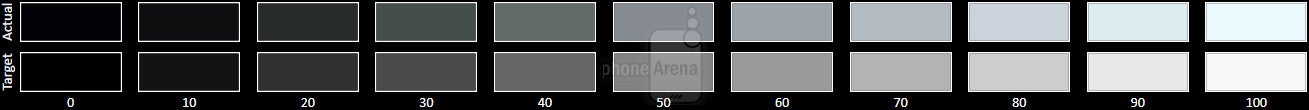
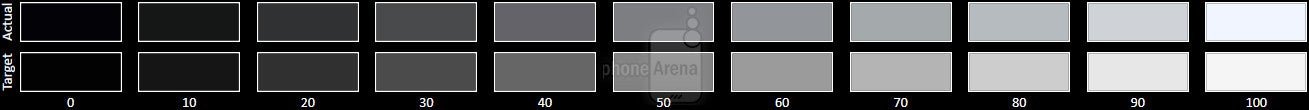










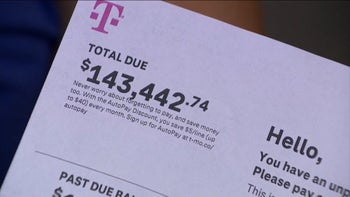

Things that are NOT allowed: