Apple iPhone 6s Plus Review
UPDATE: You can now read our iPhone 7 review and iPhone 7 Plus review!

Introduction
Steve Jobs was notoriously known to be staunchly opposed to the idea of making ‘bigger’ sized phones, but in today’s landscape, it’s almost absurd to deny the kind of place that these monster-sized phablets occupy. With Tim Cook at the helm of Apple, though, the company managed to appeased the masses with the introduction of the iPhone 6 Plus last year.
People love big phones, that’s just the undeniable truth, seeing that each year companies are pushing the boundaries by trimming off as much of the fat as possible to still make them somewhat manageable to operate. Apple finally delved into the phablet space with the iPhone 6 Plus, which unsurprisingly enough, has gone on to become one of the most popular smartphones this last year.
Now, being one of those ‘S’ years, 2015 marks the appearance of the 6 Plus's successor – the Apple iPhone 6s Plus. True, the new phone might appear unchanged on the outside, but Apple has cooked up some special goodies to keep its phablet in contention for another year.
Competition has been fierce, even in the last month alone, because of the gravitating pull of the Samsung Galaxy Note5 – the phablet to beat in the space. While Sammy’s prized darling has already gone on to receive acclaim, and also a much-needed boost in its design, the iPhone 6s Plus is on its own journey to be the phablet to beat this holiday season. And that’s not all, as there are several notable 5.5-inch and up smartphones released in the last few months alone that have garnered impressive packages as well. Can the iPhone 6s Plus launch a counter attack to stave off the competition for another year? Let’s find out!
The package contains:
- Apple iPhone 6s Plus
- Wall charger
- Lightning cable
- Earpods
- Quick start guide
- Apple decals
Design
Besides the new rose gold color option, this is still the same meticulously crafted, premium smartphone from before.
Being in that ‘S’ year, it shouldn’t surprise anyone to know that the iPhone 6s Plus doesn’t see any major changes with its design – so if we’re to put the two side-by-side, it’d be difficult to tell what’s what. There’s still that legendary premium design from Apple, one that’s accentuated most profoundly by its smooth and balanced aluminum frame. To be fair, though, they’ve gone on to employ an even stronger 7000 Series aluminum to give it greater strength and durability, so for those concerned about another bendgate scandal, don’t count on it.
The Apple iPhone 6s Plus continues to pay homage to last year’s model by sporting rounded edges, the same plastic antenna bands around its rear, and the same button placements from before. It looks good, it feels good – the characteristics that instantly become apparent the moment it’s grasped. Despite its solid construction and svelte profile, it still irks us that they haven’t solved that subtle detractive look with the hump to its camera lens.
Superficially it looks similar to the iPhone 6 Plus before it, but the 6s Plus actually bears some changes with its design. First and foremost, there’s now a new color option that’s available with the phone – rose gold. Frankly, it’s very subtle, because it looks more salmon-pink than rose gold, since it shimmers from its ‘rose gold’ color to silver, and even gold sometimes, depending on the angle we’re viewing it.
Secondly, the iPhone 6s Plus is technically heavier too, tipping the scale at 192 gr – while its predecessor weighed in at 172 gr. The difference isn't immediately noticeable, but it becomes apparent when you hold the two side-by-side. Combining its already wide figure, it makes the iPhone 6s Plus even more substantial to hold, thus, requiring two hands to operate it ideally. Meanwhile, the sturdier 7000 Series aluminum material might assure us that this is a stronger iPhone than what we had with the previous generation, but it still doesn’t prevent us from being precautious about its handling.
Apple’s newest phablet no doubt embodies all the qualities we’d want to find in a premium offering, so there’s little to complain about its recycled design. From its sturdy and new 7000 Series aluminum, all the way to its incredibly svelte construction, it’s indicative of a meticulously made smartphone. However, we’re still wondering how they’re not able to solve that odd protrusion with its camera lens yet. Oh well, there’s always next year!
Going with the recycled design, it means that all of its ports and buttons are situated in the same locations. Therefore, that means the power button is on its right side, along with its nanoSIM slot, and the volume controls with the mute switch are situated on the left. Meanwhile, the top edge is completely clean – whereas with the bottom edge, it’s home to the 3.5mm headphone jack, microphone, Lightning connector port, and speaker grill.
Apple has improved the Touch ID finger print sensor as well, which of course, is incorporated into the home button. All in all, we can say that Touch ID is slightly more responsive in reading a fingerprint now, but honestly, it's a really small difference.
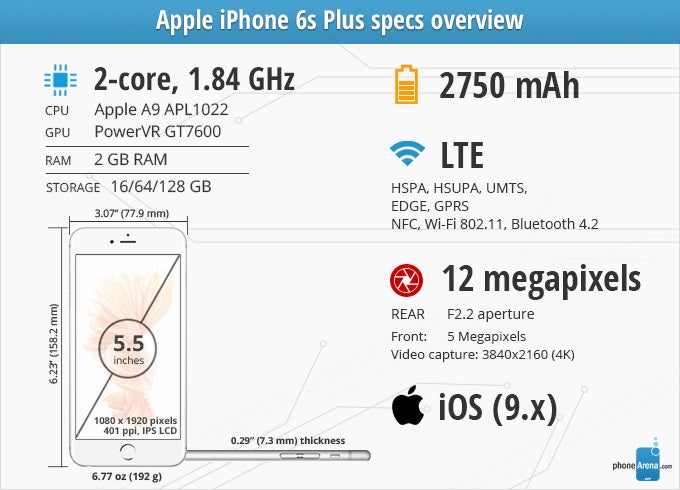
Display
The Retina Display sees some iterative improvements, but it’s 3D Touch that’s the star of the show.
Back for round two, the Apple iPhone 6s Plus is fashioned with a 5.5-inch 1080 x 1920 Retina Display, one that’s based on IPS-LCD technology, the same one that’s been favored by Apple all this time. Not one to embrace a Quad-HD screen resolution just for the sake of it, the 401 ppi pixel density of the iPhone 6s Plus’ display is more than sufficient in delivering sharp details that are pleasing to the eye.
Apple’s displays have always been accompanied with some fantastic qualities, so it comes to no shock that this latest one follows suit.

Moving onto its accuracy under the sRGB color spectrum chart, the iPhone 6s Plus performs exquisitely by hitting most of the target value marks – giving its colors that true-to-life, realistic tone. It’s not 100% accurate, but it’s pretty close to achieving that. And it even manages to exhibit fantastic viewing angles as well, where there’s barely any sort of distortion at varying angles.
3D Touch
Thus far, most manufacturers have mostly focused on improving smartphone displays by simply increasing their resolution. Apple doesn’t seem to believe that this is the best step to take, as they’ve never been the type to boast about having the best of the best specs. Rather, they’re introducing something very different in the form of 3D Touch.
Don’t mistake this for BlackBerry’s crummy SurePress technology; you know, that gimmicky clicking response with the BlackBerry Storm whenever the screen was pressed down on. Apple’s interpretation of depth is far most comprehensive and practical, as it coughs up some new and inviting interactions that we haven’t seen on a phone. Now, for those of you familiar with the Apple Watch’s force touch feature, this is essentially the same technology at work.
Instead of dissecting all of the intricate tech that’s behind it, we’ll focus the review on its purpose. At the core of it all, 3D Touch is classified by Apple as the next generation of multi-touch – one that adds a new dimension of functionality to the mix. While the screen itself isn’t physically manipulated to give off that illusion of tactility, it’s instead achieved by the capacitive sensors on the display to measure microscopic changes in pressure. Adding to that, its all-new Taptic Engine vibration motor enhances the interaction by delivering timely and subtle taps to let us know how firm we’re pressing.
It’s genuinely different, something we haven’t experienced before, and so it’s going to be interesting to see how this new technology is pushed to other things beyond the native apps. Generally speaking, it makes it simple to access things, like a link embedded in an email, without entirely committing to jumping into that particular thing. Well, 3D Touch’s primary functions boil down to these features below.
Peek and Pop: It’s the preview you’ve always craved. Employed in several of the native apps, it allows us to use 3D Touch to peek at a preview of something, like a hyperlink in an email or the body of an email in our inbox, instead of having to fully commit into launching that separate portal.
Quick Actions: Using 3D Touch, we can press down on several of the icons in the homescreen for some quick actions. For example, we have options to take a selfie, record video, record slo-mo, and even snap a photo by pressing down on the camera icon. It saves a few steps in the process, which is useful.
Trackpad: Sometimes it’s a pain precisely trying to place the cursor into a specific spot when typing using the on-screen keyboard. With 3D Touch, however, it eliminates the frustration because we have a finer degree of control adjusting its placement using 3D Touch.

Pressure sensitive drawing: Using the updated Notes app, it similarly attempts to replicate Samsung’s S Note app by providing us with a number to drawing tools – on top of the usual note taking functions. Using 3D Touch, it’s able to register varying degrees of pressure to produce more solid lines using any of the drawing tools. However, the process isn’t as seamless as using the S Pen, due to the degree of resistance when we’re trying to glide on the screen with our finger or stylus.
Interface and Functionality
iOS 9 is an interactive evolution, one that’s complemented by the introduction of 3D Touch, but it still lacks the comprehensive multi-tasking touch that power user crave.
If you haven’t noticed, iOS 9 has been available for download for some time, so if you’re an existing iPhone 6 Plus owner, there’s really not a whole lot different with the iOS 9 experience with the iPhone 6s Plus – they’re one and the same actually, save for its specific 3D Touch functions. We’ve already posted our extensive review of Apple’s most up-to-date mobile platform, so if you haven’t checked it out yet, you better do so just because we’re not going to rehash a whole lot here. We’ll instead focus on some of the highlighting parts of the platform that specifically pertain to what’s different when running it on the iPhone 6s Plus.
Not surprisingly, we’re greeted by the familiar lock and home screens. Nothing seemed to have changed – the camera shortcut, the clock, the Control Center and Notification Center are still in their usual spots. But upon closer inspection, and a side-by-side comparison against an iOS 8.4 device, we notice a subtle change in the font being used. iOS 9 uses San Francisco as its default UI font, which is a departure from Helvetica Neue. Is this a big deal? No, we wouldn't say so. As we implied already, the difference between the two typefaces is barely noticeable. But in any case, text in iOS 9 is still easy to read even at small sizes, and those who need to, still have the freedom to boost its size from the iOS settings menu.
While iOS 9 does not add much in terms of customization options, it does bring along a cache of new still wallpapers, designed specifically for the screens of iOS devices. Furthermore, the range of dynamic wallpapers has been expanded. And if that's not enough, users are given the freedom to turn a Live Photo into a dynamic wallpaper.
What’s different, however, is that the iPhone 6s Plus is optimized to make use of the added real estate. This is pretty useful, especially when it comes to streamlining some processes, such as email inbox organizations, mainly because when we’re in landscape orientation, all of our inboxes are displayed simultaneously for easy access. The same thing applies to many of the native apps, which is something you’d expect with a smartphone with a larger-than-normal screen.
We can start wrapping things up by saying what iOS 9 isn't. The new software isn't revolutionary, that's for sure, as most of the features it brings have been available on other platforms for a while, in one form or another. It isn't flawless as there are things about it we don't quite like, such as the redundant search options, the redesigned list of recent apps, and the not-quite-perfect News application. It is also a tad disappointing that we can't yet feel the promised optimization in storage space use by installed apps. On the other hand, Apple has proven itself to be quick when it comes to polishing the rough edges of its software, and we're sure that the true potential of iOS 9 will shine in the very near future.
Furthermore, most of the new features added with iOS have been executed really well. We're happy with the multitasking experience, the implementation of transit routes in Apple Maps is more than welcome, the expanded search functionality has great potential, and the new tricks that Siri has learned should come in handy. With all this in mind, we'd say that iOS 9 is a release to look forward to. That said, get your iPhones and iPads ready for the incoming update.
Phonebook
Not much has changed with the phonebook in terms of its layout, but our interaction is heightened thanks to 3D Touch. Our contacts are arranged and organized in typical iOS fashion, however, 3D Touch’s Peek and Pop features allow us to quickly glance at some useful actions – such as making a phone call, sending a text, or emailing them. It’s good in the way that it eliminates the need to go back and forth between screens.
Organizer
Yet again, the layout of the calendar is no different here with the iPhone 6s Plus. Yes, it automatically switches to a two-pane view when it’s rotated into landscape orientation, but we find its 3D Touch implementation far more reaching. For example, pressing down on a particular day in the calendar pops up a preview of our schedule for that day. Furthermore, if we’re to select an actual appointment via 3D Touch, we’re also given more details about it.
A long-time iOS user would be well familiar with the stock Notes app in iOS 9. But it has been treated to a nice upgrade, so we thought we'd dedicate a section to it as well. What we really like about it is that we can now easily add checklists and finger-drawn sketches to any given note. The added formatting button is also welcome. And no less importantly, we can now turn content from other apps into a note. This works for web pages, messages, photos, locations on Apple Maps, and pretty much anything that you can interact with via the iOS share sheet.
Messaging
Quite a few things about the stock iOS keyboard have changed. The one you're likely to notice first is that the keys are now dynamic – they switch between upper and lowercase depending on what letter you're about to input. If you like the old, all-capital style, you can revert to it from the settings.
Additionally, highlighting a passage of text can be achieved using 3D Touch. Needless to say, it took some practice in order for us to master the operation, but it does eliminate an extra step.
Processor and Memory
It’s the fastest iPhone yet, that’s not an understatement.
The iPhone 6s Plus introduces a major hardware upgrade in the form of the new A9 chipset and an increase to 2GB of RAM memory. The A9, which is fabricated by Samsung and TSMC's foundries, has not been properly documented yet. However, we know that the chip is produced on a 14nm or 16nm process, rather than the A8/A8X's 20nm process. Thanks to that, the A9 packs more transistors on the same surface area as the A8, theoretically boasting better performance and power efficiency characteristics.
After having played with an iPhone 6 Plus running iOS 9 for some time now, then transitioning to the iPhone 6s Plus, it makes a big difference witnessing the improved performance of the new model. From multitasking to unlocking the phone via its Touch ID sensor, the iPhone 6s Plus is undisputedly more responsive than its predecessor. Both minor and complex operations all adhere to the same buttery smooth responses that make the phone feel super-tight.
The benchmark scores also indicate that we’re dealing with a formidable chipset here – one that clobbers the competition. In the graphics processing side, too, the iPhone 6s Plus doesn’t ease up its relentless power, dishing up impressive graphics processing scores with its PowerVR GT7600 GPU. It pretty much demolishes most of the competition. In running the various GFXBench tests, the iPhone 6s Plus is able to maintain an obnoxiously impressive frame rate of nearly 59 FPS – that’s just mind-boggling!
Sadly, though, Apple hasn’t change its stance with the phone’s storage options. Regrettably, the base model still sits with a paltry 16GB of memory, which is pretty bad considering that 4K video capture can quickly fill things up. We’d suggest picking up either the 64GB or 128GB capacities if you intend on capturing a ton of 4K footage, or installing a lot of apps.
Internet and Connectivity
Mobile Safari has always been proven to excel in handling our needs when it comes to surfing the web, so it’s no surprise that it continues to do so here as well with the iPhone 6s Plus. All of the endearing characteristics are here again, such as speedy page loads, buttery smooth page rendering, and zippy navigational controls.
What’s new with the experience, however, is again related to 3D Touch and how it helps to enhance the experience. Using 3D Touch on a parameter, whether it’s a link on a page or an image of sorts, its Peek and Pop feature kicks in to show us a small preview into what we’re targeting – as opposed to fully committing by pressing on the link like we normally would. Honestly, it’s a good complement to the experience, but we feel as though that the Note5’s S Pen adds a slightly higher degree of interaction because of its hovering and cursor like characteristics.
A true world traveler, the iPhone 6s Plus, much like its sibling in the 6s, boasts support for more frequency bands than any other phone out there. However, just know that there’s no just one single model of the phone that covers them all, but rather, a total of 4, so be sure to check exactly which model you're about to get, if you tend to be a frequent world traveler.
Beyond its widespread LTE band support, the iPhone 6s Plus is packaged with the latest and greatest in terms of connectivity. They consist of things like aGPS with Glonass, Bluetooth 4.2, dual-band 802.11 a/b/g/n Wi-Fi with MIMO, and NFC for Apple Pay.
Camera
Always the versatile one for a variety of situations, the new 12-megapixel camera delivers better details with still shots – while videos become shake-free thanks to stabilization.

The 12-megapixel imaging sensors are sourced from Sony, and there's little that we know about them at this point, other than that they incorporate RGBW subpixel technology for better low-light performance. This technology uses an extra white (W) subpixel, arranged alongside the RGB sub-pixels, to compensate for the smaller-sized pixels in the sensor. We've seen a sensor of this type in action with the Huawei P8, and we came off pretty satisfied with the way it handled itself across different scenarios. However, RGBW itself didn't make for stand-out photographic performance in any regard. It will be up to the ones responsible for the camera algorithms at Apple to make the most out of the camera sensor.
Last year’s iPhone 6 Plus brought on optical image stabilization into the mix, but it was reserved for capturing photos only. Fortunately, it’s now enabled in video capture as well, which is where you’d want to have it working in the first place. It's actually a combination of OIS and software stabilization for a superior effect.
Turning our attention to the camera interface, there’s nothing particularly new with its feature set on the surface. Yes, it’s still a straightforward experience, which is what you want when you’re out to just capture the moment, but it lacks the deeper set of controls that other smartphones offer – such as some more advanced manual controls.
The same staple of shooting modes are once again present here, such as panorama and HDR, but don’t think that’s all to the experience. Utilizing 3D Touch, we can press down and into the camera icon on the homescreen and instantly jump to an assortment of functions – such as snapping a selfie or capturing video. However, what’s new to the mix is the addition of Live Photos, which works on the same premise as HTC’s Zoe, whereby moments before and after an image is snapped with the camera are preserved, in addition to the shot you take.
Essentially, it gives your photos a different type of dynamic, in the way that they appear to “come to life.” Some folks relate it to a gif, but it’s not exactly the same, since Live Photos have sound. Not a fan of Live Photos? Well, the corresponding icon in the interface lets us turn it on/off at will. Just know, though, that using Live Photos will more than likely incur chopping down on your phone’s internal storage.
Every single year, the iPhone is always a contender in the photo space, just because it’s so versatile to use in an assortment of situations. Undoubtedly, it’s also one of the fastest with its start-to-finish time! You’ll be able to snag a photo in under 2 seconds most of the time, and that even includes HDR shots as well, ensuring that you’ll never have a missed opportunity.
Image Quality
Now comes the most crucial part of it all, the quality. Above all, the jump to a 12-megapixel camera translates to more detail captured by the camera, providing even more justification for cropping photos post shot. Not only does it obtain more detail from the scene, but it’s pleasantly sharp throughout the range as well – so that there’s equal focus balance in both foreground and background elements. Of course, that changes when we’re dealing with portrait or macro shots, as the camera coughs up just a smidgen of bokeh to the sections outside of the focus area, but it’s not too over-powering with its out-of-focus effect, which can be attributed to its narrower f/2.2 aperture.
Colors, for the most part, tend to favor warmer tones. It’s not too overblown, thankfully, seeing that the saturation isn’t as profound as it is on other phones. There’s also good handling of exposure and dynamic range with its camera, such as the case with scenes where the cloud and blue sky try to compete with the darker color tones of a landscape shot. For the most part, the iPhone 6s Plus does a pleasant job of balancing between the two, so that the blue sky isn’t washed out to better expose the scene.
Speaking of contrasting shots, its HDR mode does nicely to soften strong lighting sources in the scene – to balance out the overall exposure. That means shadows receive a slight boost in exposure, while highlights are subdued a bit. At the same time, though, we’re pleased that we don’t see a whole lot of color saturation or sharpening to give the shot an artificial quality.
And yes, it’s also pretty exceptional when it comes to taking panoramic shots. Facilitating the process, it only requires a smooth panning movement to compile the image, which it does far more quickly than most phones, so before you know it, you’re back to snapping some other photo. Just like iPhones past, it does an excellent job of stitching things together properly.
Selfies are better too with the new 5-megapixel iSight camera around the front. Indeed, not only is there more detail to work with this time around, wherein before it was a bit splotchy and soft, but taking selfies in the dark is also improved. There’s actually a flash for the front camera, but it’s done via the screen: it lights up the display with luminance far above its normal maximum level, in order to illuminate you as best as it can. What's more it'll adjust the exact color of the screen flash in order to try and achieve a correct color balance. The result is pretty good for selfies taken under low light, seeing that it seems to retain the strong details that are usually captured when it’s used during ideal conditions. Even though this particular implementation isn’t really new, as some other Android phones offer this, Apple has made sure that its own implementation far surpasses the others.
Indoors under artificial lighting, it tends to sprinkle some yellow-greenish hues to many of the colors in the shot – producing yet again warmer looking images. Details manage to retain their sharpness without being too subdued, but under extreme low light situations, that’s when we see a huge loss in quality. In particular, fine details become less defined, delivering softer and indistinct visuals. Luckily, digital noise is managed intelligently to prevent its quality from being too diminished, and in the process, its shots are still brightly lit.
Video Quality
As much as we’re giddy over the realization that the iPhone 6s Plus finally makes the 4K video recording leap, we’re actually more happy about the fact that optical image stabilization is now offered with video capture, seeing that it wasn’t with its predecessor. And boy does it work pretty well in keeping our footage steady, even with unpredictable, bumpy car rides. Any iPhone user will be astounded by its stabilization, so it’s quite refreshing to see that Apple has finally enabled it with the experience.
Overall, there’s very little to complain about the iPhone 6s Plus’ quality. If detail is the utmost important thing to you, then you’ll want to purely stick with its 4K video capture, since there’s a strong presence of it. In fact, it’s usable as well with its digital zoom – where it’s able to conjure up better visuals than its 1080p capture. Speaking of 1080p recording, we have two options to choose from: the usual 30 FPS rate, or the motion-filled 60 FPS one. Needless to say, it’s all about preference, but just know that all recording modes deliver the same outstanding results. However, we will say that it’s rather annoying that we can’t change the shooting modes through the camera app itself. Rather, we’re only given access to that through the general settings menu.
For the most part, the iPhone 6s Plus does reasonably well with its exposure and auto-focus adjustment. They’re never too over-sensitive, nor delayed with their operations. Over on the audio recording side of things, it mostly captures good voices, but we can tell that there’s a preference to what’s being captured in front of the camera – as opposed to the back. However, you’ll probably want to refrain from using it all that much under low light, seeing that there’s slightly more presence with digital noise, which doesn’t compound the fact that details are severely diminished and softened in the process.
Multimedia
The speaker is more subdued in tone, making for a weaker production in general.
Besides the new Quick Action feature that allows us to access our most recent and favorite snapshots by doing a press into the Photos icon on the homescreen, there’s really nothing much else new from what we’ve been exposed to before. Photos and videos can be viewed through their respective albums/folders, or in a unified way through collections, which arranges them according to their date, time, and location.
In terms of editing, we’re given a bunch of basic tools for photos – such as cropping and a handful of filters too. There are even some additional tools, such as adjusting the exposure and color saturation, to sprinkle on some additional enhancements to our shots. Conversely, we’re only given the option to crop our videos, and that’s about it. The iPhone 6s Plus’ functionality level, as far as the built-in overall package is pretty light.
Moving onto the music player, commonly known nowadays as Apple Music, there’s nothing out of the ordinary that we don’t currently have on existing iPhones running iOS 9. Yet again, the only added new feature pertains to its Quick Action feature, where pressing down and into the icon on the homescreen allows us to search for a specific track, launch Beats 1, or just get right into the player itself. Of course, Apple Music’s functionality is intensified if you happen to be a subscriber to its service, but it’s decent enough too for aggregating local content with its modern looking layout and basic functionality.
We were expecting at least the same results with the iPhone 6s Plus’ speaker, but it’s actually a bit weaker in output than its predecessor – to the degree of 2 dB to be exact. This time around, the speaker musters up an output of 69.1 dB. While it’s still decent enough for confined spaces, its weaker production becomes intensified in open areas where more noise is around. Despite that, it actually cranks out better tones, adding some depth and clarity to the audio.
Choosing instead to go with the 3.5mm headphone jack, you’ll be impressed by the excellent results, despite the lower 0.986 V output this time, which is just a smidgen less than what the iPhone 6 Plus conjured up. That doesn’t hold back anything, especially when its quality can be fine-tuned using any of the available equalizer settings.
Watching videos for the most part comes with reasonable acceptance, as the generous real-estate makes for an ideal experience. Even now, however, it’s necessary to do some conversion when transferring videos onto the iPhone, but at least it’s able to handle playback with little issues to its performance. The one missing element, though, that prevents it from obtaining the complete package is just a multi-tasking option of some kind, which interestingly enough, is something that’s available to iPads running iOS 9.
Call Quality
Same acceptable results as last year, but this time the speakerphone takes a hit with its weaker performance.

However, while the speakerphone does sound very well, it's sad to see some of its loudness being sacrificed.
Battery
Outstanding, Apple has improved the battery life significantly to offer us considerably longer usage on a single charge.

Not only do we get all-day usage from a full charge, even with constant email checking and surfing the web, but it proves to be just as formidable as the Note5 in this particular category. Many folks complained (including us) about the iPhone 6 Plus’ unsatisfying battery life, but that can all be placed in the back burner because the iPhone 6s Plus is a true beast of a phone when it comes to battery life.
In our custom battery benchmark test, it achieves an admirable tally of 9 hours and 11 minutes, matching the total of the Note5 in the process. That’s pretty significant knowing that it’s carrying a lower capacity cell, proving that it’s way more energy efficient.
Conclusion
Another year, another new iPhone – that’s just the way the world runs. Being the year of the ‘S’ for Apple, it means that the we’re given the same looking iPhone from the previous year, but with some upgraded hardware in the necessary areas, so that includes the processor, camera, and much more. In true fashion, the iPhone 6s Plus hits the mark in those crucial areas, cementing itself as a strong competitor in the field for those who happen to love, you know, big phones.
For us, the biggest changes include its intuitive 3D Touch feature and the improved battery life. Starting with the former, it’s an inventive new way of interacting with the phone, adding a totally new dimension to the experience. By now, the fundamental principles of touch interaction are embedded in all of us – so that includes pinch gestures, swiping, long pressing, and tapping. With 3D Touch, however, Apple introduces the notion of ‘pressing in’ to some elements for additional functionality. It’s a cool implementation, but its purpose is still fairly limited right now, which means that it’ll be up to developers to really take it to a higher level.
Secondly, we have to applaud Apple for significantly improving the battery life as well for the iPhone 6s Plus, seeing that its predecessor didn't particularly excel in that department. Now, though, its tally is indicative of what we’d want to achieve for a phablet. However, it lacks some of the modern conveniences that we’re starting to see on some high-end smartphones – such as wireless charging.
iOS 9 isn’t a huge overhaul to the typical experience, as most of its exclusive functionality here with the iPhone 6s Plus relates to its 3D Touch features. While the new additions of it are still greeted with open arms, we feel that the iPhone 6s Plus lacks the multi-tasking prowess of many of its Android nemeses. For a phablet with a huge screen, it’s very beneficial to be able to have side-by-side operation of two applications on the same screen.

Those considering buying the iPhone 6s Plus, just know that its price ranges from $749 to $949. Don’t bother choosing the base $749 16GB model, since you’ll blow through that tally very quickly. Rather, think about going with the 64GB or 128GB versions, which sell for $849 and $949 respectively. Basically, you’ll need to fork over close to $1000 to pick up the iPhone 6s Plus, provided you don't opt for Apple's new yearly upgrade program.
So, is it worth upgrading to the iPhone 6s Plus if you have the iPhone 6 Plus? That’s tough, just because at the end of the day, the experience is pretty similar with the two – save for the improvements with its camera and battery life. Sure, 3D Touch is cool and inventive, but its purpose right now is still sparse, so for the most part, your trusty iPhone 6 Plus will prove to be perfectly adequate for the time being. We really wouldn’t suggest snapping at the opportunity to make the upgrade, especially knowing its hefty cost upfront. Still, if you’re piqued by the new features and improvements, while also having that disposal income on hand, it never hurts to go with it.
Apple’s new phablet is indeed an improvement over its predecessor, it’s better, faster, and stronger in every respect. Then again, can’t we say the same thing about each successive iPhone ever? Still, the competition makes for a compelling argument as well – more so when some of them match, or even surpass the iPhone 6s Plus in some categories. But we find ourselves struggling when trying to think of any other handset which is this well balanced in everything that it does.
Software version of the review unit: 9.0.1 (13A405)

UPDATE: You can now read our iPhone 7 review and iPhone 7 Plus review!





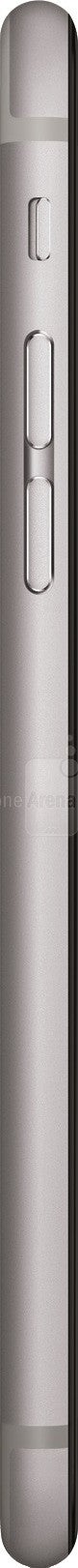


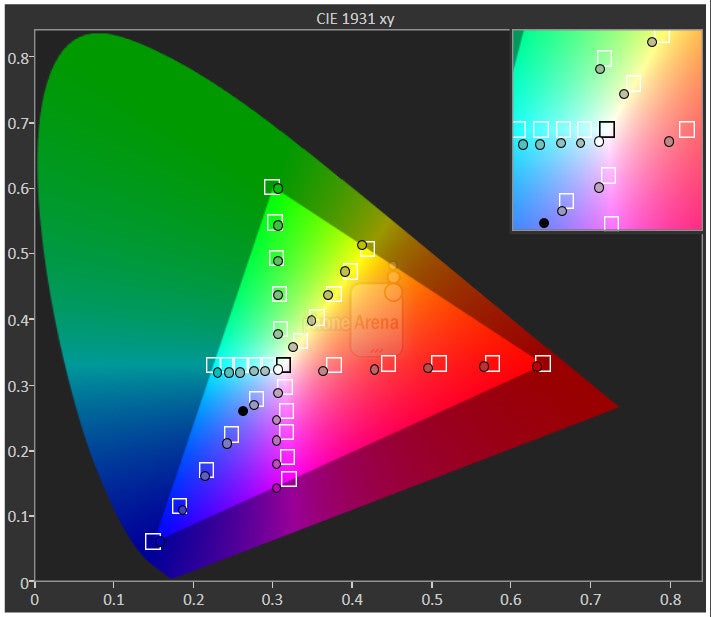
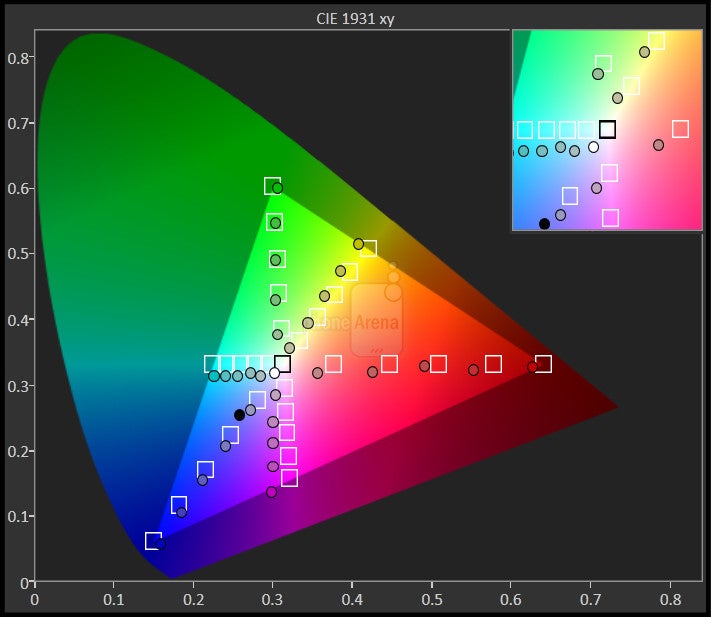
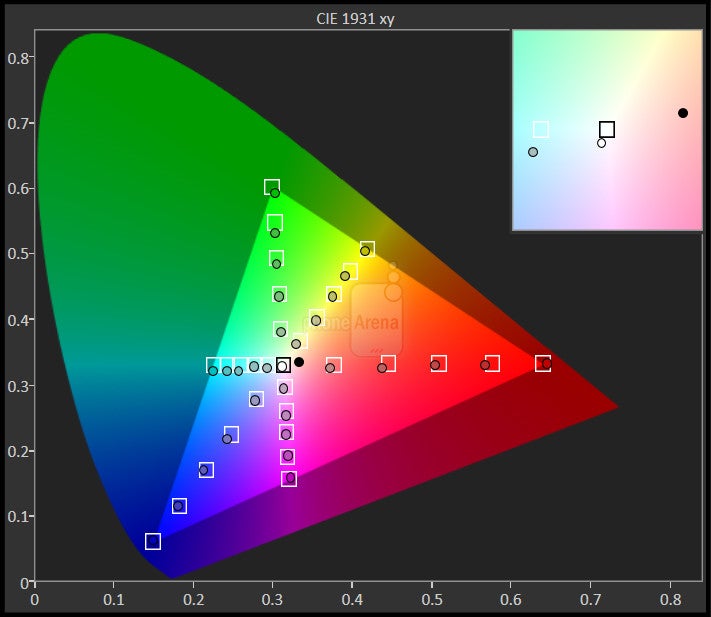
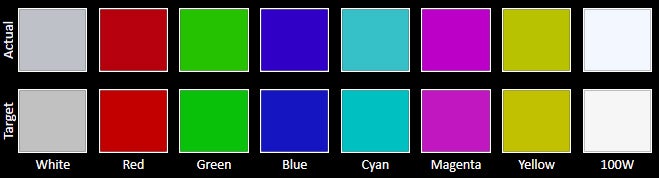

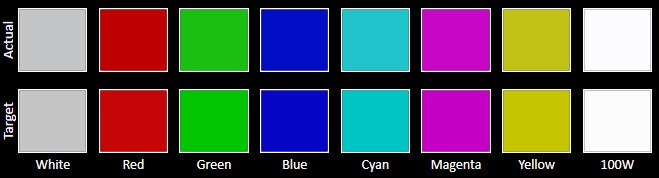
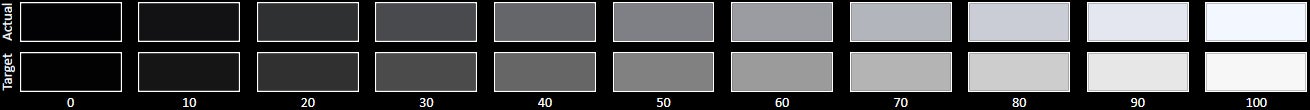
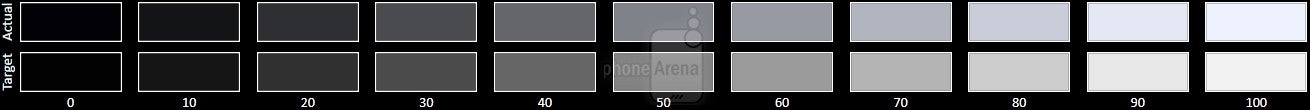
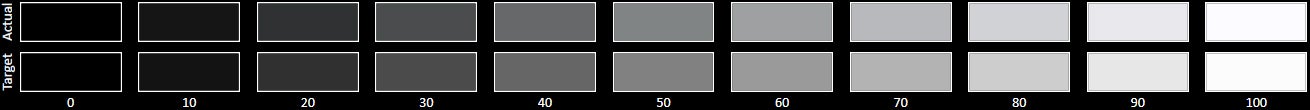










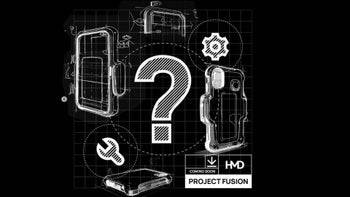







Things that are NOT allowed: