Apple iPad Pro Review

Update: You can now read our iPad mini 4 review!
Introduction
In the world of tablets, the iPad still stands at the top – unrivaled since its inception, with no equal capable of relinquishing its control of the market. When you have such an influential product, it begs the question of how you can innovate it further to broaden its appeal to consumers.
Enter the iPad Pro. Simply put, this is Apple's biggest, most capable iPad yet – a compelling mobile computing solution that brings the tablet experience to a new dimension with little impact on portability, while also sprinkling on qualities that can potentially make it a useful instrument in the hands of creative, artistic individuals. And yes, it is shaping up as a powerful, versatile piece of hardware, even though it is hard to see it as a rival to a notebook or a hybrid computer. After all, the iPad Pro runs iOS 9, not a full-blown desktop operating system.
By and large, the tablet market has been declining over the last couple of years, but Apple is hoping to reinvigorate interest. Can an even larger iPad be enough to make that happen?
The package contains:
- iPad Pro
- Lightning cable
- Wall charger
- Getting started guide
- Apple decals
Design
Whoa, it’s a really big iPad! Premium built, as expected.
Whoa, the first thing to come to mind checking out the iPad Pro is that it’s humongous! We’ve seen our fair share of over-sized tablets before, so we’re not particularly shocked by this, but either way, its sheer size is hard to overlook. You might say that its size is almost obnoxious for a tablet; however, it’s what gives the device that much-needed real estate; it is what makes this new iPad a mobile computing device worthy of a “Pro” in its name. Stacked up against an iPad Air 2, the iPad Pro stands like a monolith, offering a whopping 78% more screen area.
Speaking of the iPad Pro's size, we must mention two devices of similar purpose and identical caliber – the Samsung Galaxy NotePRO 12.2 and the Microsoft Surface Pro 4. Compared to these two, Apple's offering is both thinner and lighter even though it offers a bigger screen.
For the iPad Pro, Apple has stuck to its usual recipe: the tablet shares the premium design and solid build quality the iPad line is known for. That consists of a svelte, 6.9mm-thin aluminum unibody that slowly slopes outwards where it meets the front glass panel with a chamfered, beveled edge. While it feels exceptionally well-built, much like the rest of Apple’s portfolio, it’s also pretty lightweight at only 1.57 pounds (712 grams).
Holding the iPad Pro for the first time is an odd adventure, mainly because of its immense size. Despite that, we have to admit that it’s quite comfortable, factoring its equally distributed weight. There’s even enough bezel around the display for our hands to comfortably rest without interfering with the touchscreen’s operation.
Even though the design isn’t original per se, this larger-sized iPad still exhibits the design characteristics of a tablet first and foremost – and that, folks, makes it still far more portable than any laptop or ultrabook. Apple’s tried-and-true design recipe doesn’t change here a bit with the new iPad Pro, but it doesn’t need to because it’s a signature design that has proven itself time after time.
Anyone familiar with the iPad Air 2 line will be also familiar with the layout of the iPad Pro, as its buttons and ports are situated in the same locations. Therefore, it means we have the power button and 3.5mm headset jack situated along the top edge, the volume controls along the right edge, and the Lightning connection on the bottom.
However, there are two changes worth noting. Firstly, there are now four speakers strategically placed along the edges of the tablet – two above the display, and two below it. The other new addition are the three pin connectors along the left side of the tablet that make up its Smart Connector, which is used to connect the iPad Pro to the optional Smart Keyboard.
This wouldn’t be a modern iPad without Apple’s Touch ID sensor integrated into its home button. As expected, it’s pretty accurate and responsive when it comes to unlocking the tablet with a scan of our finger, but it’s clearly not as lickety-split as its implementation in the new iPhones.

Display
The vast real estate takes getting used to, and the display's qualities aren’t top-notch.

Apple’s products are renowned for their high-quality characteristics, and the iPad Pro surely follows suit with its display. Benchmarks aside, the Retina Display is delightful sight to behold with its clarity, wide viewing angles, and pleasant glow. Colors appear extremely natural in tone, realistic and true-to-life in fact, which is made more evident in its accuracy in the sRGB color spectrum chart. However, there are some aspects that are inferior in comparison to what Apple is known for – the color temperature is rather cold at 7400K and the gamma at 1.87 is inaccurate. Don’t get us wrong, it’s still good-looking and easy on the eyes, but is not as accurate as we expected it to be. In addition, trying to view it outdoors comes with some challenges – it isn't the brightest screen out there, with a maximum output of 379 nits.
We’re definitely not as astounded this time around with the package, with the exception of its larger size, but it’ll be more interesting to see how Apple takes advantage of the added real estate bestowed upon this tablet. That, by and large, is arguably the utmost important factor in giving it credibility.
Interface and Functionality
We get enhanced multitasking, but it’s reserved to a few apps.
If the size of the iPad Pro is any indication, Apple is serious in its efforts to deliver an iPad capable of handling work and play together better than any tablet before it. Dimensions, however, are just one part of the equation in which software plays a key role as well. It is of importance to note that iOS 9, as capable as it may be, is not a replacement to a desktop-grade operating system. Therefore, treating the iPad Pro as a rival to a notebook or a hybrid computer isn't fair, as it cannot deliver the same level of productivity and availability of professional-grade software. On the tablet scene, however, there are few, (if any) offerings that come close to the iPad Pro in these categories.
Where Apple continues to do so well, even now, is in how iOS doesn’t take a rocket scientist to figure out – it’s simple, straightforward, and comes with no surprises. iOS 9 is no different here with the iPad Pro. Aside from the obvious fact that we’re given a larger canvas to work on, using the new tablet is akin to using an iPad Air 2 updated to the latest iOS 9 version.
Icons are arranged in their typical grid formation on the homescreen, but the sheer amount of extra ‘dead’ space in the UI makes it seem like it’s vastly underusing its potential. That, unfortunately, becomes more poignant as we take a look at many third-party apps. Popular ones like Twitter, for example, are flanked with so much dead space. On the flip side, others like Flipboard and Microsoft Word, take advantage of the extra space offered up by the iPad Pro. Of course, it’ll all come down to the developers updating the apps to make the iPad Pro more tangible, but in the meantime, it’s doing nothing more than just scaling up – and that’s nothing we haven’t seen before.
Where Apple does make a notable improvement to iOS 9 is in how it now offers a compelling and enhanced multitasking aspect. Naturally, it carries over some useful multitasking gestures the iPad has offered for a long time now, like the 5-finger gestures to get into the app switcher or switching left/right between apps. But in addition, Apple introduces new features that give it more of a real desktop OS feel. They break down to the following categories below:
Slide Over
While in an app, we can access the Slide Over screen by swiping a finger towards the left from the right bezel. Essentially, this lets us open a second app at any time on top of the one we’re in. Even though apps in Slide Over occupy a small piece of the screen, 1/3 of it to be exact, it’s a genuinely different experience we haven’t seen in iOS to date. For all of its usefulness, however, its support is limited to the native apps and a few third party ones.
Split View
Using the Slide Over feature in landscape opens up the invitation to get into Split View, which essentially splits the screen operation down the middle and places two apps on either side. In this mode, we're presented with a closer to ideal representation of multitasking. Both apps are active and can be used simultaneously. Still, the limitation here, just like with Slide Over, is the fact that not every app is optimized for this.
Picture in Picture
The last element in iOS 9’s enhanced multitasking portfolio is Picture in Picture. As its name so happily implies, we can FaceTime or watch a video in a separate, shrunken down window – in a manner similar to how many Android devices have done for a long time now. This is nothing new in the world of tablets, but for the iPad Pro, it means being able to have two apps side by side with a video playing on top along the way.
Messaging
Typing on the iPad Pro gets better, not only for the obvious reason of it having a larger display for us to work with, but also for the enhancements made to the keyboard. In particular, there are two-finger gestures that allow us to precisely place the cursor somewhere or highlight text. There’s even a new shortcut bar above the keyboard that provides quick access to functions such as bold, italicize, underline, and much more. Sure, we can connect a Bluetooth keyboard or even purchase the optional $169 Smart Keyboard made specifically for the iPad Pro, but the on-screen one is also an efficient and practical solution.
Apple Pencil
Apple offers an optional accessory dubbed the “Apple Pencil” to leverage the Retina Display in the iPad Pro. Making an analogy with a Microsoft Surface Pen and even a Samsung S Pen seems inevitable – all three are designed to sense varying degrees of pressure sensitivity to produce natural, fluid strokes when writing, painting, or sketching. However, Apple's offering is arguably the most advanced among the three. For those into drawing or sketching, the Apple Pencil is a valuable tool that give a higher degree of control and creativity. Its tip senses both pressure and angle, giving digital artists greater control over their work. At the same time, the stylus is much more precise than a finger, yet feels about as natural, with excellent responsiveness and virtually no latency, not to mention that its size makes us feel as if we're using a real pencil.
image credit: WinterCharm | Asymco
The support of Apple Pencil extends into a few iOS apps, like the Notes app, which instantly enables us to jot, annotate, and do some freehand sketching using the stylus. Clearly, this tool is a strong selling point for those who have a need for such control, such as graphics artists, but for the majority of folks, its $99 cost makes it an optional purchase – not a necessary one.
System Performance
Pound for pound, this is arguably one of the best spec’d tablets around, delivering that incredible performance.
The brains behind the new iPad Pro is the Apple A9X system chip, the company’s third-gen 64-bit chip with double the memory bandwidth, 2x faster storage, and is 1.8x faster than A8X. According to Apple, that makes the chip faster than 80% of the portable PCs shipped recently, while in terms of GPU, it is 90% faster than most portable PCs. Pair that with a record-breaking 4GB of RAM for an iOS device, it means less refreshing of apps when we leave and return back to them.
In practical terms, the iPad Pro runs extremely smooth with its performance, which should be of no shock considering Apple’s track record. Even taking advantage of its slit view and picture in picture features jointly, there’s no stutter to its performance as three separate apps are running simultaneously. For gamers, the iPad Pro is a juggernaut, not only for its excellent handling with the most demanding titles, but also for its generous screen that makes it easier on our eyes to enjoy the experience.
Web browser
When you’re given such a generous canvas to work with, it generally translates to a rich web surfing experience. And with that, the iPad Pro does justice with its delightful package consisting of speedy page loads, smooth navigational controls, and plenty of room to enjoy web sites in their entirety. For once, too, we’re able to do something else entirely different while simultaneously surfing the web, as its new enhanced multitasking features are a long time in the making, but very much appreciated now that it’s here.
Camera
There might not be a lot of attention emphasized on the camera, but it still pushes out solid results.
Apple pleased many folks by upgrading the cameras in its new iPhones, but for the iPad Pro, it’s been slapped with the same combination found currently in the iPad Air 2 – an 8-megapixel iSight camera on the back, a 1.2-megapixel front iSight camera around the front. The rear one, in particular, features a 5-element f/2.4 aperture lens, hybrid IR filter, and BSI.
Taking a snapshot using the iPad Pro is weird enough. Trust us, you’ll get some odd stares from random strangers as you’re whipping out this gargantuan thing to take a snapshot. As for the shooting experience itself, it’s no different from the iPad Air 2 – or any iOS running devices for that matter. It’s simple and offers the same controls we’re familiar with, so that includes panoramas, square shots, HDR, and exposure control. However, for a tablet with the “Pro” name, it sorely lacks 4K video capture – a limitation imposed by the insufficient resolution of the camera.
Image Quality
For a tablet, you get solid results out of its 8-megapixel iSight camera – so it’s good alternative in the event you desperately need to capture something with it. Details are sufficient with scenery shots, but colors tend to favor a noticeable cooler tone at times. In scenes where contrasting light clashes with one another, its HDR mode does okay to cast a neutral exposure throughout the range by adjusting highlights and shadows accordingly – without coming off too artificial. Under low light, there’s that usual softer toned production, but for the most part, it’s still useable over other tablets we’ve come across.
Video Quality
Just like its still image capture, we have little complaints regarding its video capture quality – besides the obvious of it lacking 4K capture. Previewing our footage, it’s apparent that there’s some sort of video stabilization sorcery at play, seeing that it’s able to maintain a steady capture throughout the recording. Details are crisp enough to our liking, however, it’s lacking auto-focus and the mics seem to have difficulty in locking onto our voice. Despite that, it does a pretty good job for a tablet.
Multimedia
Possibly the best speakers in a tablet!
Remember those four speaker grills we were talking about earlier on? Well, we’re enamored by their incredible output, giving this tablet a sense of substance when it comes to the audio experience. Apple’s not joking around, as these speakers deliver one of the best sounds in a tablet. The rumble of bass is always apparent, but at the same time, it’s accompanied with this unbelievable level of crispness that truly, madly, deeply envelops us as we’re watching videos.
Speaking of video, the giant canvas of the iPad Pro is ideal for the situation. While it’s more than capable of handling all sorts of videos without any hitch to its performance, including 4K ones, we’re just glad that they’ve finally brought on true video multitasking with its picture in picture feature. For a change, we can do something else entirely different – while continuing to have the video run in its own, separate window.
Battery
The battery life is average, but its charging time is painstakingly long.

Conclusion

But for an iPad, it’s one expensive piece of tech goodness that makes for a tough sell with its starting cost of $799 for the base 32GB Wi-Fi model, while the 128 GB model retails for $949. This makes it $200 more expensive than a 32 GB iPad Air 2, which is a considerable price gap. And that's if you don't buy any of Apple's accessories. By itself, the main distinction between an iPad Pro and Apple’s existing line of iPads is its larger size, offering more screen real estate to work with.
Sure, the iPad Pro makes some gains thanks to software additions, such as the enhanced multitasking features and picture in picture, but these are also available on the iPad Air 2. And as it currently stands, many of the apps have yet to be optimized to take advantage of these multitasking capabilities or the extra screen space the tablet offers.
To be fair, the iPad Pro leverages its extra screen space with a couple of new accessories not available to the other iPads – the Apple Pencil or the Smart Keyboard – giving it more of that laptop-hybrid look and feel, but that puts its total price into the notebook range at around $1100.
So yeah, the iPad Pro is, in a way, little more than a larger iPad. If you're looking for a laptop replacement, this probably isn't it. Investing in an iPad Pro is not worth it seeing that it can’t pull out the same level of utility and productivity we get from traditional laptops, ultrabooks, or hybrids. It makes more sense to view the iPad Pro as a niche product – one made for digital artists and drawing enthusiasts or for professionals who need a large, portable, and beautiful display to show off their projects. That's the kind of folks who would best appreciate and make use of what the iPad Pro has to offer.
Apple isn’t afraid of taking chances, that’s for sure. In this particular case, however, they don’t have as much of a convincing tablet. As a standalone product, it’s expensive. With the included accessories, it’s even more expensive.
Software version of the review unit: iOS 9.1

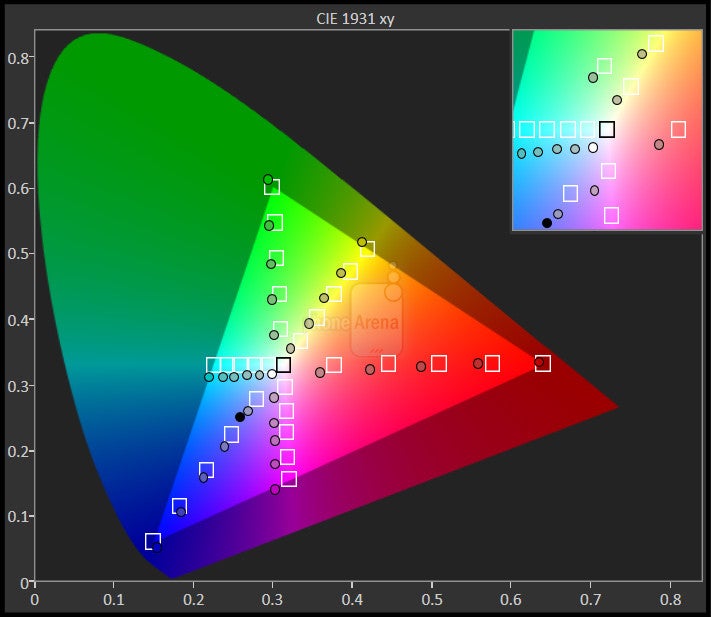
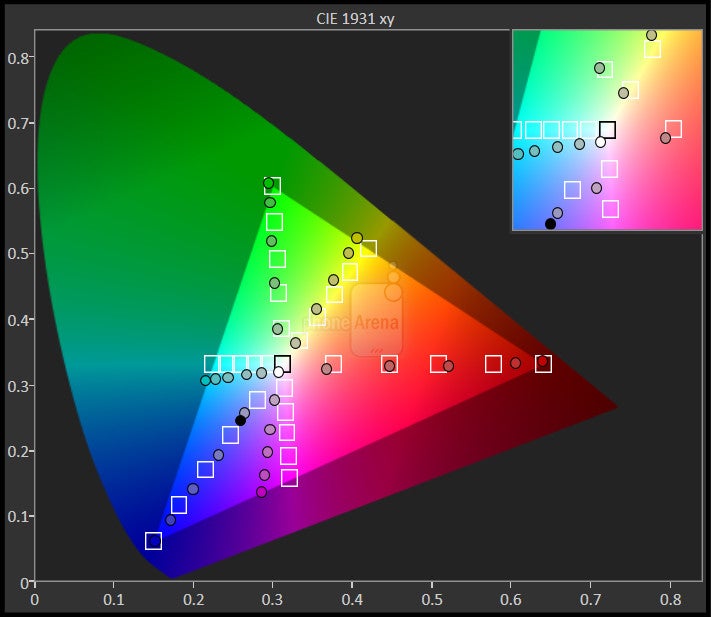


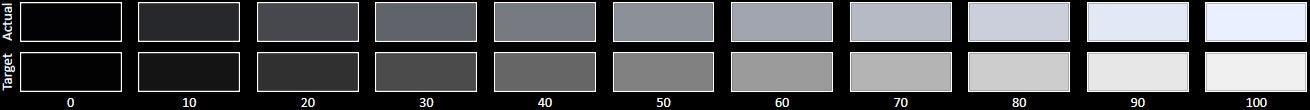
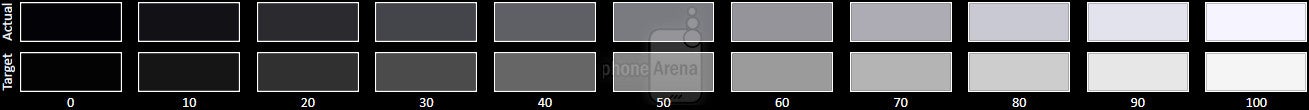












Things that are NOT allowed: