Amazon Kindle Fire HDX 7 Review

Introduction
It’s been quite a year already, and thus far, we’ve seen plenty of movement in the always-competitive budget segment of the tablet market. Still fresh on our minds, the latest version of the Google Nexus 7 has shown us why it’s the tablet to beat in the space right now, as it boasts that fine combination of killer hardware that’s complemented by its equally outstanding price point.
With another year under its belt, electronic commerce giant Amazon is back with its latest budget level tablet in the Amazon Kindle Fire HDX – a force that intends to challenge Google’s very own offering. Backed with all the usual sort of hardware improvements and a higher resolution display, the Kindle Fire HDX is poised to give its competition something to worry about. However, the question that remains is whether it can actually provide consumers with a deeper, all-encompassing experience that can make us believe it’s as good as the full Android experience.
The package contains:
- microUSB cable
- Wall Charger
- Documentation card
Design
Amazon’s Kindle tablets have always been uninspiring to say the least with their designs, which shouldn’t be too surprising considering their price points. Although it’s sporting a new design and all, the Kindle Fire HDX remains in the same category as its predecessors before it – far from being cheapo like some of the inferior stuff out there, but still bland as a whole.
Breaking things up this time around, the Kindle Fire HDX sports beveled edges that contour around the sides of the rear casing to give it a prominent boxy look. It obviously gives the tablet its own unique look, but for the most part. Strangely enough, the top edge of the contour is adorned in a glossy plastic finish – whereas the rest of the body is comprised out of a soft touch matter finish, which does a good job in masking smudges and fingerprints.
Holding it, the beveled edges help to give it a comfortable feel in the hand, especially with two hands clasping it together, but it still requires a wider grip when it’s held in portrait with a single hand – more so than what we find with the Nexus 7.
Along the contoured beveled edges of the tablet, we spot its power button, volume controls, speaker grills, 3.5mm headset jack, and microUSB port. Even though the power button is a bit recessed, its placement is acceptable when holding the tablet in landscape – not so much though in portrait. And of course, this wouldn’t be a Kindle without the big “Amazon” logo splashed across the rear casing.
Interestingly, the Amazon Kindle Fire HDX bears only a front-facing camera, which is mainly reserved for video-chatting services like Skype. Knowing that other comparable tablets sport rear cameras as well, it’s a little disappointing to know that Amazon refuses to step up to the plate with this. Sure, we’re not adamant about snapping photos with tablets, but the added convenience would be appreciated nonetheless.
Display
Not to be outdone, the Amazon Kindle Fire HDX packs along a 7-inch 1920 x 1200 LCD display that no doubt makes it one of the sharper looking fellas in the space. Actually, it matches the Nexus 7’s resolution, which means that it delivers sharp visuals with its 323 ppi pixel density. Therefore, whether it’s near or far, everything simply comes off highly detailed to the eye – with no visible pixilation.
Details aside, this new LCD panel produces colors that are more lively (though cooler) than before, but best of all, the company has employed this new Dynamic Image Contrast system that enables it to adapt with indoor and outdoor usage. Essentially, in addition to modifying the brightness, it also adjusts the contrast to better make it suitable for the scenario. Frankly, we’re just humbled that it maintains its clarity in all viewing angles – plus still being visible outdoors with the sun present.
In the end, it’s no doubt sharp and proves to be visible in a variety of conditions, but as a whole, there’s nothing too out of the ordinary with this. Yes, we love that it matches the Nexus 7’s display, however, it doesn’t overstep it in any other way.
Interface and Functionality
Who’s up for a Mojito? You know, that sugary-mint cocktail that you slowly sip as a refresher over a long day of work. Actually though, Mojito is the code name for Amazon’s new Fire OS 3.0 experience, which is based on Android Jelly Bean. For the most part, if you’ve used Kindles past, this updated experience is going to be a familiar one, since it doesn’t drastically depart from before. Just like on last year’s model, Mojito’s homescreen is comprised out of a 3D carousel that gives us access to the most recently used/accessed content – while categories are broken up towards the top corner of the UI.
Generally speaking, although the interface appears scaled back in comparison to stock Android Jelly Bean, most of Android’s foundational operations are intact here. For example, swiping down from the top bezel gets us access to the notifications panel – while swiping down from the bottom bezel enables us to access the recent apps listing.
Yet again, Amazon takes the approach of having an experience that’s no doubt simplistic, one that also emphasizes strong ties to Amazon’s ecosystem – like shopping for music, games, and Amazon Instant Video. We’re not totally enamored by it to say the least, seeing that it lacks the visual allure and extensive functionality of the usual Android experience, but rather, it’s one that’s uncomplicated and focuses exclusively on content that caters to Amazon’s services. Still, we can’t help but mention that this is more of an Amazon experience tablet than an actual Android one, since it lacks things like the Google Play Store to broaden its apps selection, but instead, we’re left to the mercy of what’s available in Amazon App Store.
Looking through the various core organizer apps on the Kindle Fire HDX, they pretty much adhere to our most basic needs – so we have no complaints, though, we gladly still prefer the usual set found with regular Android. Thankfully, the email app introduces threaded conversation for easier organization. Then again, we would totally prefer having the usual Google branded services instead.
Being a 7-incher and all, typing is best experienced with the portrait keyboard, since our thumbs are able to easily encompass the entire layout with minimal stretching. In contrast, the landscape option is cramped and requires a slower pace. Overall, we’re able to compose messages with few issues – and it helps that various numbers and punctuations are accessible from the main layout.
Mayday
Call it a first, the new Mojito experience features this revolutionary customer assistance service called Mayday – yes, the similar mayday you use if you’re in desperate need of assistance while trapped on a remote island. It’s accessed through the notifications panel, which then allows us to get into contact with a representative. In our experience, we manage to get a connection in less than 30 seconds after running the service. Once connected, there’s a small window that’s layered on top of everything else – so you can continue doing whatever you want. From here, we’re able to chat with the rep, who is able to see our current display to better assist us.
Honestly, it’s not something we’d be inclined to use on occasion, but nevertheless, it’s nice that we can have a connection with a representative at a moment’s notice. Best of all, it beats having to type out our questions or concerns.
Processor and Memory
Well, what do we have here? Armed with one of the latest processors, a quad-core 2.2GHz Qualcomm Snapdragon 800 SoC coupled with 2GB of RAM and the Adreno 330 GPU, the Kindle Fire HDX packs some impressive hardware. So much so that it’s pretty instantaneous with things like orientation switching between portrait and landscape, opening apps, and navigation throughout the interface. Furthermore, its delivers a refreshing fast paced performance with other processor intensive tasks, like 3D gaming, to show that it’s not messing around.
Without any sort of storage expandability, you’ll really need to think more about the available storage options that best suit you – 16GB, 32GB, or 64GB.
Internet and Connectivity
Alright, we’ll admit that the Kindle Fire HDX’s new processor greatly impacts the web browsing experience, which is handled by the native Silk Browser. Not only is it quick in loading graphically intensive sites, but it also easily carries along smooth navigational controls and speedy page rendering that all come together to give us an encompassing experience – and it helps that the higher resolution screen draws out more details this time around. Save for some secondary functions, it’s pretty agreeable to our liking.
In addition to the usual Wi-Fi model, the Kindle Fire HDX is also available in 4G LTE data connectivity form too – albeit, current models only support the networks of AT&T and Verizon. Indeed, it packs on aGPS, Bluetooth, and 802.11 a/n/g/n Wi-Fi, but lacks other things like NFC to make it a rounded offering.
Camera
Like we said earlier, there’s only a front-facing camera with this, but interestingly enough, Amazon hasn’t disclosed its megapixel count. Rather, it’s simply mentioned to offer 720p video recording. Naturally, it’s mainly reserved for selfies and for those video chatting sessions, but beyond that, it’s not going to be used for much. Quality with the camera is predictable, as it’s mostly faint, noisy, and slim with the details. This time around, though, Amazon is nice enough to include an actual camera app, which wasn’t offered at all with last year’s model.
Multimedia
You would think that the music player would get some visual changes with the updated software and all, but sadly that’s not the case here. In fact, it’s the same music player from before, with the exception of a new feature called X-Ray, which simply displays the accompanying lyrics similar to the format with karaoke. It’s great so we’re not left to look up lyrics ourselves, but it seems to only work with content purchased through Amazon. It doesn’t work with our own content that we copy to the tablet itself. As for the quality from its two speakers, which feature Dolby Digital Plus, it’s rather disappointing with its muted tones. It’s loud no doubt, but it’s not backed with enough vibrancy or robustness to entice our ears.
If you’re an Amazon Prime subscriber, you’ll undoubtedly love how it’s perfectly integrated with Amazon’s Instant Video service. However, it’s still a pain in the rear to find the tablet not recognizing other content that’s copied from our own catalog. In order to watch local content, we continue to rely on the Meridian Player to watch our videos. Aside from that headache, we’re happy with the video watching experience, mainly because of its sharp display and smooth playback.
Battery
Using the tablet mostly for sending emails, surfing the web, and the occasional video watching session with Amazon Instant Video, the Kindle Fire HDX delivers us with a battery life of nearly 1.5 days – a good mark of its own, but it’s not breaking any records.
Conclusion
Knowing already what its competition has on the market, you’d think that Amazon would try to somehow one-up the Google Nexus 7 2013 Edition to become the premier 7-inch budget tablet offering heading into the upcoming holiday season. However, that’s not particularly the case, since it’s doesn’t quite match its close rival. Indeed, the pricing of this year’s model has increased to $229, up from the previous $200 mark, but it’s still an option to consider – even more if you’re heavily invested in the Amazon ecosystem.
In the specs department, it’s stuffed with some impressive gear to justify its higher price point, but it’s still lacking the well-roundedness of the 2013 Edition of the Google Nexus 7. For starters, it lacks a rear camera, which is a convenient thing to have on board in those worst case scenario situations. Secondly, the updated “Mojito” Fire OS 3.0 experience still doesn’t have the same level of functionality or diverse apps ecosystem to match what stock Android has to offer. And finally, its design is just too blah for our taste.
We’re not saying that the Amazon Kindle Fire HDX should be avoided entirely, but considering that the Nexus 7 is priced identical to it, we’re less inclined to fork over our money to an inferior tablet. All told, it’s a tablet you would only settle on if it’s on sale for under the $200 mark. Well, either that or if your other option is completely out of stock. For now, we’ll just hope and pray that Amazon will be more aggressive with next year’s model to outclass the competition.
Software version of reviewed unit: 13.3.0.2_user_302075320
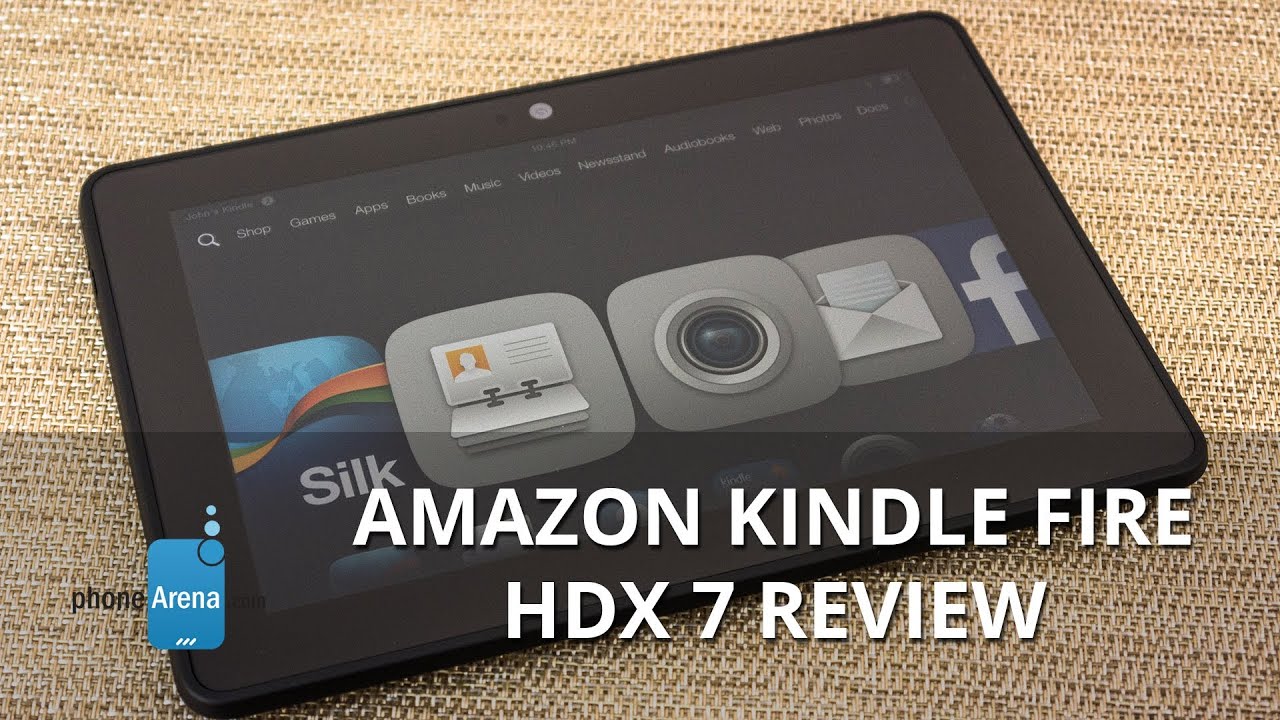












Things that are NOT allowed: