Spotlight: VigCal is a fully-featured calendar, scheduler, and all-around organizational app for iOS
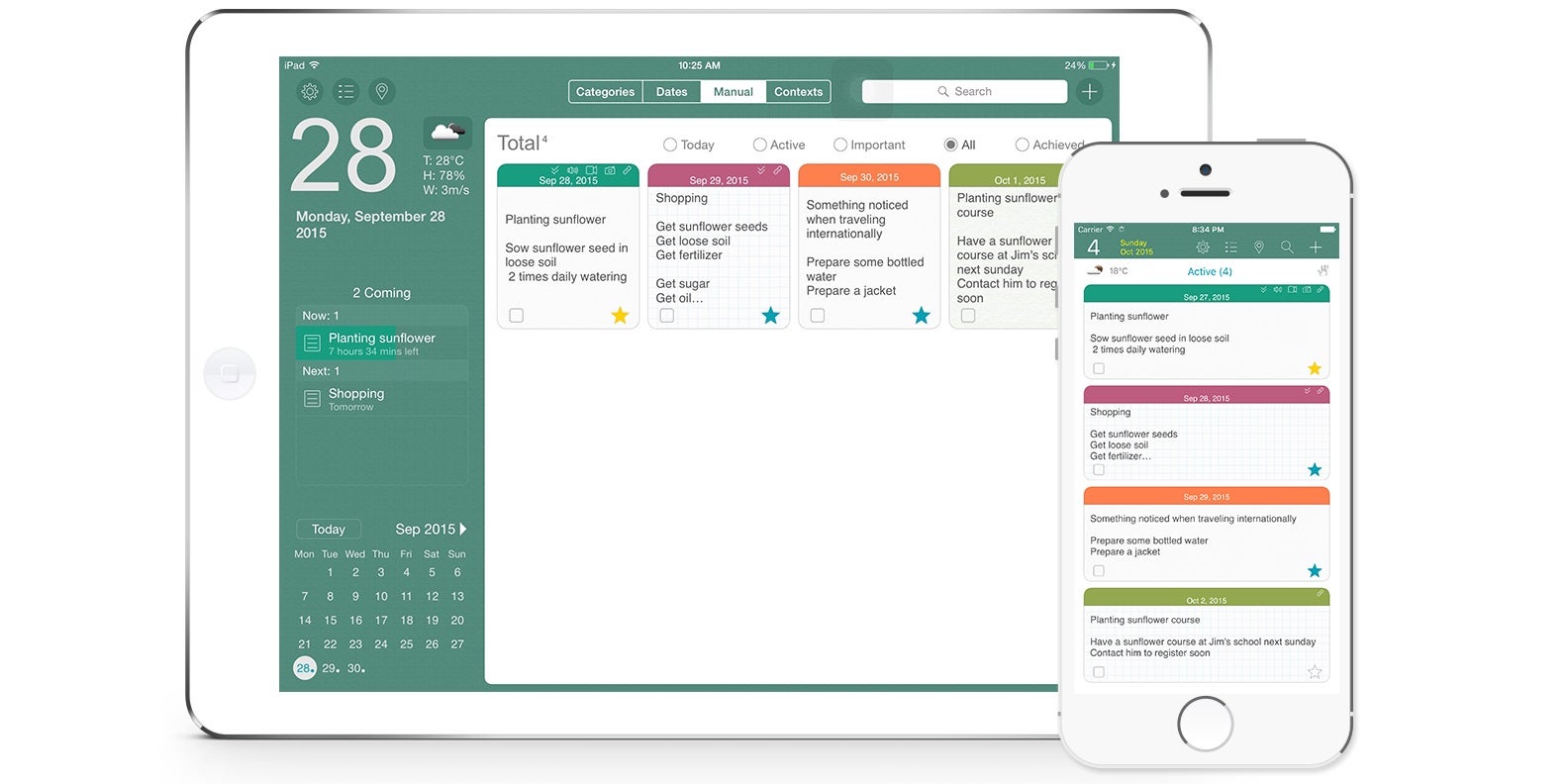
Those who like to keep their days in schedule are in luck, for there are lots and lots of organizer apps out in the App Store. VigCal is among the more comprehensive ones we've gotten our eyes on. This is a tasks, events and notes scheduler or an all-in-one calendar app, depending on how you look at it. Its slick interface aside, the best thing about VigCal is its rich feature set. As a calendar, the app supports multiple calendars and color codes in the same view. Calendars can be merged, and tasks/notes are integrated with calendar events, visible in all views – day, week, month and list. Events, tasks, and notes can be grouped by calendars, dates, context, or manually. The Free/Busy feature shows you how much free time you have left, and things like weekday starts and workday hours are flexible, left for you to customize if needed.
VigCal's note-taking functionality is just as fully-featured. It's capable of taking multiple notes per day in different formats – text, hand drawing, voice, video, photo – or combining all of them into one note. Drawings can be customized with solid or outline lines and different colors, while text notes offer a choice of font, style, and color. Tasks, events and notes can be linked together to be turned into workflows, and they can also be linked to photo, audio, video, and document files present locally or online.
The app includes a smart timer, which lets you time tasks by setting the timer. Timer logs can be exported in different file formats with multiple timings available for a single task. With its location recognition capabilities, VigCal can show tasks, events, and notes related to your current position on an embedded map with adjustable zooming and distance.
As for synchronization features, VigCal can sync tasks with your Google account, iOS' built-in reminders, and Toodledo. Likewise, events are directly synced with Google Calendar, Outlook, Mobile Me, and other scheduling platforms. There's also the VigCloud feature, which lets you shuttle data between VigCal on your Mac and iOS devices. Other features in VigCal include a backup system that works automatically or manually, data printing and sharing, and a straightforward interface with skins, folder and list views. It also offers an Apple Watch app. VigCal is free and available on iOS.
VigCal is among the more comprehensive scheduler apps we've gotten our eyes on.
The convenient drag and drop feature lets you drag and drop tasks, events and notes anywhere to change their time automatically or convert them quickly. They are integrated with Contacts so you can share them with people you know. The app can alert you, prioritize tasks with levels of importance, sort them by different criteria, and export completed tasks in different file formats. You can schedule your tasks one by one, in groups, or all at once and the application will fit your list of tasks into your calendar with the booking function. Tasks can be formatted as checklists so you know what has been accomplished and what's left to do.The app includes a smart timer, which lets you time tasks by setting the timer. Timer logs can be exported in different file formats with multiple timings available for a single task. With its location recognition capabilities, VigCal can show tasks, events, and notes related to your current position on an embedded map with adjustable zooming and distance.
As for synchronization features, VigCal can sync tasks with your Google account, iOS' built-in reminders, and Toodledo. Likewise, events are directly synced with Google Calendar, Outlook, Mobile Me, and other scheduling platforms. There's also the VigCloud feature, which lets you shuttle data between VigCal on your Mac and iOS devices. Other features in VigCal include a backup system that works automatically or manually, data printing and sharing, and a straightforward interface with skins, folder and list views. It also offers an Apple Watch app. VigCal is free and available on iOS.












Things that are NOT allowed: