Spotlight: Notable is a great Android app for quickly setting reminders in the notifications drawer
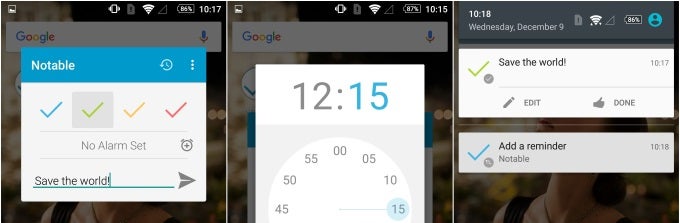
| Developer: Yu Chen Hou | Download: Android |
| Category: Reminders | Price: Free (with in-app purchases) |
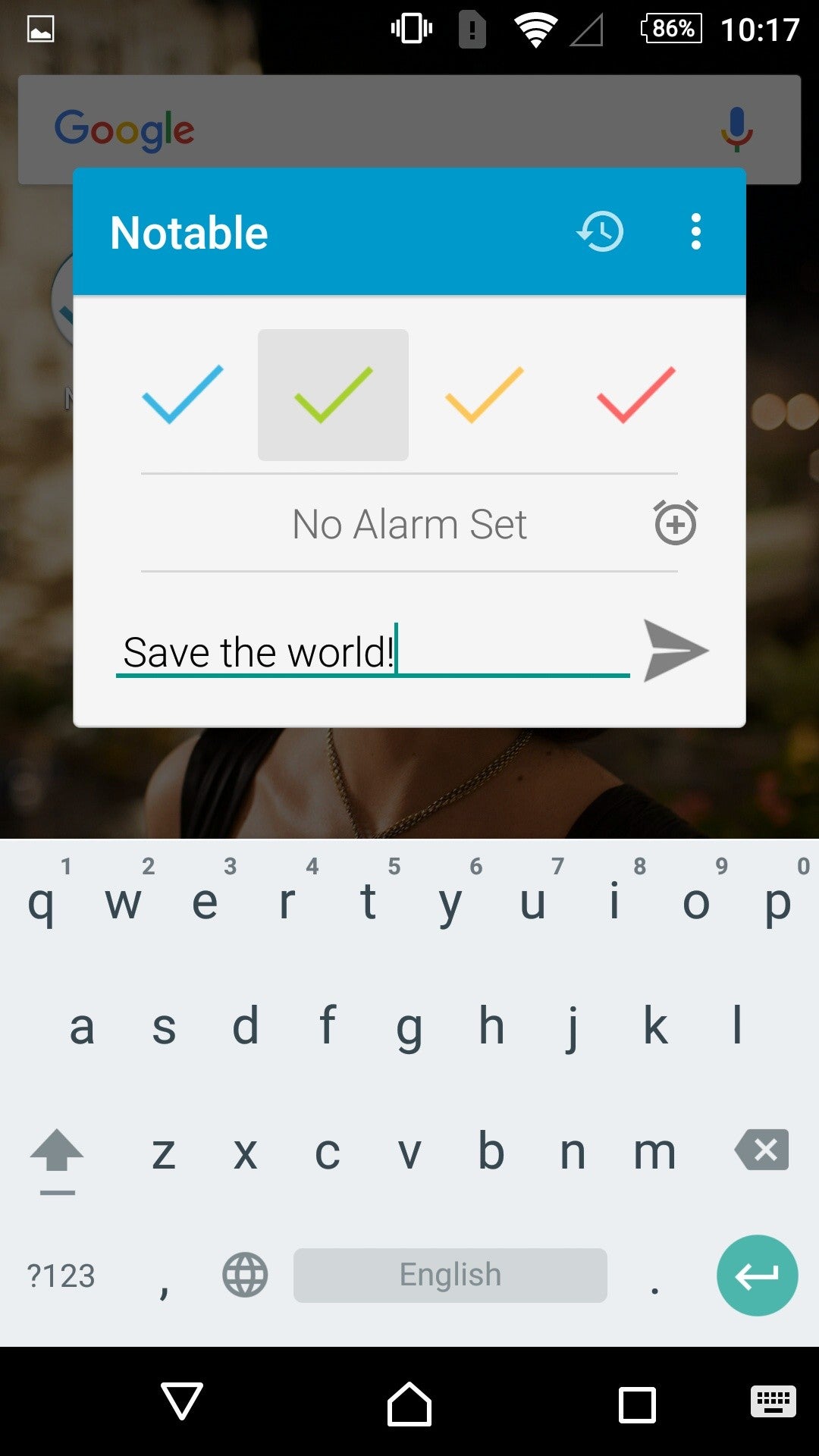
Notable, reminding us to save the world...
By opening Notable from the notifications drawer or straight from the app drawer, you are prompted to select a color for the tick next to the reminder, add an alarm, and enter the note's contents. Upon saving it, the reminder will appear inside the notifications drawer, and the alarm (if one is set) will be voiced.
Notable is free to use, although donating to the developer will unlock a Reminder Sound and an optional Dark Theme. That's pretty rad!
| Developer: Yu Chen Hou | Download: Android |
| Category: Reminders | Price: Free (with in-app purchases) |












Things that are NOT allowed: