| Developer: UrbanDroid Team | Download: Android |
| Category: Tools | Price: Free (with in-app purchases) |
When it comes to Android, keeping watch on your smartphone's indicators is easy enough to do with widgets and notifications. But there's always one more option to consider - such is the beauty of Android! What if you could use the empty pixels inside your status bar for something more meaningful, like sticking a bunch of CPU, memory, signal, storage, SMS, calls, and other indicators in it? Thus, you'd be freeing up valuable space on your homescreen and not distracting yourself reading notifications, while staying informed about things.
Powerline lets you do just that. None too shabby a deal, especially when it's up for free! That is, the free version only lets you add up to two custom indicators, while the paid one removes the restriction.
Powerline doesn't work with indicator icons, though. The app is based on colored lines, which you design yourself by changing their color, thickness, position, and the system toggle they are assigned to. That can be Battery, Signal, Unread SMS, Missed calls, Memory, Processor, Storage, External storage, Clock, and Decoration.
So, there you have it. Not only you have indicators for things that matter in your status bar, but the bar itself is now ripe with neon-like colors. Enjoy!
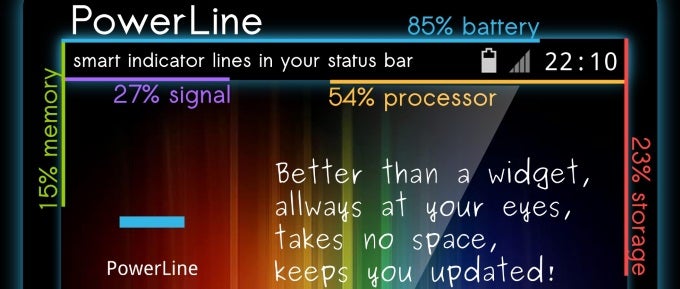












Things that are NOT allowed: