Noyze app lets you map the volume keys for many actions, and no root is required

Noyze Volume Control is a dream come true for any Android owner, as it lets you map shortcuts or call a contact with a long-press of the volume keys, do a master (sync all volumes), run the next track, apply different themes and more.
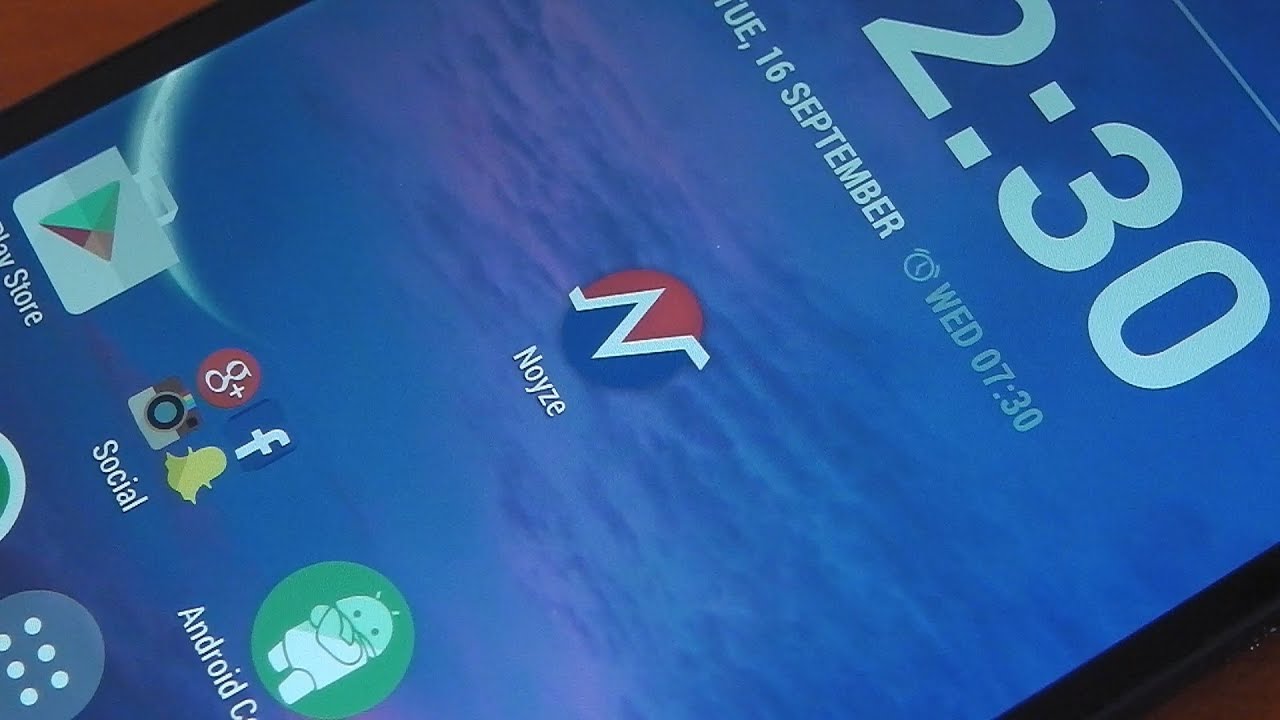
The app needs permissions from your Accessibility settings, as that's how it circumvents those pesky root and Xposed framework requirements for the vast majority of similar apps. The funkiest part is that the Noyze app will let you map the long-press of the volume up or down keys to shortcuts, in addition to the master volume shenanigans of the single press. You can also map the volume buttons to call a specific contact, and Noyze will also let you disable volume keys that have stuck or no longer function, so that they stop gumming up the works.
Granted, not all is rosy, as Android doesn't let third party apps map the physical keys when the screen is locked, but that's the way it is. There is a Pro version of the app, where you can unleash its full potential, and acquire extra themes, but the basic Noyze is free for you to check out from the source link below.
| Developer: Thomas Barrasso | Download: Android |
| Category: Personalization | Price: Free, with in-app purchases |
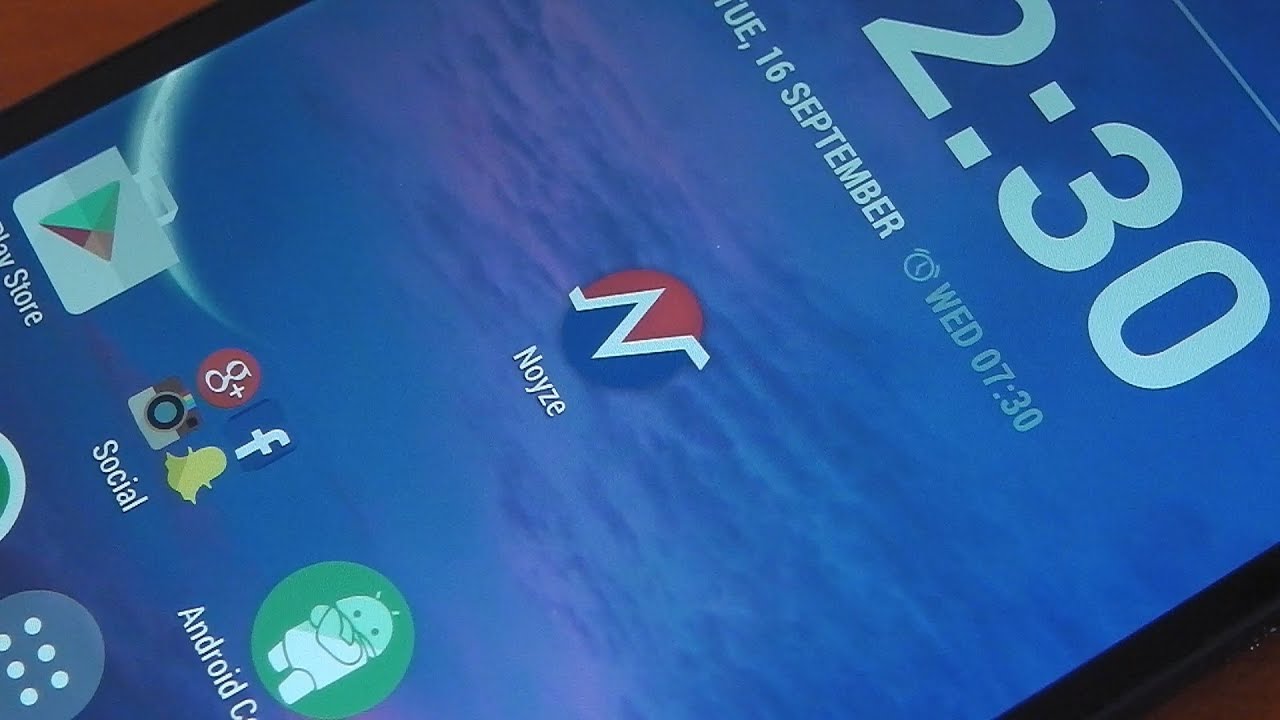












Things that are NOT allowed: