| Developer: TeqTic | Download: Android |
| Genre: Tools | Price: Free (with in-app purchases) |
KinScreen is an app designed to clone (and improve) Samsung's Smart Stay functionality found in some of its smartphones. As you might know already, Smart Stay uses the device's front camera to detect when your eyes are facing its display, and prevent it from turning off. However, this feature eats up battery life, and is prone to bugging out on you. So an alternative like KinScreen is welcome, no matter if your Android phone is made by Samsung or not. What the app offers to users who'd like to keep their display awake when they need it is a different approach to accomplishing the same thing. Instead of the front cam it employs the accelerometer found inside pretty much all smartphones.
It's simple - if the phone's in movement, the display stays on. Likewise, when the phone is static, the screen goes off. In practice, though, it's not that simple - after all, KinScreen would have been pointless if your phone's screen turned itself on and off as it moves in your pocket. That's why there are three motion sensitivity components in the app. First, the accelerometer is detecting when you are holding your device, and prevents the screen from turning off. Second, when the handset is still or laying on a flat surface, a 20-second timeout is automatically activated. And third, the proximity sensor detects the close proximity of your pockets' walls, and sets a 10 second countdown to turning the screen off. No magic here - just good old common sense.
To get going, just install the app, go through the quick calibration process that asks you to lay the phone flat on its back, and go on being a happy user. KinScreen is free in Google Play. A $0.99 in-app purchase lets you create custom timeout profiles.
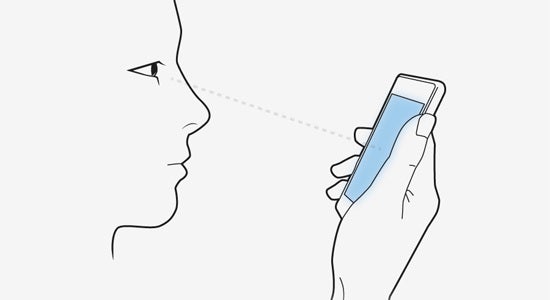
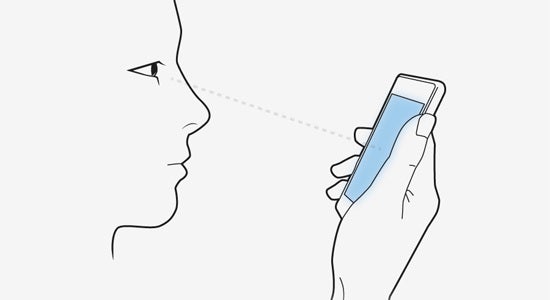
Things that are NOT allowed: