The major difference between the philosophies of iOS and Android can usually be spotted in the tiny details. Take the status bar (a.k.a. notifications bar) for example – on iPhones, the area is generally clean, with only a clock in the middle, carrier icon on the left, and battery icon on the right; Bluetooth and Do Not Disturb icons do appear when the services are turned on, though the icons are small and dimmed, not taking up a lot of real estate. On Android, the Status bar will display an icon for each pending notification on its left side, and pretty much everything system-related on the right – clock, battery icon and percentage, Wi-Fi and cellular status, Bluetooth, NFC, et cetera. Needless to say, an Android smartphone's status bar can sometimes get quite cluttered.
This pertains to Samsung's newest flagship – the
Galaxy S6. Despite its UI being slimmed-down and simplified beyond TouchWiz recognition, the small issue with the notifications bar still stands, and it may sometimes annoy you. But don't worry, you are not alone here, as the clutter has been pointed out by many users online, and it doesn't really sit too well with some of us in the office, too. So, we came up with a couple of ways one can clean the status bar.
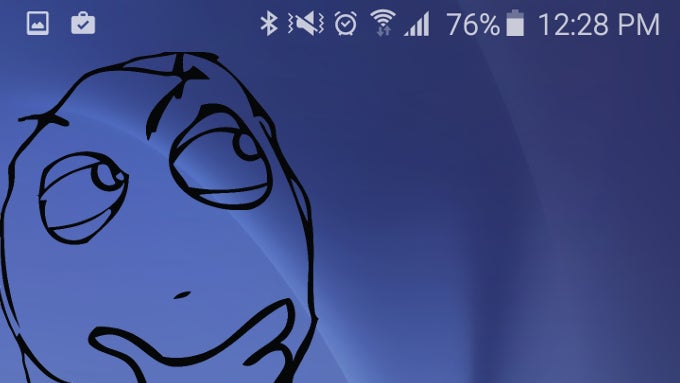
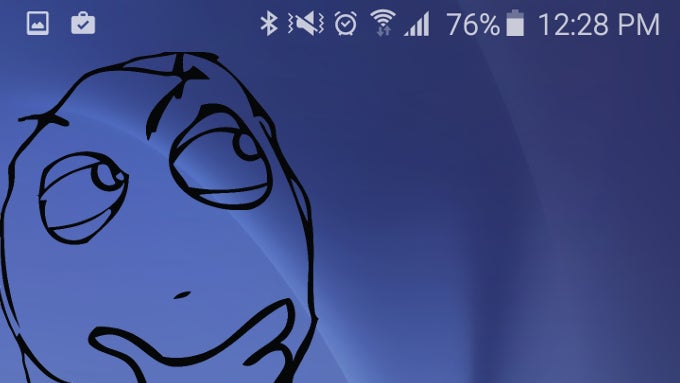
Things that are NOT allowed: