How to blacklist and block unwanted text messages in Google Messenger
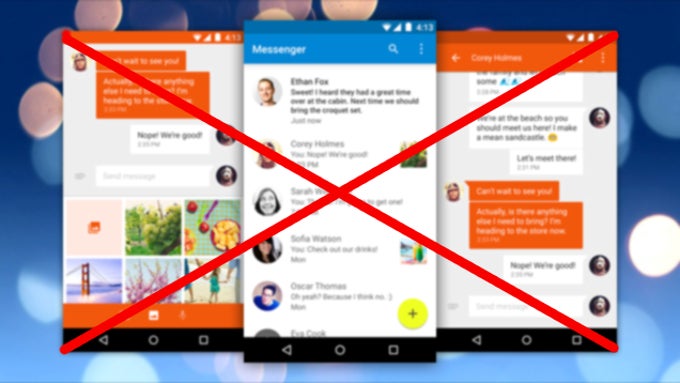
Ever felt the need to block certain text messages and preventing them from marring your SMS inbox? Chances are that you've searched for this feature at least once.Google is certainly aware of this, as its relatively new messaging app, Messenger, allows you to easily blacklist messages from certain numbers.
Now, let's avert our eyes to Google Messenger. Here's how to do block the texts from a given number if you're using the app.













Things that are NOT allowed: