Here's how to reset the home screen layout on your iPhone in several dead easy steps
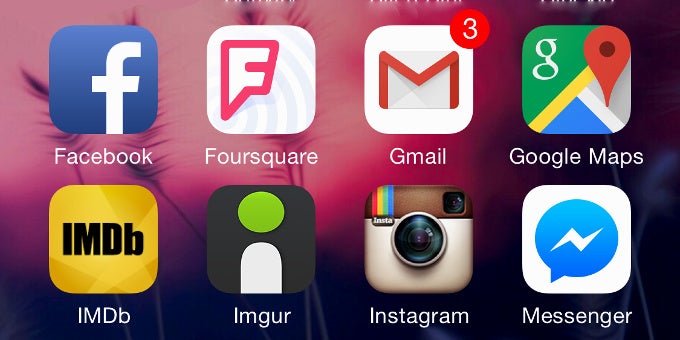
Regardless if you have 10 or 60 apps on your iPhone, there certainly might come a time when you'd feel pretty lost in your cluttered home screen layout.
True, there might come a time when you no longer feel everything organized as intuitive as it was when you took it out of its box.
Fortunately, there's a somewhat hidden option in the iPhone's Settings menu that allows you to basically reset the app layout of your home screen.
Although it might not be the most useful iOS feature ever, this one might certainly hit a chord with those that feel pretty lazy to manually re-arrange and move all of their apps and folders around.
If you seek for a quick and fresh start, here's how to easily reset the home screen layout of your iPhone. Rest assured that this option won't uninstall any of your apps.
If you seek for a quick and fresh start, here's how to easily reset the home screen layout of your iPhone. Rest assured that this option won't uninstall any of your apps.












Things that are NOT allowed: