Android Marshmallow preview: An exploration of Google's latest firmware

Before we get right into this preview of M, however, a word to the wise: Android Marshmallow is set to change many times over before it even sheds its 'beta' tag, so keep in mind that every piece of the software is subject to change and not final.
Structural changes
As mentioned, Android Marshmallow will not introduce any major design changes. Instead, Google has focused its efforts on streamlining the interface and making it easier to interact with it. There are a few examples of this already available in the very first preview iteration of M — changes to the lock screen and app drawer, settings menu tweaks, and volume control improvements.
Starting with the lock screen, only one thing has changed — in place of the shortcut for the Phone app, we now have one for quick access to Google Now. Quite frankly, we'd much rather have this particular modifications reverted, as Google could just make it possible to activate Now with a voice command on the lock screen, and still allow us to place calls quickly. On a related note, the current build of Android Marshmallow makes it more difficult to launch either of the two shortcuts (the other being the camera) by limiting activation to a precise swipe from the respective icons. In Lollipop, a swipe from either side registers as intent, and you needn't fumble with your device.
As for the app drawer, this is probably the area of most significant change. Gone are the horizontal tabs of old, and we now have a singular, vertical list of all the apps on the device. Navigating through your many apps is made easier with letter indicators on the left, so hunting down that one app you almost never use is easier than before. That's not all, however — Google has added a dedicated 'Favorites' dock on the very top, which is currently non-customizable, but seems to dynamically change based on your app usage. Lastly, a search function has been added to the app drawer in case you simply can't be bothered doing things manually.
Turning to settings, we find only one new major addition to the main menu tree (but many others littered throughout) — 'Google'. Within the menu, you'll find all the options that used to call the Google Settings app home, including ad preferences, Location, Search & Now, and Smart Lock Passwords. All the categories inside the submenu in question have been a standard fixture to it, though there's one new option available — 'Set up nearby devices'. From what we gather, this option should allow you to setup other phones through Bluetooth, but it does not seem to work right now, or we're not quite understanding it's exact function.
Finally, Google has addressed one of the longest-standing stock Android pet peeves — proper volume control. For example, in Lollipop, if you're staring at your home screen and want to tweak the volume, you can only do so for your ringtone — and not media or notifications. To change those, you either need to dig through the settings menu, or go inside an app that uses that particular sound category. With Android Marshmallow, we're literally jubilant to see that Google is changing things up, and the volume bar can now be expanded with controls for other categories too.
App permissions re-imagined
Unless you're obsessed with apps, you likely don't really care that much about that one prompt you get whenever you download a new one off the Play Store. Until now, within that window were listed the types of permissions the app requires to operate, and since you've already made it this far, you are quite likely to agree to them all without really looking. The trouble with this is that users are less aware of what they're signing up for, and don't have much say anyway — you either agree to them all, or you don't install the app.
In Android Marshmallow, Google is re-imagining the way app permissions could work like, and we have to admit that the new system is essentially identical to Apple's with iOS. Instead of agreeing to a whole batch of permissions, apps will from now on be installed without any prompts. Instead, only when you access a particular feature of an app — say voice messages within Whatsapp — that requires access to a protected part of your system, would you have to give it permission to execute.
Why is this important? Just one example — say you grant an app access to all kinds of permissions, because you didn't really understand them or because you didn't care. All is fine, but at a given point the app goes rogue and wants to send SMS messages that will cost you a small fortune at the end of the month. Right now, such a scenario would mean you're out of luck. With Android Marshmallow, however, the app will be forced to first ask permission to send an SMS message in real time, giving you considerably more control over its behavior.
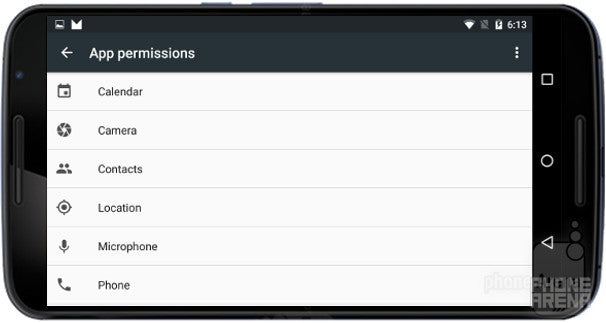
In addition, M allows you to easily control permissions (Settings > Apss > Advanced > App permissions) by breaking them down into understandable categories and giving you the full list of apps that makes use of each. Within said menu, you'll also be able to revoke privileges on a per permission category basis, so if you figure out you don't want this or that app to access your microphone anymore, you can do something about it easily.
Now on Tap

An example of Now on Tap making sense of content within Viber.
Dubbed 'Now on Tap', a new major component of Google Now is set to go live at some point in the future, and completely change our idea of contextual awareness. Indeed, whereas the current incarnation of the service is decent at understanding who you are and what you're doing, this new feature adds a giant slab on top of the already solid foundation. So what are we talking about?
In Android Marshmallow, users will be able to summon Google Now within apps by holding the Home key. Instead of just waiting for voice input, however, Now will analyze the contents of whatever it is you're looking at right now — an e-mail inviting you to a gala, a text message from your loved one reminding you to pick up some sugar on your way back, or even a friend asking you whether you want to check out the new Avengers movie. In all these scenarios, Google Now will be able to make sense of what's going on, and will provide you with assistance — movie reviews and shortcuts to related apps, automatic reminders, and applicable trivia.
'Dozing', or how your standby time will double
It's not truly a major Android update if it doesn't introduce noteworthy improvements to power efficiency — or at least it shouldn't be. Thankfully, Google wasn't about to disappoint, and we were promised some pretty impressive gains in battery life. But how?
Say hello to a whole new state of sleep for your Android device — 'dozing'. This is a special mode that your phone or tablet will enter when its internal sensors determine that it hasn't been moved or used in a while, and that's unlikely to change. The mode itself puts the gadget into an even deeper state of sleep than currently available, supposedly doubling its standby time compared to an identical product using Lollipop. Oh, and by the way, as the word suggests, when your device is dozing it isn't completely oblivious to the world around it. Indeed, alarms and priority notifications will still reach it, though unimportant pings will fail to wake it, conserving precious battery life.
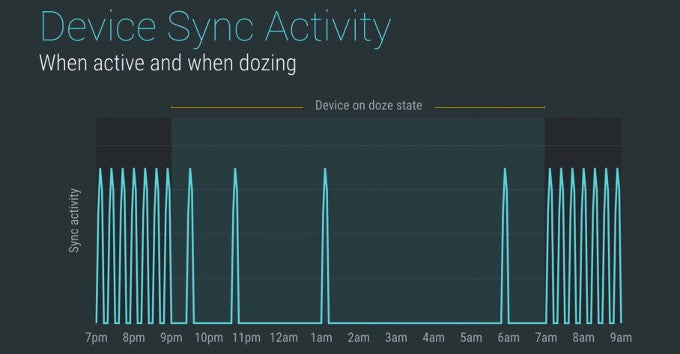
Lastly, Google baked in a few software improvements relating to charging. First and foremost, the new code is now ready for the transition to USB Type C, but the firmware also includes other minor tweaks, such as the ability to set your stock Android device into 'Power bank' mode, meaning that it'll be possible to transfer the charge from your tablet to say, your phone.
Android Pay and native fingerprint scanning support
If you've gotten this far, good for you! But we're not yet done with Marshmallow, as Google wasn't satisfied with just the changes outlined already. To round off the package, the search giant is also adding in mobile payments and native fingerprint scanning support to the mix.
Starting with the latter, what Google has done is simple — Android Marshmallow will relieve developers and manufacturers by saving them the effort of having to program fingerprint scanners themselves (unless they really want to), as the functionality will be built into the core. This means handset makers will only have to acquire the physical scanners themselves, and do little else to enable the feature for potential consumers.
This change ties in well with the announcement of a new service called Android Pay. Yes, it is alike to Samsung Pay, and yes, it is alike to Apple Pay. In fact, Google has been trying to do mobile payments for a while, but this is the first time the company seems absolutely determined to get this rolling.

With Android Pay, all you'll have to do during transaction time is whip out your phone, unlock the screen, and tap with it on an Android Pay/NFC badge inside any store that supports contact-less payments. This means no apps — at least not after you add in your credit card. The preview build we have on our Nexus 6 has no new functionality available to it in this regard — in fact, the Tap & pay submenu is not even working properly right now — but we were told what to expect at I/O 2015. Essentially, once you enter your details, a virtual number will be assigned to your card, so you're never actually sharing sensitive information with the retailer. The rest is pie.
M-multiWindow?
For the longest time, the community has bee asking of Google to bake in support into stock Android for simultaneous multi-app use, but so far this feedback has brought us nothing. The ability to run two apps side-by-side makes a ton of sense on devices like the 6-inch Nexus 6, of course, so it seems like a no-brainer that Google would at least consider such a feature. Turns out, it actually is.
Now, this feature is not yet officially supported on Android Marshmallow, and it's quite obvious that it's in a very experimental stage. There's no knob to turn it on — you need to hack your device. But if you do, you can actually activate a rudimentary implementation of the feature, which could well prove be the foundation that will set the stage for its implementation. After all, the Android Marshmallow preview will last until at least the end of July, so there's plenty of time for Google engineers to add this to the distributed build at some point.
Here's hoping that it does.
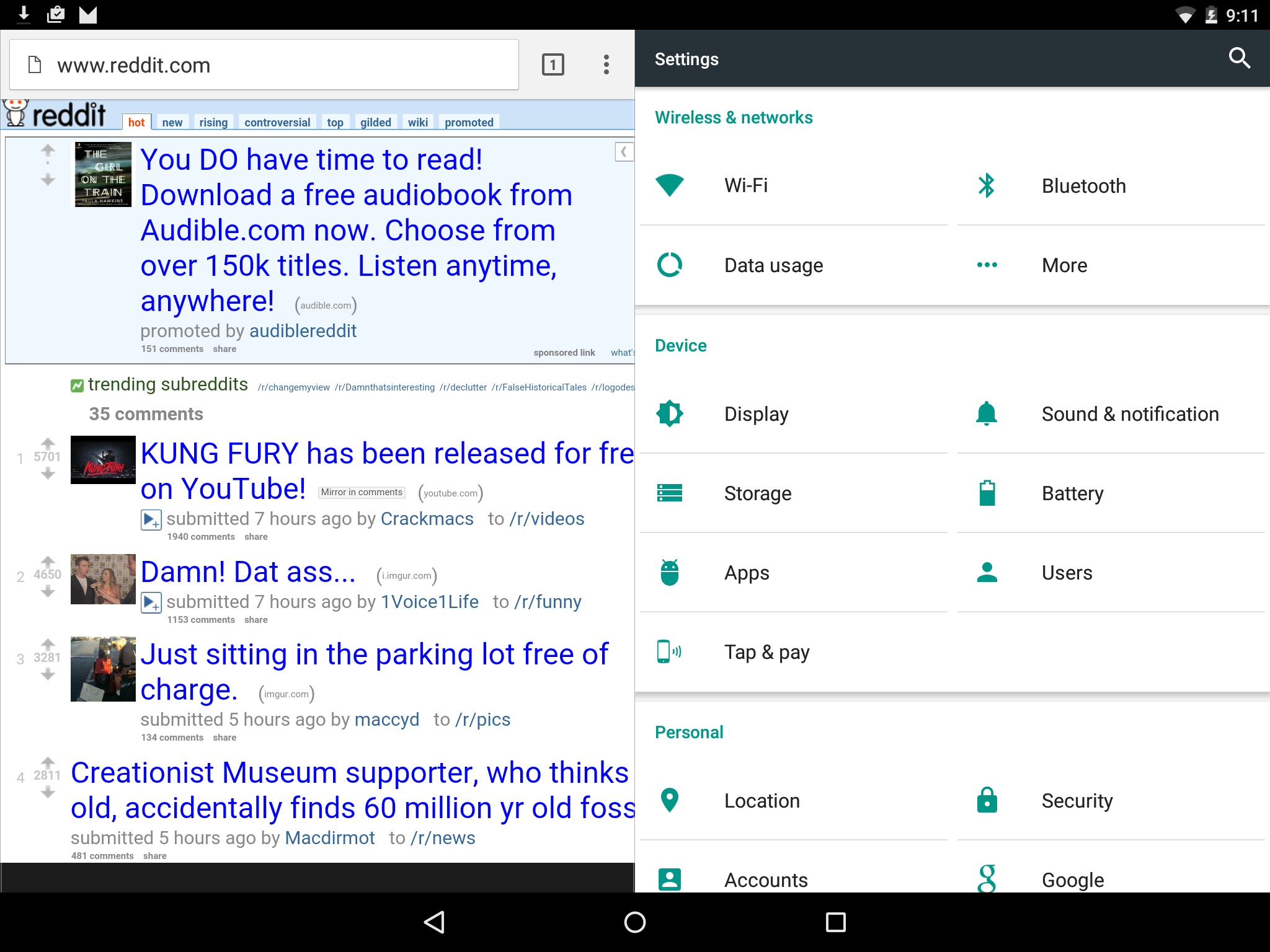
Experimental MultiWindow-like feature on Android Marshmallow. Screenshot courtesy of DoesntPostAThing @ Reddit
Expectations
Usability improvements, as essential as they may be to the user experience, aren't as sexy as design overhauls. We know, we're repeating ourselves, but it's true. With Android Lollipop, Google introduced a significant overhaul to both the looks and underlying design of Android, changing its course for the foreseeable future. With Android Marshmallow, the company is simply building on that momentum by pushing a very healthy number of some impressive new functionality.
Indeed, new goodies such as Now on Tap, Dozing, and Android Pay, aren't at all banal improvements. And they're not alone — pet peeves such as volume control, the promise of a MultiWindow-like feature down the road, and even a more sophisticated permissions system all add up to a comprehensive package that makes it clear that Google isn't being at all complacent. If anything, Google is very aggressively expanding the capabilities of its mobile OS.
Where does that leave us, then? It's too early to tell, as a lot can change during the developer preview window, but if we were to produce a verdict right now, we'd have to give Android Marshmallow top marks for the proposed changes. We're excited, folks, and so should you!













Things that are NOT allowed: